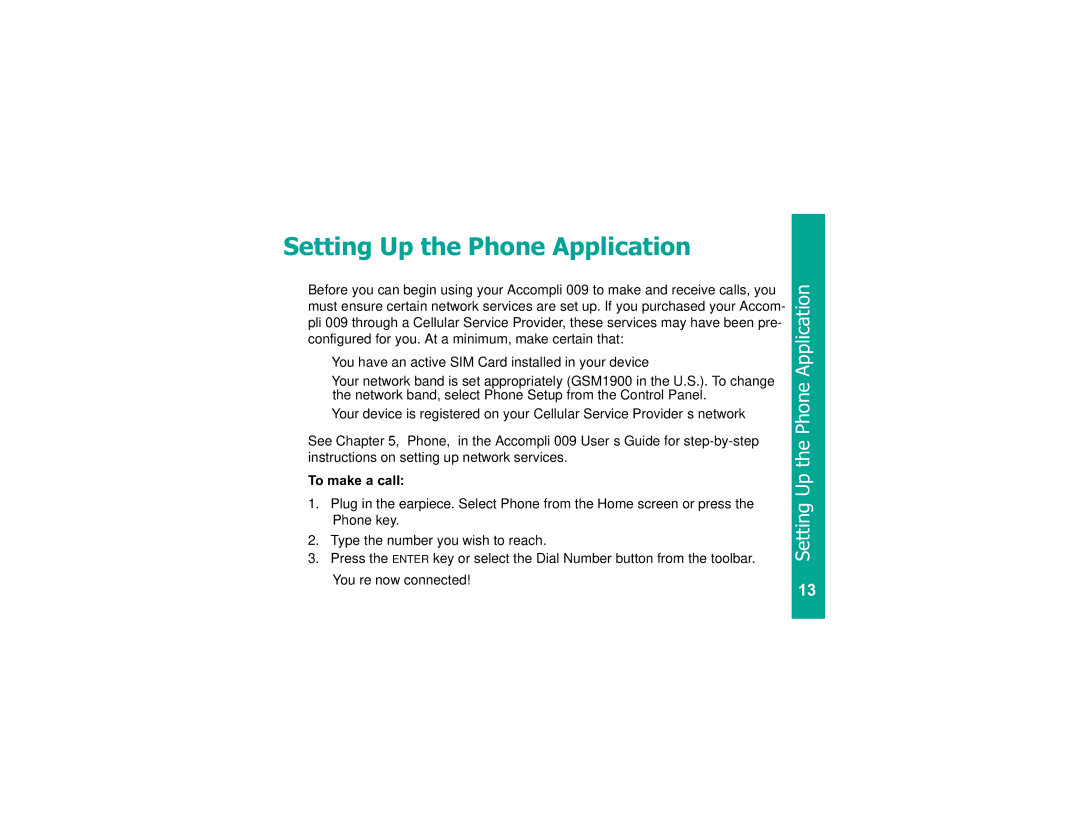Personal Communicator specifications
The Motorola Personal Communicator, often referred to as the "PC," was a groundbreaking device that transformed the landscape of mobile communication in the early 1990s. Launched in 1996, it was one of the first true smartphones, merging features of a mobile phone with personal digital assistants (PDAs). This innovative device set the stage for the evolution of mobile technology that we witness today.At the forefront of its features was a full QWERTY keyboard housed within a compact flip design. The keyboard facilitated easy typing and messaging, significantly enhancing user experience compared to traditional mobile phones that relied on numeric keypads. The Personal Communicator boasted a wide range of applications, including email, calendar, notepad, and contact management, which catered to the growing demands of business professionals.
Technologically, the Motorola Personal Communicator leveraged state-of-the-art components for its time. It used a suite of radio technologies, operating on GSM networks, which allowed for better connectivity and clearer calls. The device operated on a customized version of the Newton OS, offering a graphical user interface that was intuitive and inviting. The 16-bit processor delivered efficient performance, albeit limited by today's standards.
One of its hallmark characteristics was its ability to synchronize with desktop applications, enabling users to manage their emails, appointments, and contacts seamlessly. The device featured a monochrome LCD touchscreen, which, while basic by modern standards, provided a novel means for users to interact with their device. The Personal Communicator also included an array of connectivity options for its time including infrared capabilities for data transfer.
Battery life was another important consideration; the device's efficient design meant users could enjoy extended usage without frequent charging. Despite its relatively high cost, the Motorola Personal Communicator was well-received and became a status symbol among early adopters of mobile technology.
In conclusion, the Motorola Personal Communicator was not just a product of its time; it was a precursor to the smartphones that dominate today’s market. Its integration of communication features and personal organization tools laid the groundwork for the multifunctional mobile devices we rely on nowadays. The legacy of the Personal Communicator endures in the rich tapestry of mobile technology evolution, marking a significant leap forward in how we communicate and manage our lives on the go.