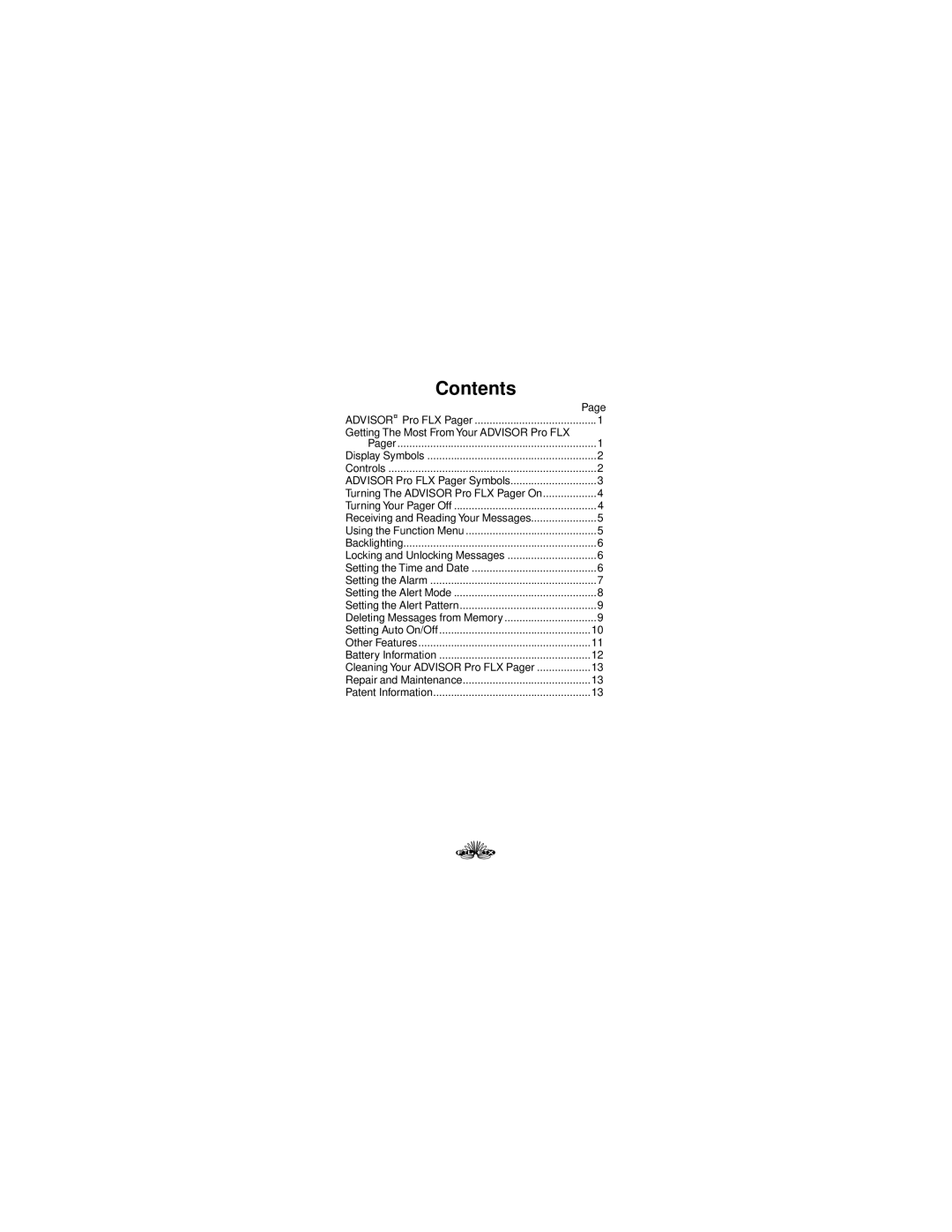Contents |
|
| Page |
ADVISOR® Pro FLX Pager | 1 |
Getting The Most From Your ADVISOR Pro FLX |
|
Pager | 1 |
Display Symbols | 2 |
Controls | 2 |
ADVISOR Pro FLX Pager Symbols | 3 |
Turning The ADVISOR Pro FLX Pager On | 4 |
Turning Your Pager Off | 4 |
Receiving and Reading Your Messages | 5 |
Using the Function Menu | 5 |
Backlighting | 6 |
Locking and Unlocking Messages | 6 |
Setting the Time and Date | 6 |
Setting the Alarm | 7 |
Setting the Alert Mode | 8 |
Setting the Alert Pattern | 9 |
Deleting Messages from Memory | 9 |
Setting Auto On/Off | 10 |
Other Features | 11 |
Battery Information | 12 |
Cleaning Your ADVISOR Pro FLX Pager | 13 |
Repair and Maintenance | 13 |
Patent Information | 13 |