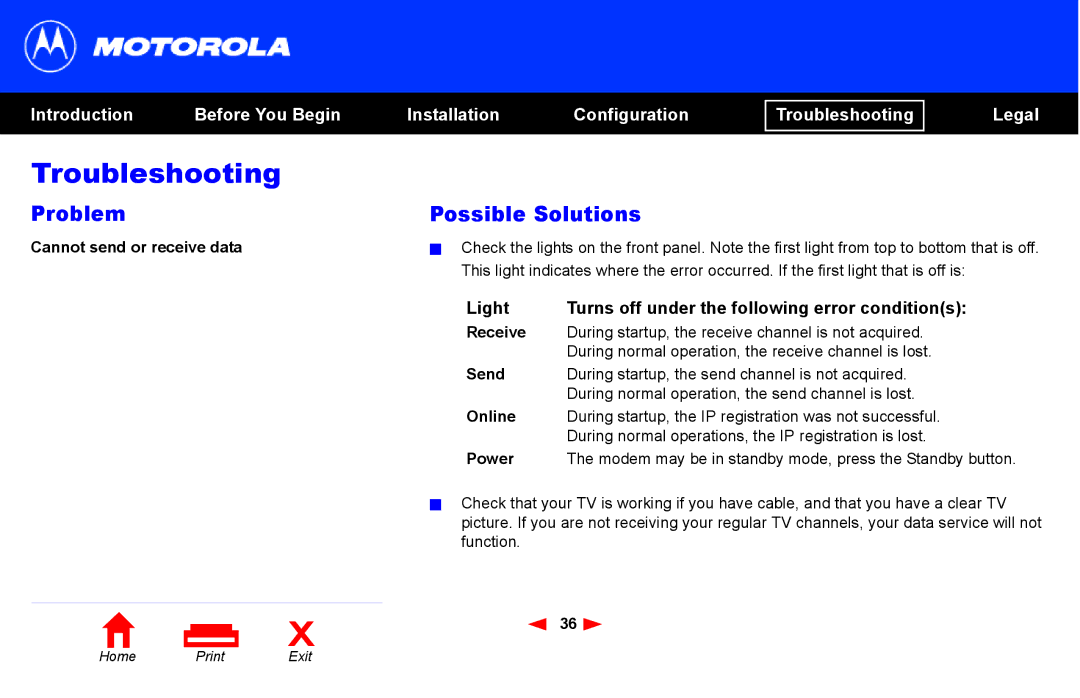SB4101 specifications
The Motorola SB4101 is a cable modem that was popular in the early 2000s for its reliability and performance in home networking. Designed to connect to high-speed internet through a cable provider, the SB4101 adhered to DOCSIS (Data Over Cable Service Interface Specification) standards, which ensured efficient data transmission over existing cable television infrastructure.One of the main features of the SB4101 is its compatibility with DOCSIS 1.0 and 1.1 standards. This backward compatibility meant that users could easily integrate the modem into existing setups without needing to upgrade their service. The modem supports download speeds of up to 38 Mbps and upload speeds of approximately 10 Mbps, depending on the service plan provided by the internet service provider (ISP). This level of performance was considered quite impressive for its time, making it suitable for basic internet browsing, video streaming, and online gaming.
The SB4101 is equipped with a user-friendly interface, simplifying the process of installation and configuration. The modem features a standard Ethernet port, allowing users to connect it directly to a computer or router. This versatility enables networking flexibility, as users can expand their home network by integrating additional devices such as laptops, smartphones, and smart TVs.
Another noteworthy characteristic of the SB4101 is its compact design, which makes it easy to integrate into various home environments. The sturdy casing offers durability, ensuring longevity for users who require consistent connectivity. Additionally, the modem comes with LED indicators that provide clear information regarding power, receive, send, and online statuses, facilitating easy troubleshooting for end-users.
Security features in the SB4101 include support for encryption protocols that safeguard data packets during transmission, helping to protect users from potential threats. The modem also allows for remote management, enabling ISPs to monitor the device's performance and troubleshoot any connectivity issues without needing a technician on-site.
In summary, the Motorola SB4101 is a robust cable modem designed for reliable and efficient internet connectivity. With its compatibility with DOCSIS standards, impressive speed capabilities, user-friendly design, and security features, it remains a noteworthy choice for users seeking good performance in their home networking setup. Although it may not match the speeds of modern devices, the SB4101 holds a significant place in the evolution of cable modem technology.