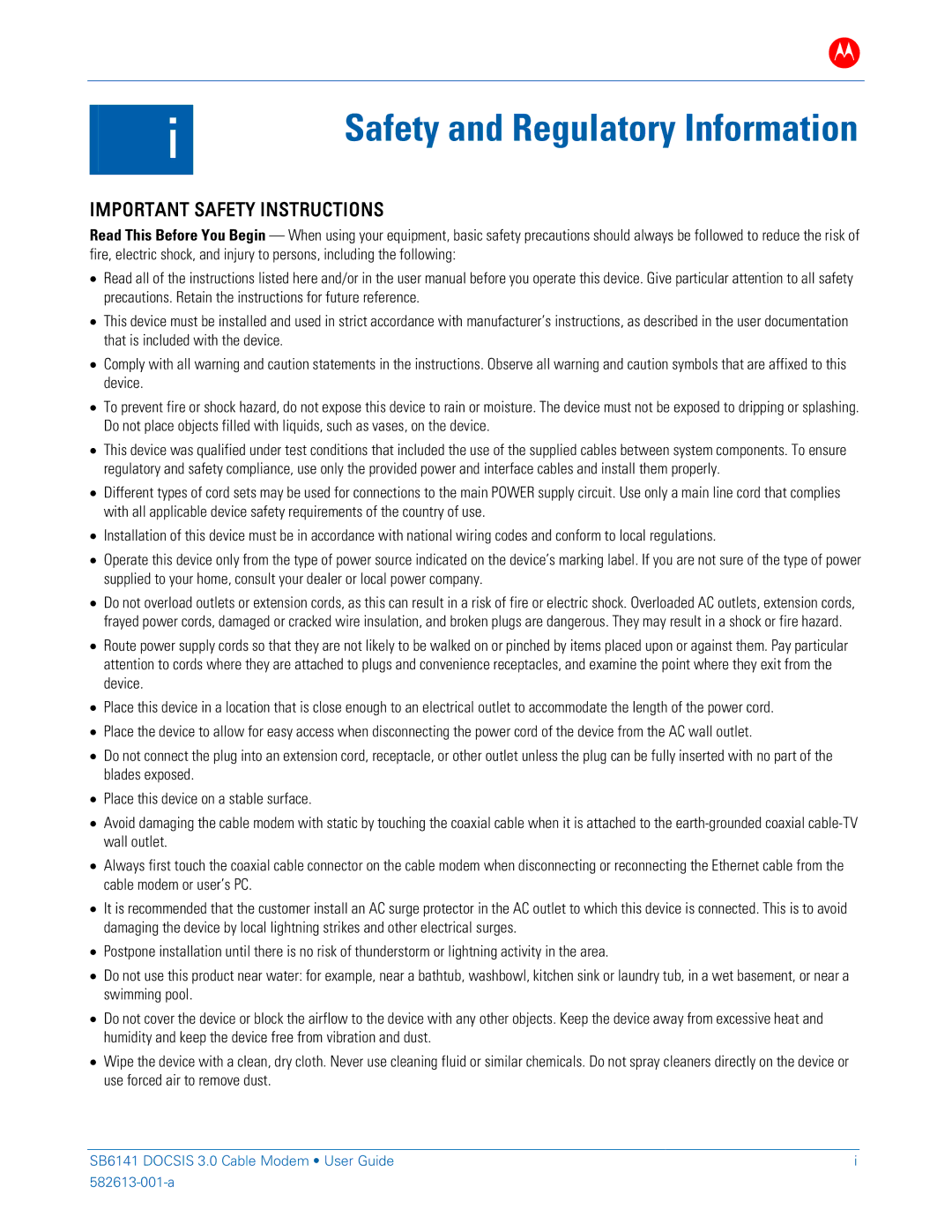SB6141 DOCSIS specifications
The Motorola SB6141 is a widely recognized DOCSIS 3.0 cable modem that combines robust performance with practical features, making it a popular choice for home and small business users. Introduced to enhance internet connectivity, the SB6141 caters to service providers and consumers seeking reliable and high-speed internet access.One of the standout characteristics of the SB6141 is its DOCSIS 3.0 technology, which significantly boosts download and upload speeds compared to its predecessors. With support for multiple channels, the modem can aggregate up to four downstream channels, allowing for impressive download speeds of up to 343 Mbps. This feature ensures that users can stream videos, play online games, and download large files without frustrating lag or interruptions.
The SB6141 also offers an impressive upload speed of up to 131 Mbps, making it suitable for activities that demand a reliable upstream connection, such as video conferencing and cloud backups. This allows power users to manage their internet demand efficiently, ensuring that multiple devices can operate smoothly.
In addition to its speed capabilities, the SB6141 is designed for ease of use and setup. It includes a straightforward installation process that allows users to get online quickly without requiring extensive technical knowledge. The modem is compatible with major cable ISPs, which means users can connect it to many existing internet services without the need for proprietary equipment.
Moreover, the SB6141 is equipped with multiple Ethernet ports, allowing users to connect several devices directly to the modem. This feature is particularly beneficial in homes with multiple computers, smart TVs, and gaming consoles, as it facilitates a streamlined connection without relying solely on Wi-Fi.
The modem’s compact design and built-in energy-efficient features make it a practical choice for users conscious of their space and energy consumption. It also includes LED indicators for easy monitoring of connection status, which helps troubleshoot potential issues without hassle.
In summary, the Motorola SB6141 DOCSIS 3.0 cable modem is a powerful and user-friendly device that meets the demands of high-speed internet users. Its combination of speed, reliability, and ease of use makes it an ideal choice for individuals and small businesses looking to enhance their internet connectivity.