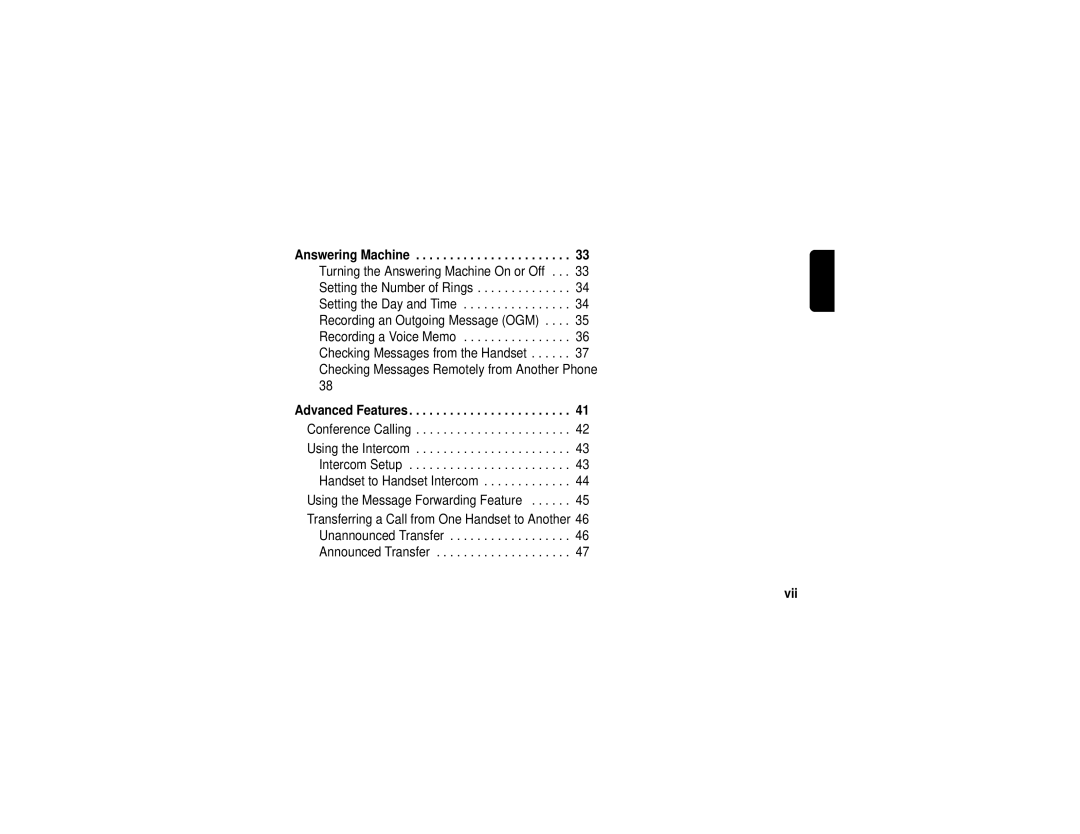Answering Machine . . . . . . . . . . . . . . . . . . . . . . . 33
Turning the Answering Machine On or Off . . . 33 Setting the Number of Rings . . . . . . . . . . . . . . 34 Setting the Day and Time . . . . . . . . . . . . . . . . 34 Recording an Outgoing Message (OGM) . . . . 35 Recording a Voice Memo . . . . . . . . . . . . . . . . 36 Checking Messages from the Handset . . . . . . 37 Checking Messages Remotely from Another Phone 38
Advanced Features . . . . . . . . . . . . . . . . . . . . . . . . 41
Conference Calling . . . . . . . . . . . . . . . . . . . . . . . 42
Using the Intercom . . . . . . . . . . . . . . . . . . . . . . . 43 Intercom Setup . . . . . . . . . . . . . . . . . . . . . . . . 43 Handset to Handset Intercom . . . . . . . . . . . . . 44
Using the Message Forwarding Feature . . . . . . 45
Transferring a Call from One Handset to Another 46 Unannounced Transfer . . . . . . . . . . . . . . . . . . 46 Announced Transfer . . . . . . . . . . . . . . . . . . . . 47
vii