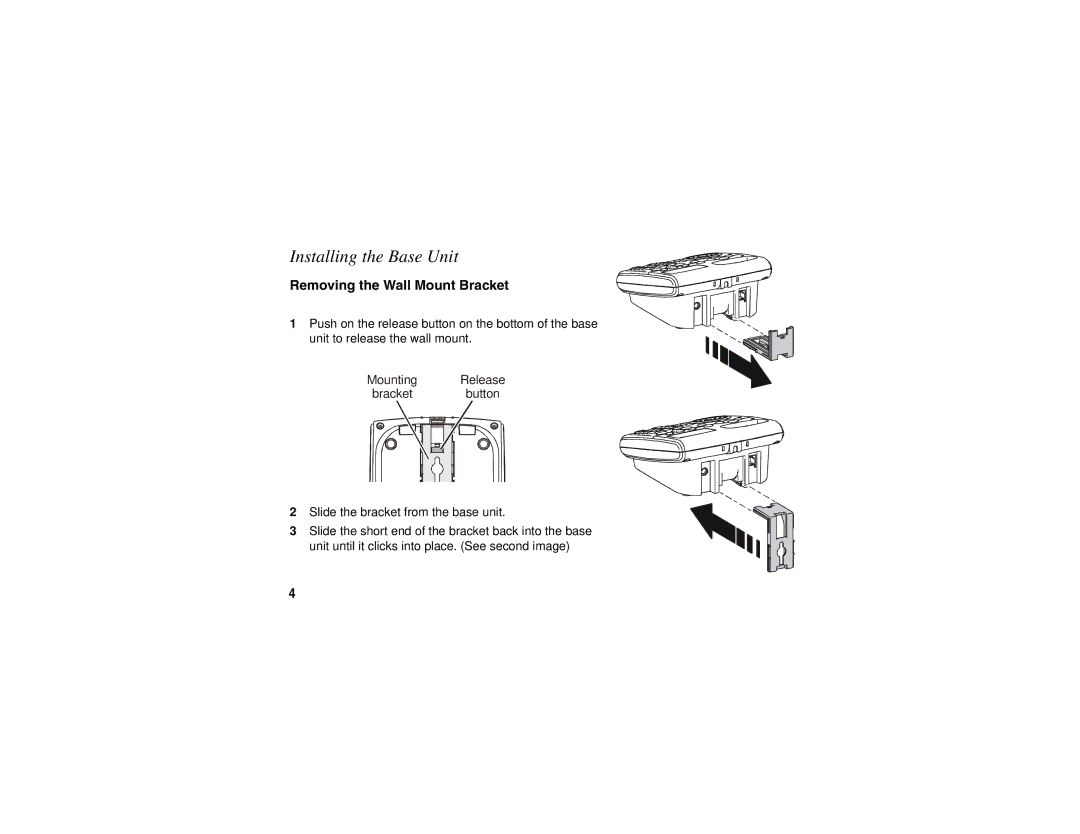Installing the Base Unit
Removing the Wall Mount Bracket
1Push on the release button on the bottom of the base unit to release the wall mount.
Mounting Release
bracket button
2Slide the bracket from the base unit.
3Slide the short end of the bracket back into the base unit until it clicks into place. (See second image)
4