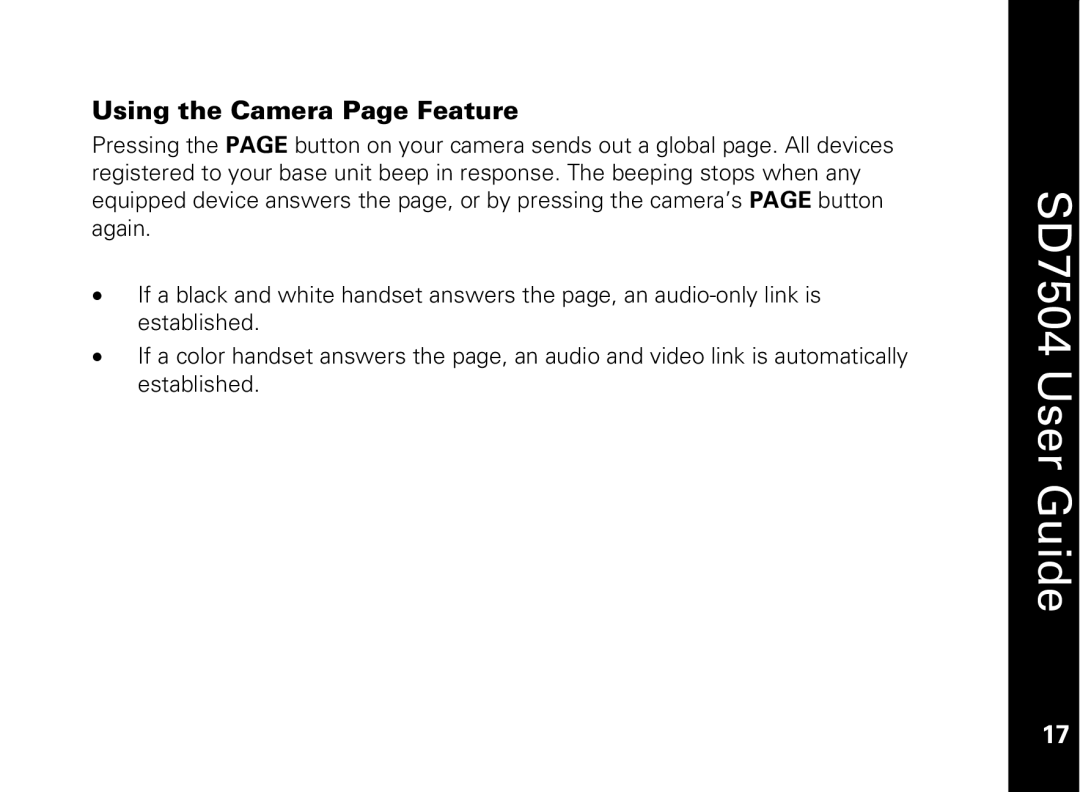Using the Camera Page Feature
Pressing the PAGE button on your camera sends out a global page. All devices registered to your base unit beep in response. The beeping stops when any equipped device answers the page, or by pressing the camera’s PAGE button again.
•If a black and white handset answers the page, an
•If a color handset answers the page, an audio and video link is automatically established.
SD7504 User Guide
17