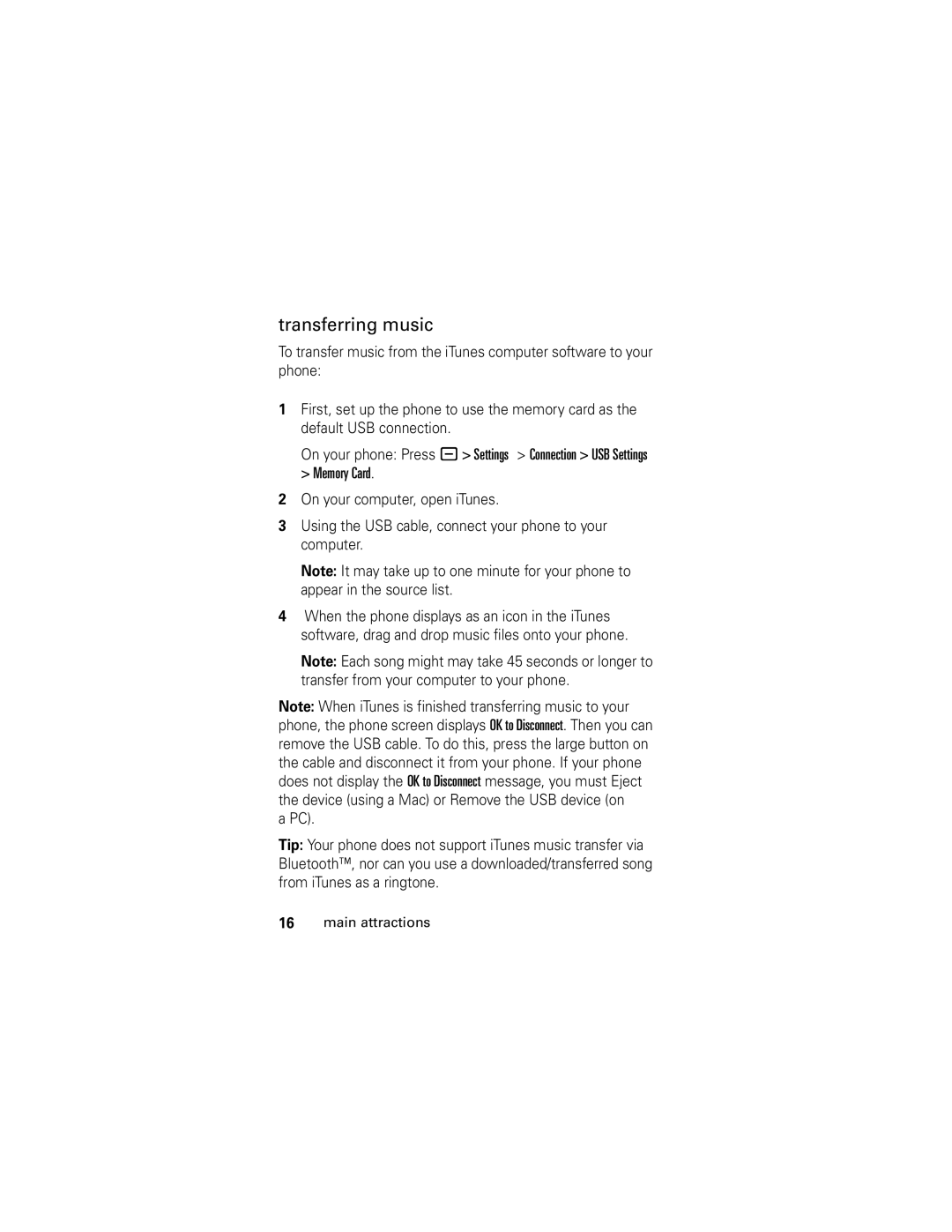Slvr
Page
Hellomoto
Motorola, Inc
Software Copyright Notice
Manual Number 6809500A38-O
Contents
Service and repairs SAR data index
Menu map
Main menu
Settings menu
Optional features
Symbols
Essentials
About this guide
SIM card
To insert and use a memory card, see
Battery
Battery installation Battery charging
Battery tips
Turn it on & off
Make a call
To turn off your phone, press and hold Pfor 2 seconds
Answer a call
Your phone number
Installing iTunes on your computer
Main attractions
ITunes
Using the iTunes Music Store
Transferring music
Opening iTunes
Playing songs
ITunes controls
Create a playlist
Add artwork to your songs
Upgrading iTunes desktop software
Re-installing your music
Take & send a photo
See stored pictures and photos
Record video
Options
See how much memory remains
Store some content in user memory
Clips you can store on your phone
Before you receive the phone
Audio player
Sound menu
Space Memory card
Cable connections
View Free
Connect it to a computer to transfer data
Install a memory card
Memory card
See and change Memory card information
On your phone
You can access your phone’s memory card with a PC
Connect the memory card to a computer
On your computer
Bluetooth wireless
Turn Bluetooth power on or off
To return to Data Fax as your USB default connection, press
Pair with a headset or handsfree device
Copy objects to another device
Advanced Bluetooth features
Find Me
Pair your phone with a recognized handsfree device
Phonebook
Entries
Datebook events and phonebook
Templates
Features Select print
Set Bluetooth
Edit device
See page 1 for a basic phone diagram
Basics
Display
Gprs
= 2G home = 2G roam = 2.5G home
Menu features
Menus
From the home screen, press to enter the main menu
Some features require you to select an option from a list
John Smith
To create a new message, enter text
Press # in a text entry view to select an entry mode
Create SMS
Entry modes
ITAP mode
For example, if you press 7 7 6 4, your display shows
Tap mode
Press 1 to enter punctuation or other characters
For example, if you press 8 one time, your display shows
Character to left of insertion Point. enter recipients
Numeric mode
Symbol mode
Change the earpiece volume during calls
Volume
Press the volume keys to
Navigation key
Codes & passwords
Lock & unlock phone
Airplane mode
Lock & unlock keypad
Customize
Ring style
Change alerts in a ring style
Screen saver
Time & date
Wallpaper
Your phone needs the time and date for the datebook
Display appearance
Answer options
On or Off
Recent calls
Calls
Turn off a call alert
To make and answer calls, see
Redial
Call
Recent calls lists
Return a call
Hold or mute a call
Call waiting
Caller ID
Emergency calls
International calls
Touch dial
Voicemail
Other features
Advanced calling
TTY calls
Features Restrict calls
Call barring
Change phone
Phonebook
Add new entry Phonebook New Phone Number or Email Address
Voice dial
Features Record a
Voice name
Set ringer ID
Set category
Features Set picture ID
View
Set primary
Sort
Features Create group
Mailing list
Phonebook list
Messages
Template
Features Send voice
Use a
Read messages
Set up more
Features Store text
Info services
Service center
Personalizing
Menu icons
Features Show/hide
Master reset
Shortcuts
Features Call times
Show call timers
Call times
Handsfree
Settings Car Settings or Headset Auto Answer
Car kit When connected
Auto handsfree
Data & fax calls
To connect your phone with a USB cable, see
Features Set alarm
Features Network
Settings Adjust network settings Settings Network
Network
Event See datebook
Features Turn off alarm
Add new
Event
Security
Fun & games
Tones
Sounds
Create ring
Start
Features Download
Game or
Application
Service and repairs
Specific Absorption Rate Data
SAR data
Index
Gprs indicator Group mailing list
Number. See phone number numeric entry mode
Unlock application 73 keypad 46 phone 12, 45 SIM card
Video clip 73 videos 23 voice dial 60, 69 voice message
Wallpaper 48 Web pages 74 Web sessions
Important Safety and Legal Information
Manual Number 6809497A47-O
Contents A-3
Operational Precautions
External Antenna Care
RF Energy Interference/Compatibility
Product Operation
Hearing Aids
Follow Instructions to Avoid Interference Problems
Pacemakers
Other Medical Devices
Automobile Air Bags
Driving Precautions
Operational Warnings
Potentially Explosive Atmospheres
Batteries and Chargers
Symbol Definition
Damaged Products
Motorola Original batteries and chargers
Seizures/Blackouts
Choking Hazards
Glass Parts
Repetitive Motion
10Safety Information
What Does this Warranty Cover?
Products and Accessories
Products Covered Length of Coverage
Lifetime of ownership by the first
Radio Accessories Product Products
Accessories that are
Consumer
Software
Date of purchase
Floppy disk Exclusions
How to Obtain Warranty Service or Other Information
Who Is Covered?
What Will Motorola Do?
What Other Limitations Are There?
Your address and telephone number
16Warranty
Hearing Aid Compatibility with Mobile Phones
Hearing Aid Compatibility
18Hearing Aid Compatibility
Online Product Registration
Product Registration
Source WHO Fact Sheet
Thank you for choosing a Motorola product
Wireless The New Recyclable
Export Law Assurances
Smart Practices While Driving
Drive Safe, Call Smart SM
Page