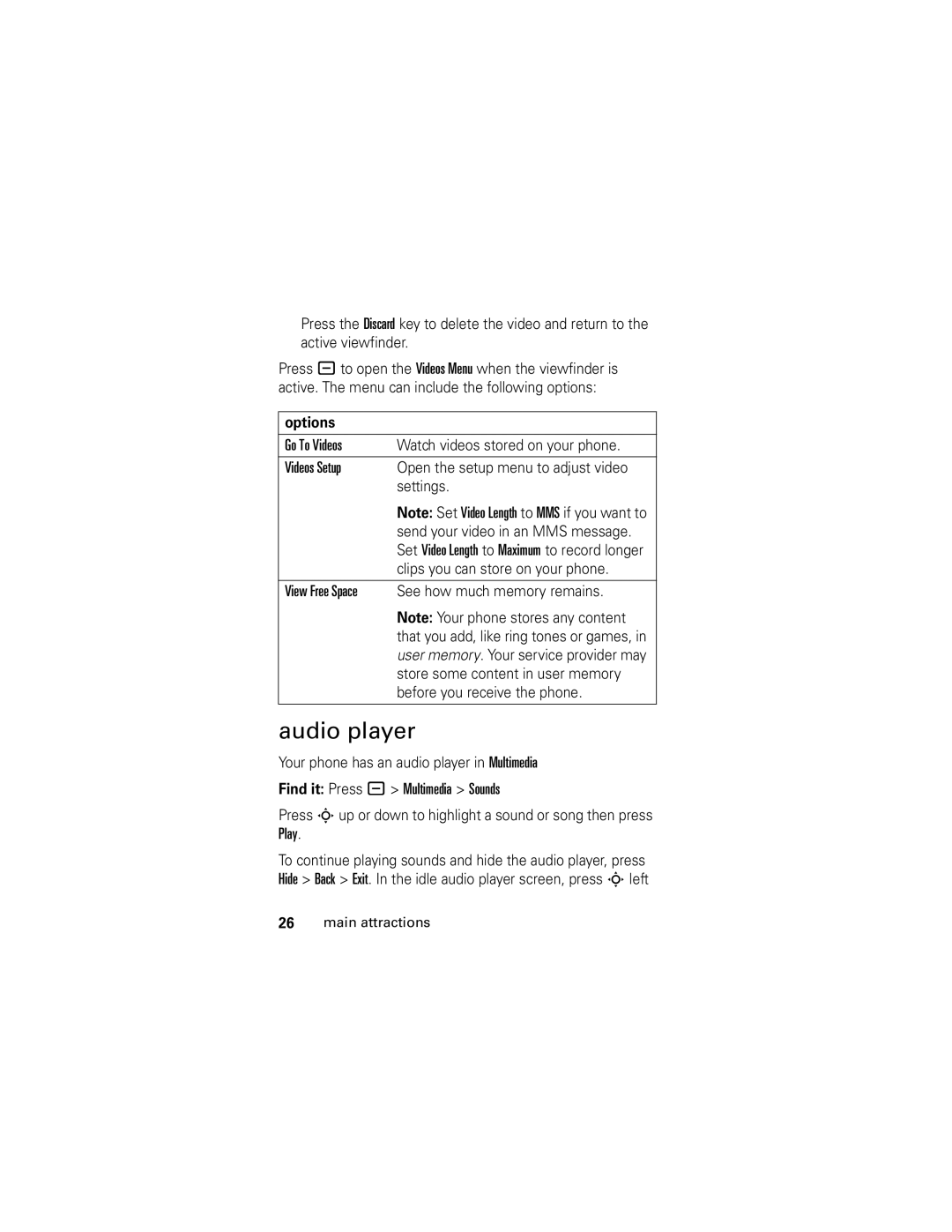slvr v8 specifications
The Motorola SLVR V8, introduced in the mid-2000s, was a stylish and sleek mobile phone that drew significant attention for its design and features. This compact device was a part of Motorola's popular SLVR line, known for its thin profile and user-friendly interface. The V8 model, succeeding the original SLVR, was particularly distinguished by its robust multimedia capabilities.One of the most notable features of the SLVR V8 was its impressive design. With dimensions of 116 mm x 50 mm x 11.5 mm and weighing just over 100 grams, it was one of the slimmest phones on the market. The phone sported a glossy finish, a full-color display, and a straightforward keypad that made it easy for users to navigate through its features.
The Motorola SLVR V8 boasted a QVGA display with a resolution of 240 x 320 pixels, presenting vibrant colors and clear images. The screen was complemented by the phone's multimedia functionality, which included a 2-megapixel camera capable of capturing decent quality photographs. While not the highest resolution camera available at the time, it allowed users to take snapshots on the go.
In terms of storage, the SLVR V8 came with 512 MB of internal memory, which could be expanded with microSD cards, allowing users to store music, pictures, and videos. The phone supported various audio formats like MP3, AAC, and WMA, providing a decent music-playing experience. Its built-in media player allowed for easy access to songs and playlists.
The SLVR V8 operated on the Motorola Linux OS, which offered a range of features including email support, web browsing capabilities, and instant messaging. The phone included Bluetooth technology for wireless connections, enabling users to sync with other devices and transfer files effortlessly. It also featured USB connectivity for an easy charge and data transfer.
Battery life was commendable, with the SLVR V8 supporting up to 10 hours of talk time and several days on standby, a notable characteristic for users who relied heavily on their devices. The phone's sleek design, combined with its multimedia capabilities, made it a desirable option for young professionals and fashion-conscious consumers alike.
In summary, the Motorola SLVR V8 was a significant player in the mobile phone arena during its heyday, thanks to its stylish look, multimedia capabilities, and practical features. It represented an era where design and functionality became increasingly influential in consumer choices.