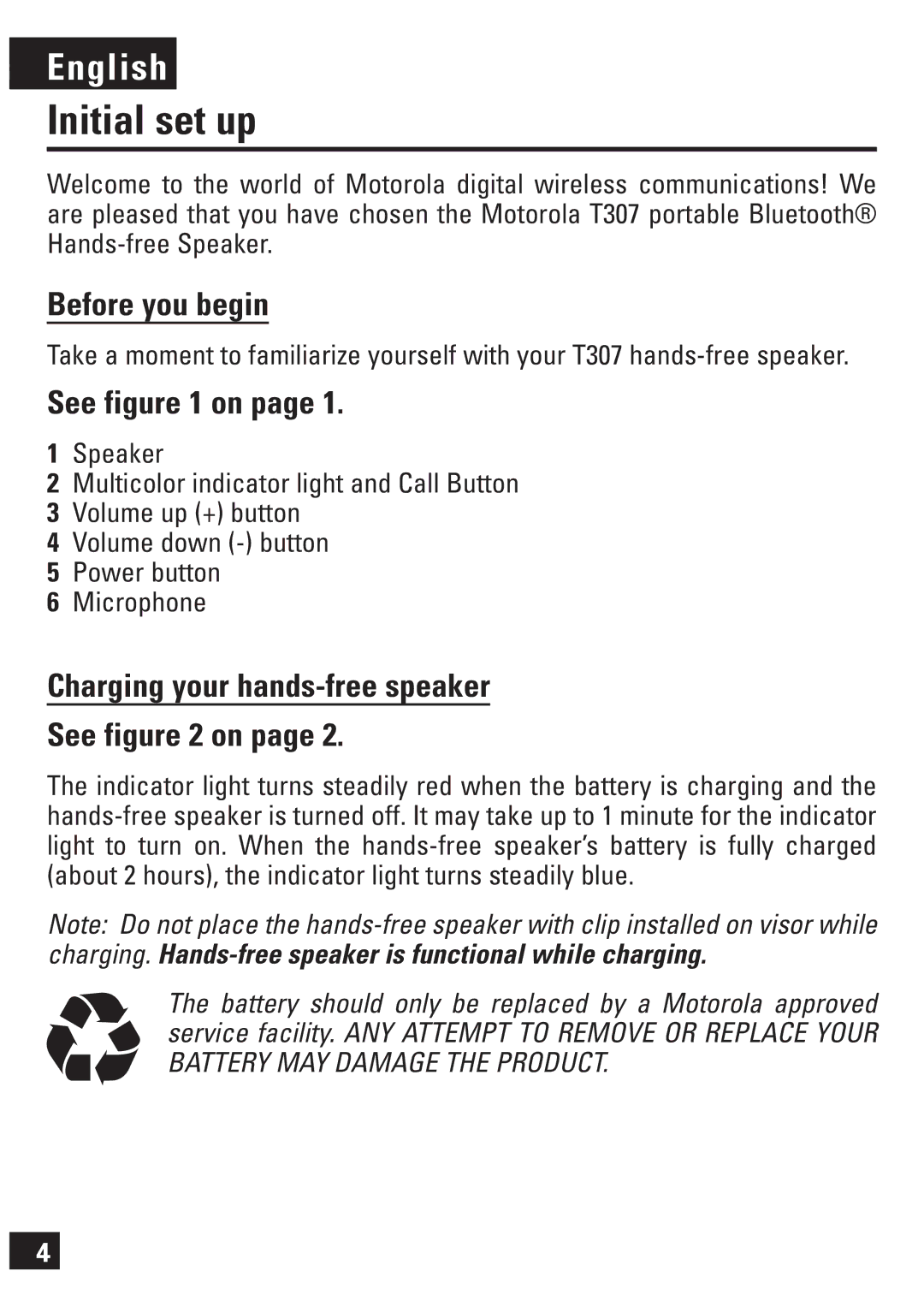T307, 6803578F61 specifications
The Motorola T307 is a notable device that blends functionality with cutting-edge technology, making it a versatile option for those seeking reliable performance. This car speakerphone is especially designed for hands-free communication, offering a safe driving experience while ensuring that users stay connected on the road.One of the primary features of the T307 is its Bluetooth connectivity, which allows it to wirelessly pair with a variety of smartphones and devices. This functionality enables users to make and receive calls without the need to physically handle their devices, promoting safer driving practices. The Bluetooth connection is both stable and efficient, supporting automatic pairing with previously connected devices for a seamless user experience.
The T307 also boasts a compact and lightweight design, making it easy to install in any vehicle. It can be mounted on the visor or dashboard, providing flexible placement options that suit different driving environments. Despite its small size, the device is equipped with a powerful speaker that ensures clear audio quality during calls. This feature is crucial for maintaining effective communication without distractions.
Another noteworthy characteristic of the Motorola T307 is its long battery life. Designed for extended use, it can last for several hours on a single charge, making it ideal for long road trips or daily commutes. Additionally, the device features easy-to-use controls, allowing users to manage calls, volume, and other functions effortlessly, even while driving.
Security is also a priority in the design of the T307. The device supports voice commands, allowing users to initiate calls without needing to press buttons. This hands-free operation not only enhances convenience but also minimizes risks associated with distracted driving.
In terms of audio performance, the Motorola T307 utilizes noise reduction technology to filter out background sounds, ensuring crystal-clear conversations. This feature is especially valuable in noisy environments, such as busy urban areas or when driving at high speeds.
Overall, the Motorola T307 represents a blend of practicality and advanced technology. With features like Bluetooth connectivity, a long-lasting battery, excellent audio quality, and easy installation, it stands out as an important accessory for anyone who values safety and efficiency while driving.