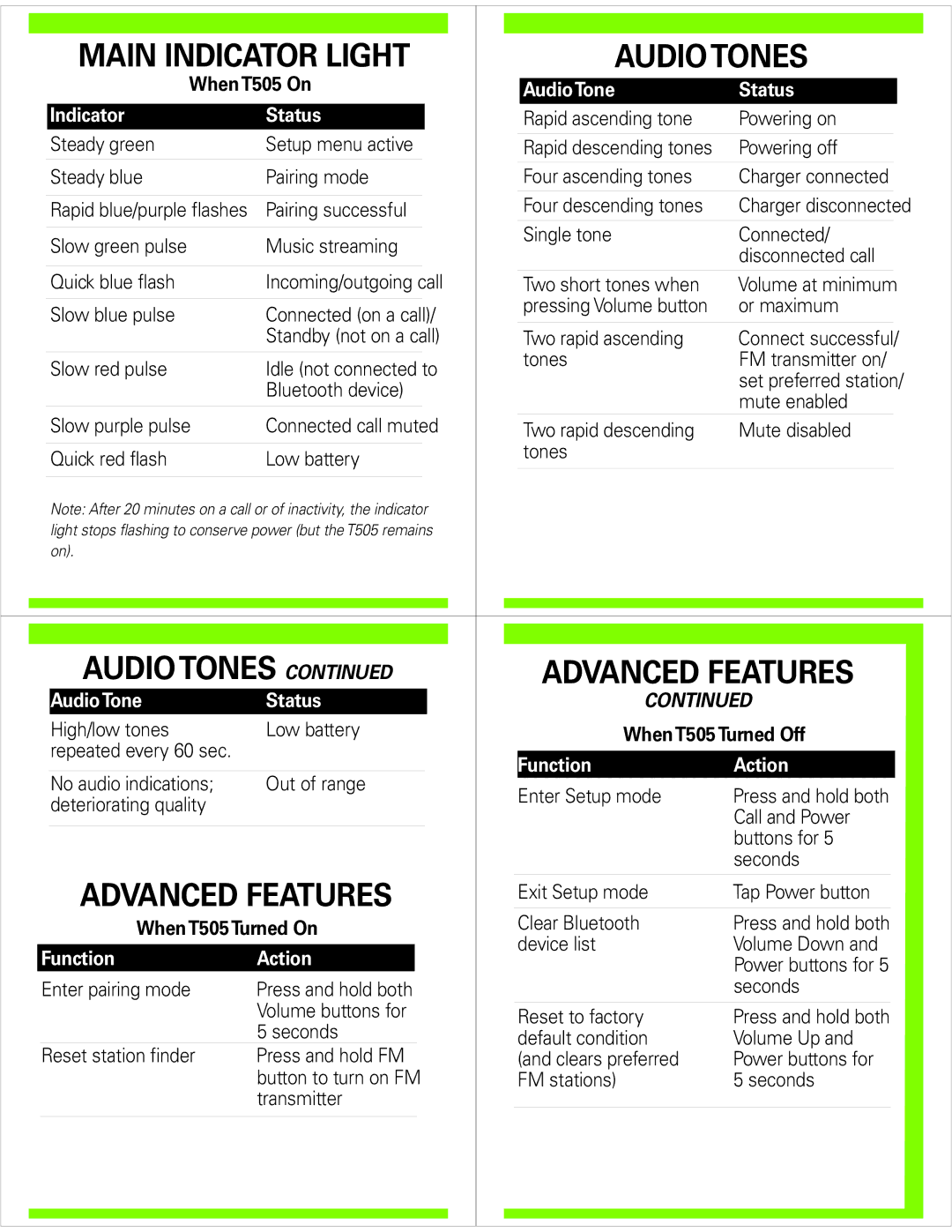MAIN INDICATOR LIGHT | AUDIO TONES | ||||
When T505 On |
|
|
| ||
Audio Tone | Status | ||||
Indicator | Status |
| Rapid ascending tone | Powering on | |
Steady green | Setup menu active | Rapid descending tones | Powering off | ||
Steady blue | Pairing mode | Four ascending tones | Charger connected | ||
Rapid blue/purple flashes | Pairing successful | Four descending tones | Charger disconnected | ||
Slow green pulse | Music streaming | Single tone | Connected/ | ||
| disconnected call | ||||
|
|
|
| ||
Quick blue flash | Incoming/outgoing call | Two short tones when | Volume at minimum | ||
Slow blue pulse | Connected (on a call)/ | pressing Volume button | or maximum | ||
|
|
| |||
| Standby (not on a call) | Two rapid ascending | Connect successful/ | ||
Slow red pulse | Idle (not connected to | tones | FM transmitter on/ | ||
| set preferred station/ | ||||
| Bluetooth device) |
| |||
|
| mute enabled | |||
|
|
|
| ||
Slow purple pulse | Connected call muted | Two rapid descending | Mute disabled | ||
Quick red flash | Low battery | tones |
|
| |
|
|
| |||
Note: After 20 minutes on a call or of inactivity, the indicator light stops flashing to conserve power (but the T505 remains on).
|
| AUDIO TONES CONTINUED |
|
| ADVANCED FEATURES | |||||
|
| Audio Tone | Status |
|
|
| CONTINUED | |||
|
| High/low tones | Low battery |
|
| When T505 Turned Off | ||||
|
| repeated every 60 sec. |
|
|
|
|
|
|
|
|
|
|
|
|
|
|
| Function | Action |
| |
|
| No audio indications; | Out of range |
|
|
| ||||
|
|
|
| Enter Setup mode | Press and hold both | |||||
|
| deteriorating quality |
|
|
|
|
| |||
|
|
|
|
|
|
|
| Call and Power | ||
|
|
|
|
|
|
|
|
| ||
|
|
|
|
|
|
|
|
| buttons for 5 | |
|
|
|
|
|
|
|
|
| seconds | |
|
| ADVANCED FEATURES |
|
| Exit Setup mode | Tap Power button | ||||
|
| When T505 Turned On |
|
| Clear Bluetooth | Press and hold both | ||||
|
|
|
|
|
|
|
| device list | Volume Down and | |
| Function | Action |
|
| ||||||
|
|
|
|
| Power buttons for 5 | |||||
| Enter pairing mode | Press and hold both |
|
|
| seconds | ||||
|
|
| Volume buttons for |
|
| Reset to factory | Press and hold both | |||
|
|
| 5 seconds |
|
| |||||
|
|
|
|
| default condition | Volume Up and | ||||
| Reset station finder | Press and hold FM |
|
| ||||||
|
|
| (and clears preferred | Power buttons for | ||||||
|
|
| button to turn on FM |
|
| FM stations) | 5 seconds | |||
|
|
| transmitter |
|
|
|
|
| ||
|
|
|
|
|
|
|
|
|
|
|