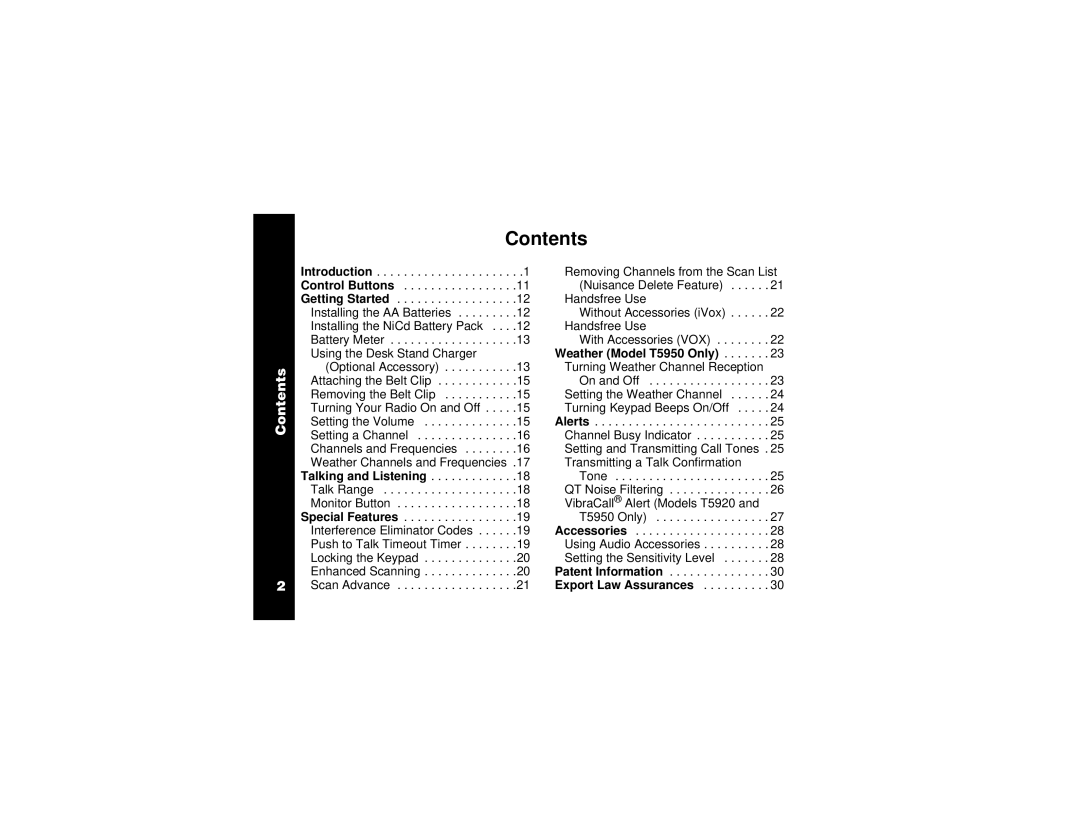Contents
| Introduction | . . . . .1 |
| Control Buttons | . . . .11 |
| Getting Started | . . . .12 |
| Installing the AA Batteries | . . . .12 |
| Installing the NiCd Battery Pack | . . . .12 |
| Battery Meter | . . . .13 |
| Using the Desk Stand Charger |
|
| (Optional Accessory) | . . . .13 |
Contents |
|
|
| Attaching the Belt Clip | . . . .15 |
| Removing the Belt Clip | . . . .15 |
| Turning Your Radio On and Off . | . . . .15 |
| Setting the Volume | . . . .15 |
| Setting a Channel | . . . .16 |
| Channels and Frequencies . . . . | . . . .16 |
| Weather Channels and Frequencies .17 | |
| Talking and Listening | . . . .18 |
| Talk Range | . . . .18 |
| Monitor Button | . . . .18 |
| Special Features | . . . .19 |
| Interference Eliminator Codes . . | . . . .19 |
| Push to Talk Timeout Timer . . . . | . . . .19 |
| Locking the Keypad | . . . .20 |
| Enhanced Scanning | . . . .20 |
2 | Scan Advance | . . . .21 |
Removing Channels from the Scan List (Nuisance Delete Feature) . . . . . . 21
Handsfree Use
Without Accessories (iVox) . . . . . . 22 Handsfree Use
With Accessories (VOX) . . . . . . . . 22 Weather (Model T5950 Only) . . . . . . . 23
Turning Weather Channel Reception On and Off . . . . . . . . . . . . . . . . . . 23
Setting the Weather Channel . . . . . . 24 Turning Keypad Beeps On/Off . . . . . 24 Alerts . . . . . . . . . . . . . . . . . . . . . . . . . . 25 Channel Busy Indicator . . . . . . . . . . . 25 Setting and Transmitting Call Tones . 25
Transmitting a Talk Confirmation
Tone . . . . . . . . . . . . . . . . . . . . . . . 25 QT Noise Filtering . . . . . . . . . . . . . . . 26 VibraCall® Alert (Models T5920 and
T5950 Only) . . . . . . . . . . . . . . . . . 27 Accessories . . . . . . . . . . . . . . . . . . . . 28 Using Audio Accessories . . . . . . . . . . 28 Setting the Sensitivity Level . . . . . . . 28 Patent Information . . . . . . . . . . . . . . . 30 Export Law Assurances . . . . . . . . . . 30