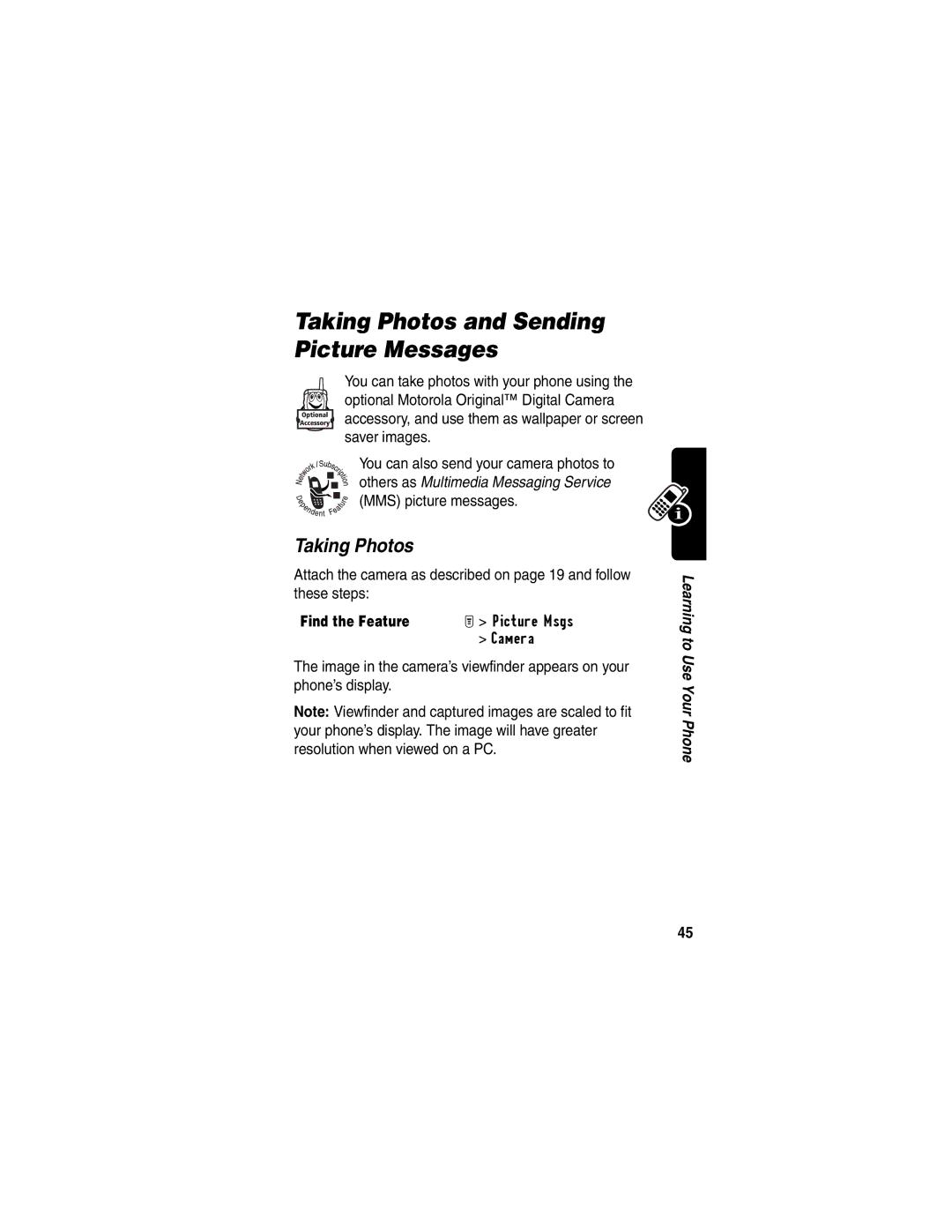T722i specifications
The Motorola T722i is a notable mobile phone that emerged in the early 2000s, reflecting the era's transition from basic mobile devices to more feature-rich models. This clamshell-style phone became popular for its compact design, robust features, and user-friendly interface.One of the key characteristics of the T722i is its compact and stylish clamshell design, which not only enhances portability but also protects the keypad when not in use. The device is available in multiple colors, allowing users to express their individuality. The hinge mechanism is sturdy yet smooth, contributing to the overall durability of the phone.
In terms of display, the Motorola T722i features a monochrome screen with a resolution of 128 x 64 pixels. While it may not compare to modern smartphones, the display offers clear visibility for text and basic graphics, which was adequate for its time. Additionally, the internal LCD screen is complemented by an external display, allowing users to see incoming calls and notifications without opening the phone.
The T722i is equipped with various essential features, including predictive text input, a basic calendar, and customizable ringtones. With an impressive battery life, the device can support extended use, making it suitable for users who rely on their phones for communication throughout the day. The talk time and standby time were considered exceptional for the era, providing a reliable experience for on-the-go users.
Connectivity-wise, the Motorola T722i supports GSM networks, which ensures compatibility with many service providers. This capability also paved the way for international roaming, appealing to frequent travelers. The phone supports SMS messaging, allowing users to quickly send and receive text messages, a significant mode of communication in the early 2000s.
Another notable feature is its compatibility with various accessories, including headsets and data cables, enabling users to personalize their experience further. Additionally, the T722i supports a limited selection of downloadable ringtones and wallpapers, giving users a chance to customize their device.
Overall, the Motorola T722i stands as a testament to the early days of mobile technology, blending style, functionality, and reliability. While it may seem basic by today’s standards, it laid the groundwork for the advancements that would come in mobile phones in the following decades.