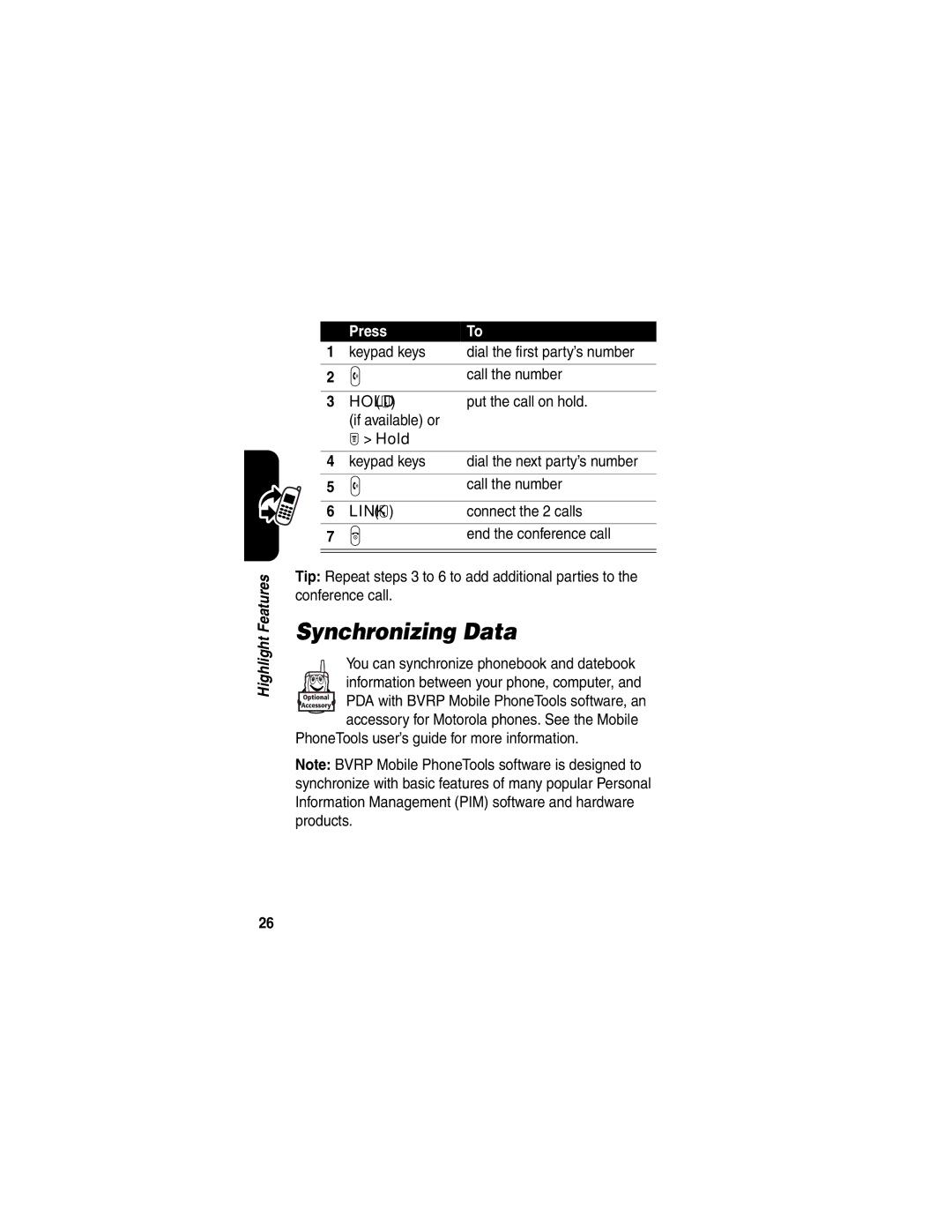Starthere
Page
Welcome
United States
Motorola, Inc Consumer Advocacy Office
Motorola, Inc Manual number 6809487A14-O
Check It Out
Contents
Page
Index
About This Guide
Getting Started
Or contact the Motorola Customer Call Center at
Optional Accessories
Optional Features
Provider for more information
Installing the SIM Card
Installing the Battery
Charging the Battery
Action
Plug the travel charger
Rechargeable batteries that power this phone
Attaching the Camera
Turning Your Phone On
Volume
Adjusting
Making a Call
Answering a Call
Viewing Your Phone Number
Nor
+ answer the call
Find the Feature
Highlight Features
Sending a Multimedia Message
Open the recipient list
After you enter the number
Scroll to phonebook entries
Press + to select
Receiving a Multimedia Message
Notification
Sounds an alert
Open the message
Keypad keys
Store the message Enter one or more phone Email addresses
Select addresses from
Store the addresses Tip You can also store Addresses
Open the menu
Scroll to
Managing Pictures
Downloading Pictures
Insert Scroll to
Find the Feature M
Accessory to take a
Open the setup menu to
Adjust picture settings
Activate the camera
Active viewfinder image appears on your display
Press M to open
Point the camera lens at the photo subject, then
View storage options
View pictures and photos
Following options
Take a photo PicturesMenu Delete all pictures
Synchronizing Data
Connect the 2 calls
End the conference call
PhoneTools user’s guide for more information
Using the Display
Learning to Use Your Phone
Main menu
Following status indicators can display Roam
Signal Strength
Level Gprs Ring Alert Data Transmission 9. Location
= secure packet
= alarm activated
Context active
= 2.5G home
= 2G home = 2G roam
Using the 5-Way Navigation Key
Displays and the battery alert sounds
= location on
Way
End Key
Using Menus
Left, or right
Selecting Menu Feature
Calls
Previous
Selecting a Feature Option
Option you want
Entering Text
Choosing a Text Entry Method
Below
Tap, no capital letters
Tap, capitalize next letter
Using Capitalization
Using the iTAP Method
Setting Up a Text Entry Method
Press Sright
Press To highlight
To delete last Combination Letter Press * to
+ to lock
Regular Method cycles through the letters and number
Using the Tap Method
Method also cycles
Word completion, or * to
Insert a space
Store the text
See page 31. If Is not available as Entry method, see
Character Chart
Tap Method Text Entry Rules
X y z
Using the Symbol Method
Symbol Chart
Keypad keys Show possible symbol Press per
Symbol Display Left or right
Deleting Letters and Words
Using the Numeric Method
¿ ¡ ~ $ £ ¥ # % + x * / \ = # §
Using the Status Light
Changing a Code, PIN, or Password
Phone
Locking Your Phone Manually
Setting Your Phone to Lock Automatically
Unlocking Your Phone
If You Forget a Code, PIN, or Password
Using the Phonebook
Display the unlock code
Bypass screen
Recording a Voice Name Voice Dialing a Number
Storing a Phone Number
Sorting Phonebook Entries
Predefined category
Viewing Entries By Category
To set the category for a phonebook entry, see
Setting Up Your Phone
Setting the Time and Date
Storing Your Name and Phone Number
You must set the time and date to use the datebook
Setting Answer Options
Setting a Wallpaper Image
Setting a Screen Saver Image
Confirm the delay setting
Save screen saver settings
Up or down Scroll to a picture/animation
Setting Display Brightness
Setting Display Color Style
Adjusting the Backlight
Conserving Battery Power
Calling Features
For basic instructions on how to make and answer calls, see
Changing the Active Line
Redialing a Number
Using Caller ID
Incoming Calls
Outgoing Calls
Available
Calling an Emergency Number
Turning Off a Call Alert
Dialing International Numbers
Viewing Recent Calls
Scroll to an entry
Call the entry’s number
Tip Press and hold Nfor
Seconds to send
Number as Dtmf tones
Using
Returning an Unanswered Call
Calling With Speed Dial
Calling With 1-Touch Dial
Using Voicemail
Listening to Voicemail Messages
Receiving a Voicemail Message
Listen to the message
Store number
Keypad keys Enter your voicemail number Store the number
Using Call Waiting
Putting a Call On Hold
Transferring a Call
Announce the Call Transfer
Do Not Announce the Call Transfer
Person who answers
Phone Features
Main Menu
Settings Menu
Initial Setup
Feature Quick Reference
Calling Features
Messages
Phonebook
Store a PIN
Code in a
Set Ringer
ID for Entry
Set
List
Category
View
Personalizing Features
Menu Features
Dialing Features
Service
Fixed Dial
Quick Dial
Timer
Call Monitoring
In-Call
Call Cost
Handsfree Features
Data and Fax Calls
Network Features
Personal Organizer Features
Alarm
Turn Off
Voice
Record
Security
News and Entertainment
Theme
Game or
Manage
Pictures
Settings for the camera
Accessory
Create Ring
With your phone
Specific Absorption Rate Data
Http//phonefacts.net
Index
Call international access code
Page
Screen 75 icons, converting to text
Optional feature, defined
Numbers, entering Touch dial Setting preference 73 using
Receiving 18 sending 16
Phone
Phone theme 83 phonebook Attaching 2 numbers 60
Functions 1, 28, 32 personalizing
Signal strength indicator 29
Text Character chart 41 entering Entry method, selecting
Patent Re ,976
Page
Important Safety and Legal Information
Software Copyright Notice
Part Number 6809476A21-O
Contents
Safety and General Information
External Antenna Care
Approved Accessories
Phone Operation
Body-Worn Operation
Data Operation
Aircraft
Facilities
Medical Devices
For Vehicles With an Air Bag
Potentially Explosive Atmospheres
Batteries
Blasting Caps and Areas
Chargers
Repetitive Motion Injuries
FDA Consumer Information on Wireless Phones
National Telecommunications and Information Administration
Page
What about children using wireless phones?
Page
Motorola Limited Warranty for the United States and Canada
Products and Accessories
Exclusions
Software
Date of purchase
Two-Way Radios and Messaging Devices
Page
Online Product Registration
Thank you for choosing a Motorola product
Wireless The New Recyclable
Page
Wireless Phone Safety Tips
Safety is your most important call
Page
Wherever wireless phone service is available
Page
Page
Motorola.com