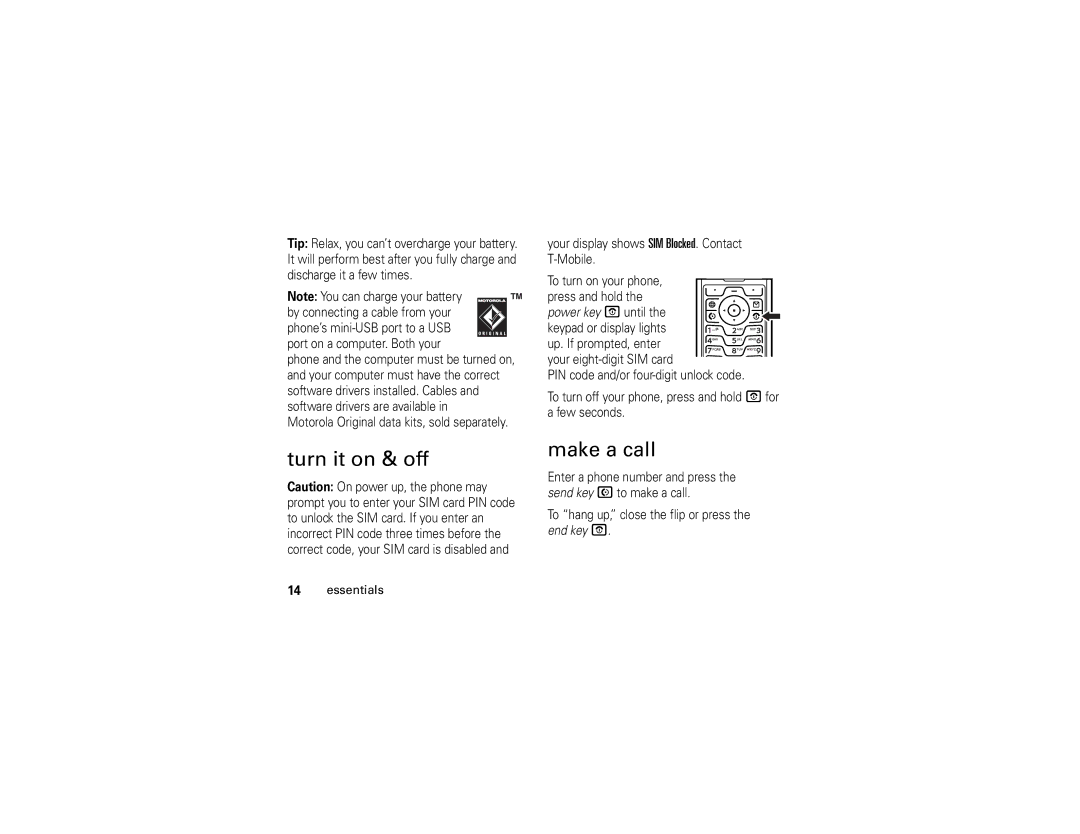V3t specifications
The Motorola V3t, a standout in the iconic Razr series, was introduced as a stylish and technologically advanced flip phone in the mid-2000s. Building on the foundation laid by the original Razr V3, the V3t offered an array of features that appealed to tech-savvy consumers while maintaining the sleek aesthetics associated with Motorola’s design philosophy.One of the most striking characteristics of the V3t is its slim profile, measuring just 0.5 inches thick. This made it one of the slimmest clamshell phones of its time, allowing users to effortlessly slip it into pockets or handbags. Its metallic finish paired with a sturdy construction not only enhanced its premium feel but also contributed to its lasting appeal. The external display was a vibrant 2-inch CSTN screen, capable of showing incoming calls, notifications, and customizable wallpapers.
Under the hood, the V3t was equipped with a robust set of features. It boasted a 1.3-megapixel camera, allowing users to capture images with decent quality for that era. While the camera lacked advanced features like autofocus and flash, it was sufficient for quick snapshots. The phone also included 5MB of internal memory, which could be expanded via a microSD card, accommodating the growing need for storage as multimedia content became increasingly popular.
The Motorola V3t ran on a proprietary operating system that offered a user-friendly interface, featuring customizable menus and quick access to applications. It supported multimedia messaging service (MMS) and could also handle basic email functionalities, connecting users to their digital world on-the-go.
Another key highlight of the V3t was its connectivity options. It supported Bluetooth technology, facilitating hands-free communication and enabling users to connect to various accessories such as headsets and car kits. GPRS provided basic internet connectivity, allowing users to browse the web and download content, albeit at slower speeds compared to today’s standards.
In terms of battery life, the V3t was powered by a lithium-ion battery that offered up to 7 hours of talk time and around 300 hours on standby. This endurance was a strong selling point, as it allowed users to enjoy extended use without frequent recharges.
In conclusion, the Motorola V3t was a remarkable blend of style and functionality, encapsulating the era’s mobile technology advancements. Its combination of a sleek design, decent camera, and connectivity features made it a desirable choice for consumers looking for a fashionable yet practical mobile device. The legacy of the V3t continues to resonate, marking an important chapter in the evolution of mobile phones.