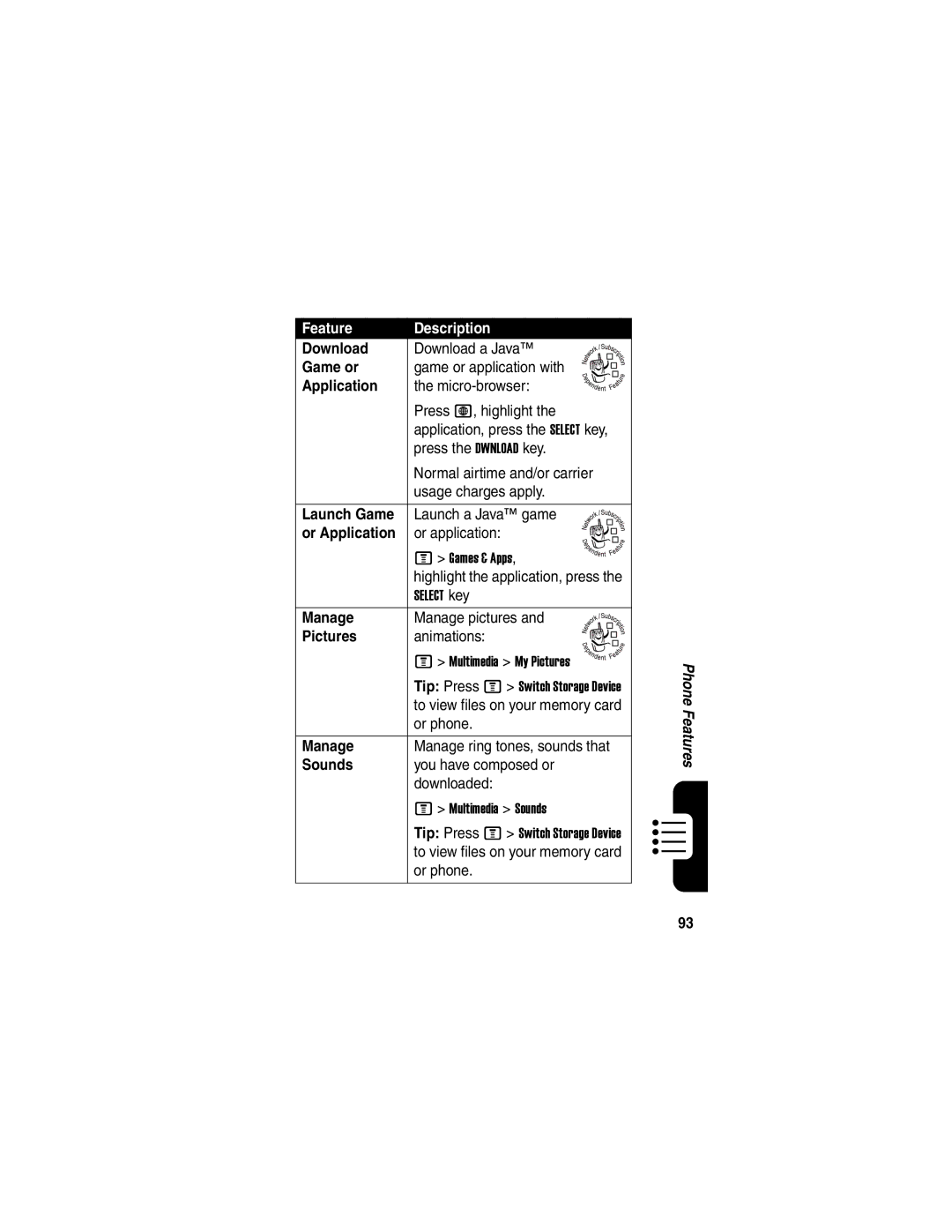V635
Page
Turn phone on/off, end calls, exit menu system
Headphone Connector
Voice Key Camera Key Power & End
Menu Key
Motorola, Inc Manual Number 6809492A75-O
Contents
Page
Phone Features
For more information
Optional Features
Optional Accessories
About This Guide
Installing a Memory Card
Installing the SIM and Memory Cards
Installing a SIM Card
Insert your Fingertips between
Battery Tips
Antenna facing
Getting Started
Charging the Battery
Installing the Battery
Turning Your Phone On
Answering a Call
Adjusting Volume
Press up or down on Volume Volume keys to Keys
Making a Call
Answer the call
Viewing Your Phone Number
Using a Removable Memory Card
Follow these steps
Using the Memory Card as a USB Drive
You can access your phone’s memory card with a PC
On your phone Find the Feature
On your phone
To return to Data Fax as your USB default connection
Select USB Mass Storage Device then OK
Taking and Sending a Photo
Memory card High resolution images on your
Pictures Menu, where you can
This procedure
Switch to the video camera
Camera Light
Volume Keys Smart Key Display
Taking a Self Portrait
Press Mto open Return to previous Video Menu. screen
Recording Video Clips
Video
Capture
Store the video
Switch to the photo camera
Start the video
Stop the video
Sending a Multimedia Message
To add another slide to
Contents for the new slide
Select the object type
Insert the object
Highlight
Scroll to a Send To option
Numbers and/or email
Addresses
Sounds an alert
Indicator and a New Message notification,
Receiving a Multimedia Message
Your phone displays the r message waiting
Storing a Picture for Caller ID
Using the Phonebook
Storing a Phone Number
Recording a Voice Name
Press M Phonebook entry to call, then press n
Selecting a Number
Dialing a Number
Voice Dialing a Number
Viewing Entries By Category
Setting Picture ID View
Sorting Phonebook Entries
Clock
Using the Display
See page 1 for a basic phone diagram
Browser
Edge
Signal Battery Strength
Data Transmission Indicator
Level
Roam Indicator
Edge / Gprs Indicator
Signal Strength Indicator
Message Indicator
Active Line Indicator
Using the 5-Way Navigation Key
Left , or right
Using Menus
Menu Icon
Way End Key
To select a menu feature, starting from the home screen
Selecting a Menu Feature
To go back to
Selecting a Feature Option
To other
Options
Cancel
Choosing a Text Entry Mode
Or tap m mode, or to None see
Tap g mode see following
Available for Secondary Setup
Can be set to any iTAP j or
Using Tap Mode
Store the text
To next
Character is
Character
Displays at
F 3 é è ê ë
Change text entry mode hold for default
+ x * / \ = # §
C 2 á à â ã ç æ
Press S up to accept Program
Using iTAP Mode
Lock a highlighted
Keypad keys Show possible letter One press per
Letter Display Left or right
Want
Symbol Display Left or right
Using Numeric Mode
Using Symbol Mode
Keypad keys Show possible symbol One press per
Deleting Letters and Words
Using the Handsfree Speaker
Using the Smart Key
Using the External Display
Changing a Code, PIN, or Password
Unlocking Your Phone
Locking and Unlocking Your Phone
Locking Your Phone Manually
Setting Your Phone to Lock Automatically
If You Forget a Code, PIN, or Password
Learning to Use Your Phone
Information on your SIM card
Setting the Time and Date
If you see an Autoupdate option under Time and Date
Storing Your Name and Phone Number
Setting Answer Options
Setting a Ring Style
Setting a Wallpaper Image
Setting a Screen Saver Image
Setting Display Timeout
Setting Display Skin
Setting Display Brightness
Adjusting the Backlight
Conserving Battery Power
Call
Changing the Active Line
Redialing a Number
View the dialed calls list
Outgoing Calls
Using Automatic Redial
Using Caller ID
Incoming Calls
Calling an Emergency Number
Canceling an Incoming Call
Turning Off a Call Alert
Viewing Recent Calls
Dialing International Numbers
Number as Dtmf tones
Call the entry’s number
Press and hold n for
Seconds to send
Returning an Unanswered Call
Using the Notepad
Calling With Speed Dial
Attaching a Number
Listening to Voicemail Messages
Using Voicemail
Calling With 1-Touch Dial
Store the number
Receiving a Voicemail Message
Storing Your Voicemail Number
Keypad keys Enter your voicemail number
Putting a Call On Hold
Using Call Waiting
Do Not Announce the Call Transfer
Transferring a Call
Announce the Call Transfer
Main Menu
Optional features
Menu Map
Personalize Phone Status
Settings Menu
Calling Features
Feature Quick Reference
Messages
AOL Instant Messenger Service
Phonebook
For Entry
Voice Dial
Number
Set Ringer ID
Phonebook
Set Category
View
Sort
Personalizing Features
Menu View
Volume
Keypad
Clock View
Language
Menu Features
Icons
Shortcuts
Fixed Dial
Dialing Features
Master Reset
Master Clear
Dtmf Tones
Quick Dial
Call Times
Handsfree Features
In-Call Timer
Call Monitoring
Auto
Speaker
Phone
Auto Answer
Data and Fax Calls
Bluetooth Wireless Connections
Edit Device
Set Bluetooth
Disconnect
From Device
Personal Organizer Features
Network Features
Create Voice
Set Alarm
Reminder
Event to
Converter
Play Voice
Calculator
Currency
Certificate
Security
Lock
Application
News and Entertainment
Manage
Game or
Launch Game
Or Application
MotoMixer
Clips
Edit Sounds
With
If you have questions or need assistance, were here to help
Troubleshooting
Specific Absorption Rate Data
Page
License Agreement for AOL Instant Messenger Service
Page
100
101
102
103
Index
104
Call Failed, Number Busy message
Customizing the menu
105
Errors
106
Language, setting 80 left soft key
Multimedia messaging ser
107
Redialing
108
Restricting calls 72 right soft key
109
Tap mode text entry 40 telephone number
Text Capitalization, changing Character chart 43 entering
Speed dial Standby time, increasing 57 support
110
Important Safety and Legal Information
Software Copyright Notice
Contents
Safety and General Information
RF Energy Interference/Compatibility
Facilities
Use While Driving
Potentially Explosive Atmospheres
Choking Hazards
Repetitive Motion Injuries
Motorola Limited Warranty for the United States and Canada
Exclusions
Software
Who Is Covered?
What Other Limitations Are There?
Warranty
Information from the World Health Organization
Export Law Assurances
Wireless Phone Safety Tips
Page
Page
Motorola.com