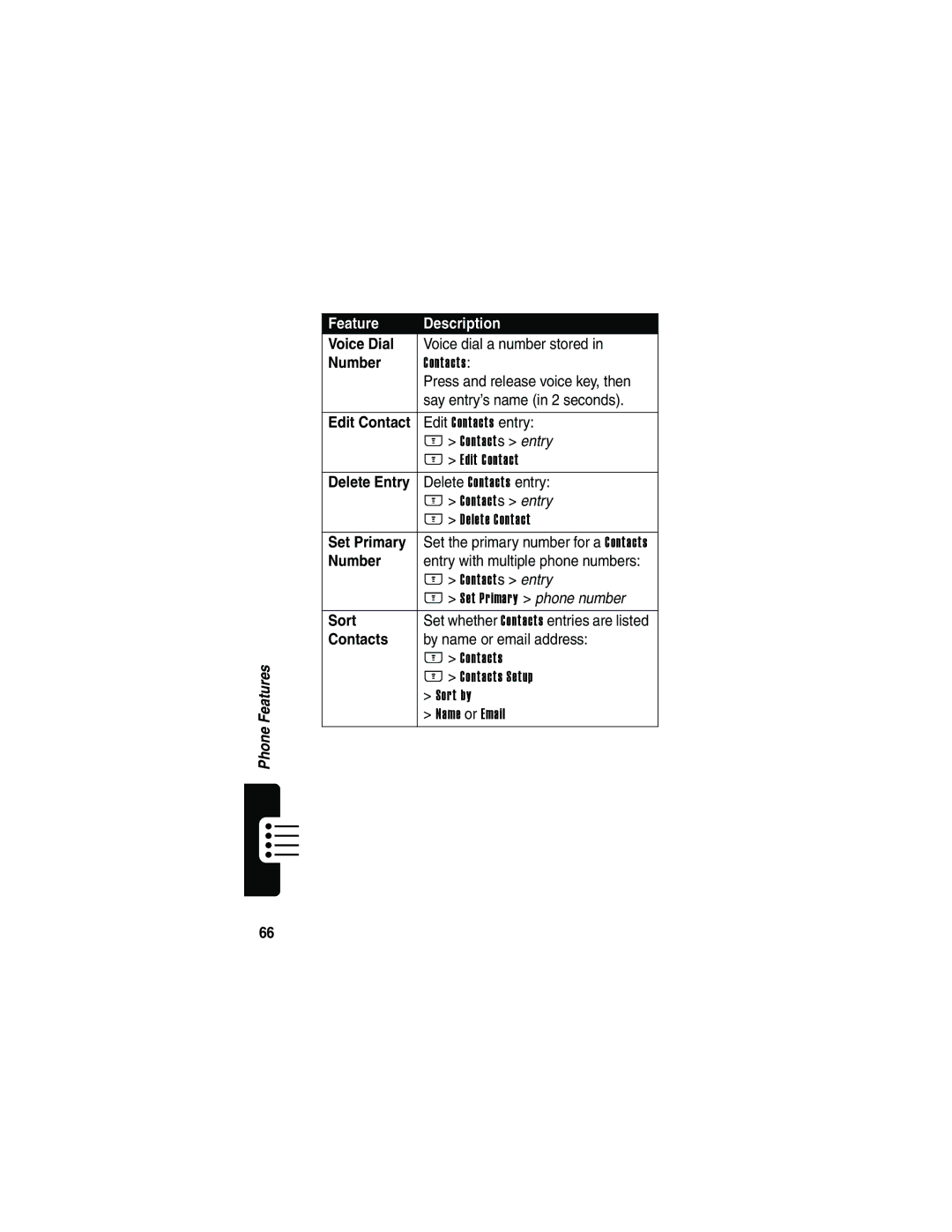Start Here
Page
Microphone Accessory Connector Port Status Light
Welcome
Menu Key
OK Key
Check It Out
External Display
Mirror
Camera Lens
Send Photo
Set Photo as
Caller ID
Picture
Motorola, Inc Consumer Advocacy Office
United States
Motorola, Inc
Manual number 6809489A51-O
Contents
Page
Page
Optional Features
Getting Started
What’s in the Box?
About This Guide
To maximize battery performance
Battery Use
Optional Accessories
You must install and charge the battery to use your phone
Installing the Battery
Rechargeable batteries that power this product
Action
Charging the Battery
Other end into an appropriate electrical outlet
Turn off an incoming call alert
Adjusting Volume
Turning On Your Phone
Answering a Call
In-Call Setup Answer Options Open to Answer, and select Off
Making a Call
Phone Flip Closed
Changing the Call Alert
Phone Flip Open
While you are on a call, press M My Tel. Numbers
Viewing Your Phone Number
Seconds
Highlight Features
Find the Feature M Media Center Pictures M New New Picture
Taking a Photo
Pictures Menu
Accept +
Taking a Self Portrait
Capture +, K
Photo Storage Options
Save
Apply to Contact
Apply as Wallpaper
Pictures Menu Options
Find the Feature
Sending a Multimedia Message
Press Next + Enter message text
Entry Mode-SelectNumeric, Symbol, Primary, or Secondary see
Priority-Set to Normal or High
New Picture
Picture
New Voice Memo
Saved Voice Memo
Read +
Using the Display
See page 1 for a basic phone diagram
Learning to Use Your Phone
# 8 ?
➋ Digital/Analog Signal Indicator Shows
Alarm = status secure = voice privacy Data
Network
Shows the status
= ALI on = ALI off
Using Menus
➒ Message Waiting Indicator Appears when
Perform
Right Soft Key Perform right function OK Key
Selecting a Menu Feature
Represented by the icons shown
Selecting a Feature Option
Contacts
Entering Text
Choosing a Text Entry Mode
Assigning Text Entry Methods
Text Entry Mode and Method Indicators
Using the Tap Method
Tap Method Text Entry Rules
Using iTAP Software Text Entry Method
Entering Words
Indicates Choices
Cancel to
Cancel
Enter punctuation or other
Characters as shown
Using the Symbol Mode
Deleting Letters and Words
¿ ¡ ~ $ £ ¥ # % + x * / = # §
Using the External Display
Locking and Unlocking Your Phone
Unlocking Your Phone
Setting Your Phone to Lock Automatically
Locking Your Phone Manually
New Passwords
Changing a Code or Password
If You Forget a Code or Password
Setting Up Your Phone
Setting an Alert Style
Storing Your Name and Phone Number
Defining the Time and Date Format
Style
Flip Open
Flip Closed
Turning the Flip Tone On and Off
Setting Answer Options
Setting a Wallpaper Image
Setting a Screen Saver Image
Done
Color Style
Setting Display Color
Screen Saver
Adjusting the Backlight
Settings Location
Hiding or Showing Location Information
Backlight
Setting Up Your Phone
Calling Features
Using Automatic Redial
Changing the Active Line
Redialing a Number
Or Retry + Activate automatic redial
Using Caller ID
Auto Redial
Canceling an Incoming Call
Up or down volume Turn off the alert Key
Turning Off a Call Alert
Calling an Emergency Number
Dialed Calls
Viewing Recent Calls
Scroll to Received Calls or
View +
Store
Delete
Send Message
Recent Calls Notepad
Using the Notepad
Returning an Unanswered Call
Store +
Attaching a Number
Calling with Speed Dial
Submit the number Networks let you
Using Voicemail
Calling with 1-Touch Dial
Storing Your Voicemail Phone Number
Listening to Voicemail Messages
Receiving a Voicemail Message
Muting the Phone
Using Your Phone as a Speakerphone
Using Call Waiting
Phone Features
Main Menu
Settings Menu
Initial Setup
Calling Features
Message Features
Insert
Objects
Text
Message Use
Contacts Features
Add Email Address-add another
Store PIN
Code
Insert Pause, Insert Wait, or
Voice Dial
Edit Contact
Set Primary
Sort
Personalizing Features
Banner
Language
Reorder
Menu Items
Menu Features
Dialing Features
Handsfree Features
Timer
Call Monitoring
Call Times
Power-Off
Delay
Speaker
Phone
Network Features
Data and Fax Calls
Personal Organizer Features
Security Features
News and Entertainment Features
Specific Absorption Rate Data
Http//phonefacts.net
Index
Unlocking
Call Failed message 50 call waiting 59 caller ID 51
Picture
ITAP software Joystick 1
Enter Unlock Code message 41
ALI 27, 28
Low Battery message
Network settings 72 notepad 55 number
Redialing
Text Character chart
Tap method text entry 34 telephone number
Voicemail Dialing with 1-touchdial Using 57 volume
Wallpaper Patent Re ,976
Page
Page
Motorola.com