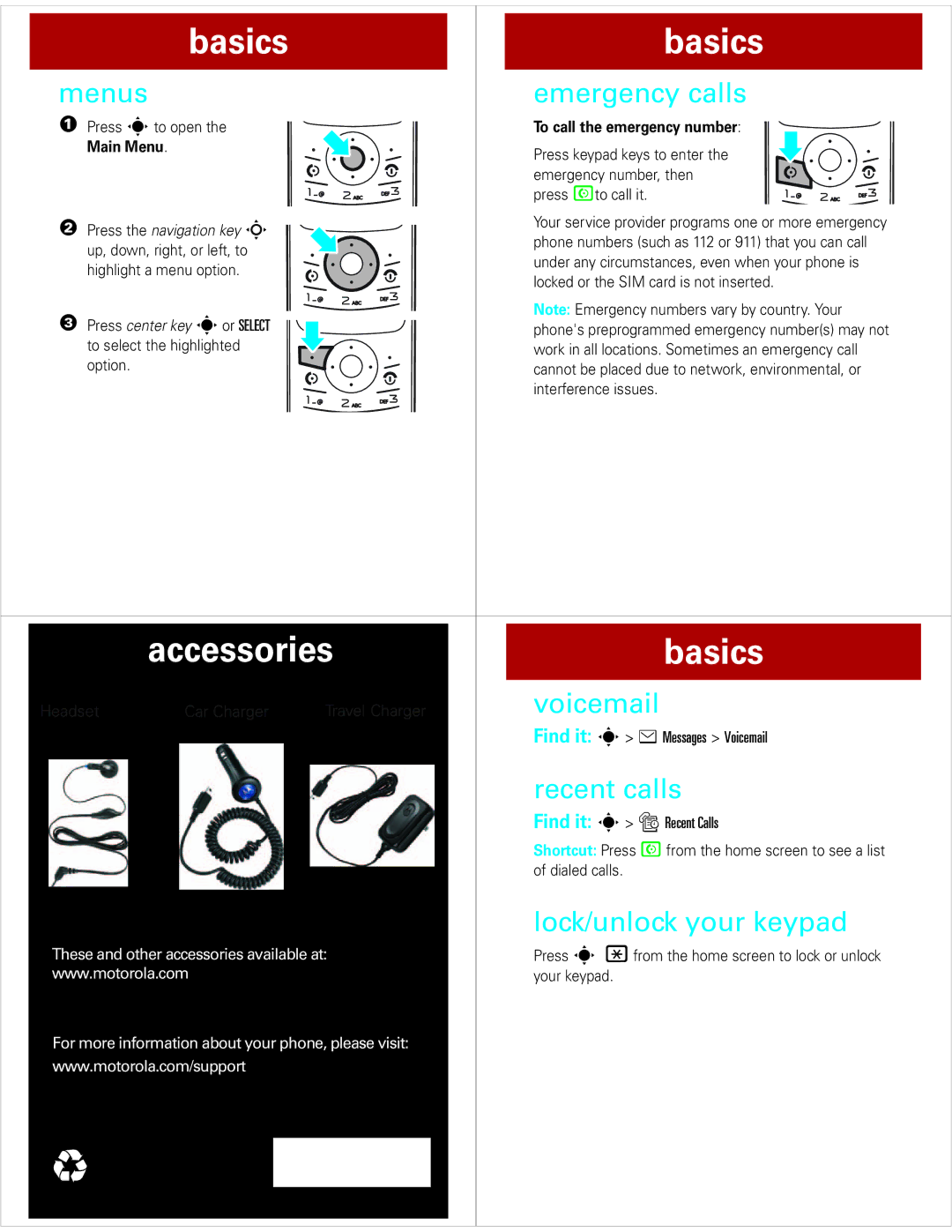basics | basics | |
menus | emergency calls | |
1 Press sto open the | To call the emergency number: | |
Main Menu. | Press keypad keys to enter the | |
| ||
| emergency number, then | |
| press Nto call it. | |
2 Press the navigation key S | Your service provider programs one or more emergency | |
up, down, right, or left, to | phone numbers (such as 112 or 911) that you can call | |
under any circumstances, even when your phone is | ||
highlight a menu option. | ||
locked or the SIM card is not inserted. | ||
| ||
3 Press center key sor SELECT | Note: Emergency numbers vary by country. Your | |
phone's preprogrammed emergency number(s) may not | ||
to select the highlighted | work in all locations. Sometimes an emergency call | |
option. | cannot be placed due to network, environmental, or | |
| interference issues. |
| accessories |
| basics | ||
|
|
|
|
| |
Headset | Car Charger | Travel Charger |
| voicemail | |
|
|
|
| Find it: s > e Messages > Voicemail | |
|
|
|
| recent calls | |
|
|
|
| Find it: s > s Recent Calls | |
|
|
|
| Shortcut: Press N from the home screen to see a list | |
|
|
|
| of dialed calls. | |
|
|
|
| lock/unlock your keypad | |
These and other accessories available at: | |||||
| Press s *from the home screen to lock or unlock | ||||
www.motorola.com |
|
| your keypad. | ||
For more information about your phone, please visit:
www.motorola.com/support