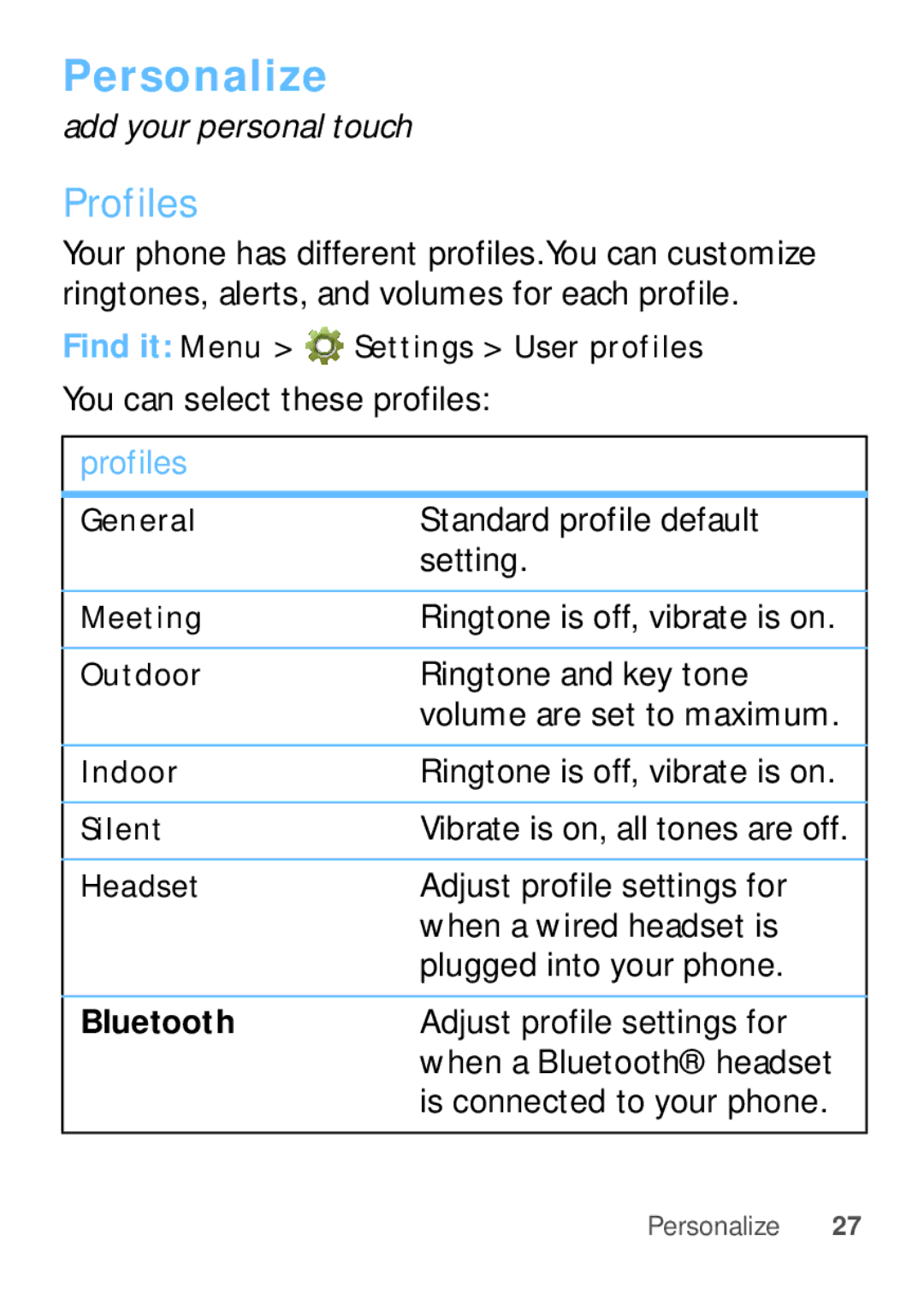Mototm W409G
Page
Moto W409G
Congratulations
More
Your phone
Important keys & connectors
Contents
Charge up
Let’s go
Assemble & charge
Turn it on & off
Prepaid service
Make & answer calls
Cool content & more
Shortcut keys
Keys
Menu navigation
Adjust volume
Quick start Home screen
Home screen
App menu
Signal Strength Ring Only
Phone status & notifications
All the apps on your phone are shown in your app menu
Recent calls
Calls
In-call options
Cool down
Emergency calls
Tip To see more contacts, press up or down
Contacts
Quick start Contacts
Scroll to a contact and press
Create contacts
Call contacts
Create & send messages
Messaging
Receive a message
Use the keypad to enter your message. Press Options
Options
Photos
Video recorder
Get music
Music player
Play music
To create a music playlist
To delete a playlist, select it and press Delete
To play a playlist, select it and press Load Options
Radio
Recorded file and continue
Return to the previous
Recording to the same file
Manage recorded files
Go to your Select Home
Web
Go to a web
Go to a link on a Select the link Web
Tips & tricks
Battery tips
Text entry
Profiles
Bluetooth
Personalize
Wallpaper
Language
Screen saver
Time & date
Calendar
Alarms
Manage your life
Tasks
Airplane mode
Calculator
To add a task, press Add Date, Call, or Anniversary
Connect new devices
Bluetooth wireless
Turn Bluetooth power on or off
Disconnect devices
Reconnect devices
MicroSD memory card
Memory card & USB
USB drag & drop
Memory card & USB
Security
Codes & passwords
Lock your phone
You can also change your SIM card PIN and PIN2 codes
Security
Reset
Troubleshooting
Crash recovery
If you have questions or need assistance, were here to help
Service & Repairs
DON’Ts
Battery Use & Safety
Hair dryer or microwave oven
DOs
032375o
Driving Precautions
Battery Charging
While driving, Never
While driving, Always
Nov0109
Seizures/Blackouts
Repetitive Motion
Small Children
Symbol Key
Glass Parts
Operational Warnings
Radio Frequency RF Energy
RF Energy Operational Precautions
Exposure to RF Energy
Authorities for more information
Do not carry the mobile device in the breast pocket
RF Energy Interference/Compatibility
Specific Absorption Rate Ieee
Source WHO Fact Sheet
Information from the World Health Organization
Reorient or relocate the receiving antenna
FCC Declaration of Conformity
FCC Notice to Users
Smart Practices While Driving
Industry Canada Notice to Users
Privacy & Data Security
Page
Use & Care
Recycling
Mobile Devices & Accessories Packaging & Product Guides
California Perchlorate Label
Hearing Aid Compatibility with Mobile Phones
Software Copyright Notice
Export Law Assurances
Content Copyright
Product Registration
Online Product Registration
What Does this Warranty Cover?
Motorola Limited Warranty for the United States and Canada
Products Covered Length of Coverage
That are Repaired or
CD-ROM, or floppy disk
Products Covered
Who is Covered?
How to Obtain Warranty Service or Other Information
What Will Motorola Do?
Canada
What Other Limitations are There?
United States Canada
Copyright & Trademarks
Guía de Inicio
Page
Felicitaciones
Nota su teléfono puede verse levemente diferente
Su teléfono
Contenido
Insertar batería
Allá vamos
Búsqueda oprima Menú la tecla programable izquierda Prepago
Encender y apagar
Servicio de prepago
Contenido genial y más
Realizar y contestar llamadas
Oprima la tecla Selecr para seleccionar la opción resaltada
Teclas
Sugerencias de teclas
En la pantalla principal oprima , hacia arriba, abajo
Teclas de atajo
Nota la pantalla principal puede diferir en cierta medida
Pantalla principal
Inicio rápido pantalla principal
Estado del teléfono y notificaciones
Menú de aplicaciones
Intensidad de la Sólo timbre Señal
Sólo vibración
Llamadas recientes
Llamadas
Opciones de llamada entrante
Enfriamiento
Llamadas de emergencia
Consejo para ver más contactos, oprima arriba o abajo
Contactos
Inicio rápido contactos
Llamar a contactos
Crear contactos
Como alternativa, puede ingresar un número de
Desplácese hasta un contacto y oprima
Recibir un mensaje
Mensajería
Crear y enviar mensajes
Búsqueda oprima Cámara Consejo también puede oprimir Menú
Fotografías
Menú Herramientas Videograbadora
Obtener música
Reproductor de música
Reproducir música
Para crear una lista de reproducción de música
Programación Programación del reproductor
Almacena hasta nueve
Para buscar estaciones de radio locales, oprima
Canales de radio
Ingresa una frecuencia
Activa la reproducción de
Administra los archivos
El formato de grabación
De almacenamiento
Seleccione Ir a URL
Ir a la Seleccione Principal
Marcar una página
Web como favorita
Consejos y trucos
Programar un estilo Programe el menú de Para el menú de
Consejos acerca de la batería
Aplicaciones Como cuadrícula o lista Oprima Menú
Apague el protector de pantalla oprima Menú
Ingreso de texto
Para ingresar símbolos, oprima Opciones
Perfiles
Personalizar
Programa el volumen de los
Audífono Bluetooth
Ajusta la programación de
Audífono al teléfono
Protector de pantalla
Fondo de pantalla
Idioma
Hora y fecha
Para mostrar la hora y fecha en la pantalla principal
Programe el idioma del menú
Controle su vida
Alarmas
Calendario
Para programar la vista de calendario, oprima
Modo avión
Tareas
Calculadora
Activar o desactivar la conexión Bluetooth
Conexión inalámbrica Bluetooth
Nota si Bluetooth no está activado, el teléfono le
Conectar dispositivos nuevos
Volver a conectar dispositivos
Desconectar dispositivos
Tarjeta de memoria microSD
Tarjeta de memoria y USB
Para formatear la tarjeta de memoria, oprima Menú
Desplácese hasta el archivo, luego oprima Copiar o
El teléfono muestra un cuadro de diálogo de
Arrastrar y soltar con USB
Tarjeta de memoria y USB
Bloquear el teléfono
Seguridad
Códigos y contraseñas
Para desbloquear el teléfono
Restablecer
Solución de problemas
Recuperación de golpes
Si tiene dudas o necesita asesoría, con gusto le ayudaremos
Servicio y reparaciones
Uso y seguridad de las baterías
Información de seguridad, reglamentaria y legal
Autorizado
No puede cargar, realice los siguientes pasos
Precauciones al conducir
Carga de la batería
Mientras conduce, Nunca
Mientras conduce, Siempre
Ataques o pérdida de conocimiento
Precaución sobre el uso con volumen alto
Niños pequeños
Movimiento repetitivo
Partes de vidrio
01Nov09
Atmósferas potencialmente explosivas
Advertencias operacionales
Leyenda de símbolos
Símbolo Definición
Exposición a señales de RF
Energía de radio frecuencia RF
Precauciones de operación con señales de RF
Sólo para uso en interiores
Sospechar que se está produciendo interferencia
Interferencia y compatibilidad de señales de RF
Índice de absorción específico Ieee
Fuente OMS Hoja de datos
Información de la Organización Mundial de la Salud
Libertyville, IL 60048 USA
Aviso de la FCC para los usuarios
Aumente la separación entre el equipo y el receptor
Prácticas inteligentes al conducir
Page
Privacidad y seguridad de datos
Calor o frío extremo
Uso y cuidado
Líquidos
Dispositivos móviles y accesorios
Reciclaje
Embalaje y Guías de productos
Etiqueta de perclorato para California
Compatibilidad de prótesis auditivas con teléfono móviles
Aviso de derechos de autor de software
Garantías de la Ley de Exportaciones
Contenido con derechos de autor
Registro del producto
Registro del producto en línea
Productos cubiertos Duración de la cobertura
Garantía limitada Motorola para Estados Unidos y Canadá
¿Qué cubre esta garantía?
Exclusiones Productos y Accesorios
¿Qué hará Motorola?
¿Quién está cubierto?
Productos cubiertos
Cobertura
Unidos Canadá Todos los productos
Cómo obtener servicio de garantía u otra información
¿Qué otras limitaciones existen?
Page
ID del producto Moto W409G Número de manual 68016156001-A
Estados Unidos Canadá todos los productos

![]() Settings > User profiles
Settings > User profiles