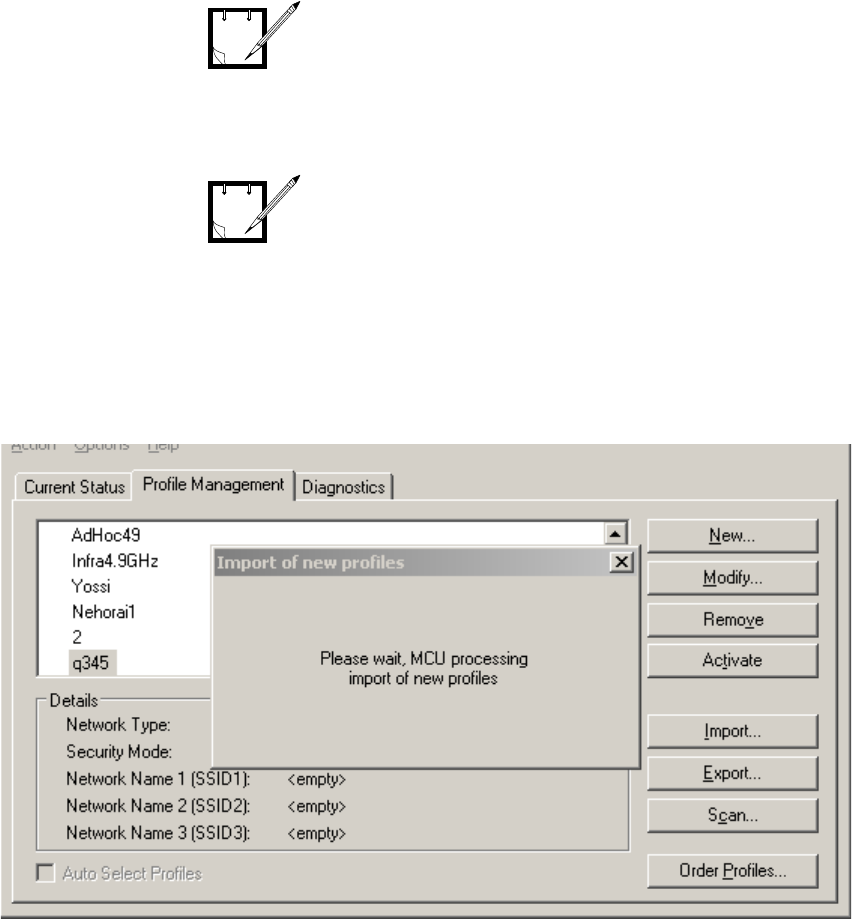
63
WDE1000/1100 User’s Guide - Appendix B - Over the Air Programming
4. Press OK button. Your profiles are ready in the indicated location.
Upgrading Profiles and Setting Active ProfileTo upgrade the profiles perform the following steps:
1. Copy the mtu.exe file and the ExportProfiles files into C:\temp\MCU.
2. Run the mtu.exe file, using the command line or a .bat file created by you.
3. To upgrade profiles and set the new active profile,
run: mtu U <new ActiveProfileName> (for example, “mtu U 1”, where 1 is the name of
the new active profile. During upgrade, the following screen appears:
4. To change active profile without upgrading profile,
run: mtu NU <new ActiveProfileName>.
5. To run Auto Select Profiles mechanism, run: mtu U auto, or mtu NU auto.
The default profile is not exported
with all other profiles.
Before attempting to perform the
upgrade, verify that the WDE1000 is
inserted into your computer and the
MCU is running.
NOTE
NOTE