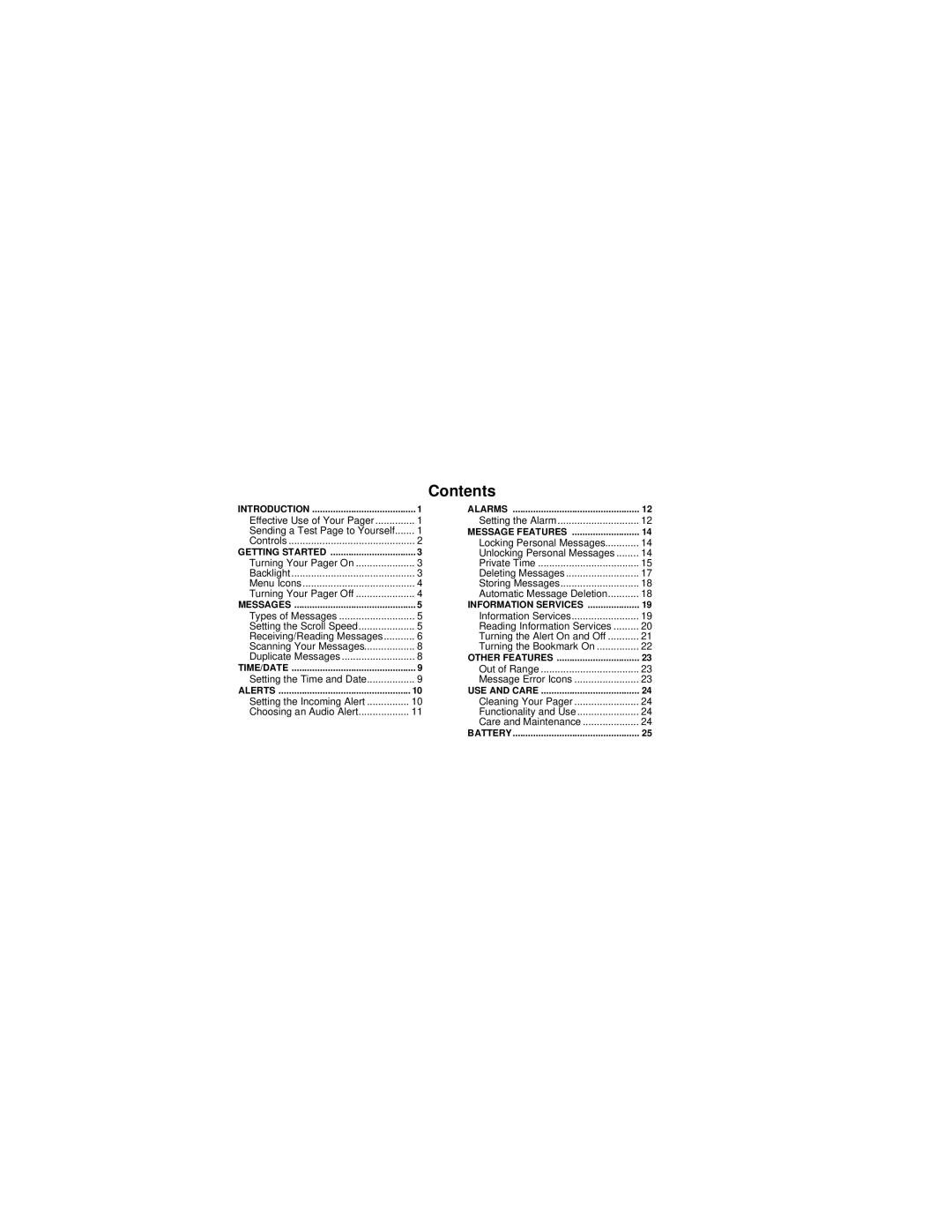Contents
INTRODUCTION | 1 | ALARMS | 12 |
Effective Use of Your Pager | 1 |
Sending a Test Page to Yourself | 1 |
Controls | 2 |
GETTING STARTED | 3 |
Turning Your Pager On | 3 |
Backlight | 3 |
Menu Icons | 4 |
Turning Your Pager Off | 4 |
MESSAGES | 5 |
Setting the Alarm | 12 |
MESSAGE FEATURES | 14 |
Locking Personal Messages | 14 |
Unlocking Personal Messages | 14 |
Private Time | 15 |
Deleting Messages | 17 |
Storing Messages | 18 |
Automatic Message Deletion | 18 |
INFORMATION SERVICES | 19 |
Types of Messages | 5 | Information Services | 19 |
Setting the Scroll Speed | 5 | Reading Information Services | 20 |
Receiving/Reading Messages | 6 | Turning the Alert On and Off | 21 |
Scanning Your Messages | 8 | Turning the Bookmark On | 22 |
Duplicate Messages | 8 | OTHER FEATURES | 23 |
TIME/DATE | 9 | Out of Range | 23 |
Setting the Time and Date | 9 | Message Error Icons | 23 |
ALERTS | 10 | USE AND CARE | 24 |
Setting the Incoming Alert | 10 | Cleaning Your Pager | 24 |
Choosing an Audio Alert | 11 | Functionality and Use | 24 |
|
| Care and Maintenance | 24 |
BATTERY | 25 |