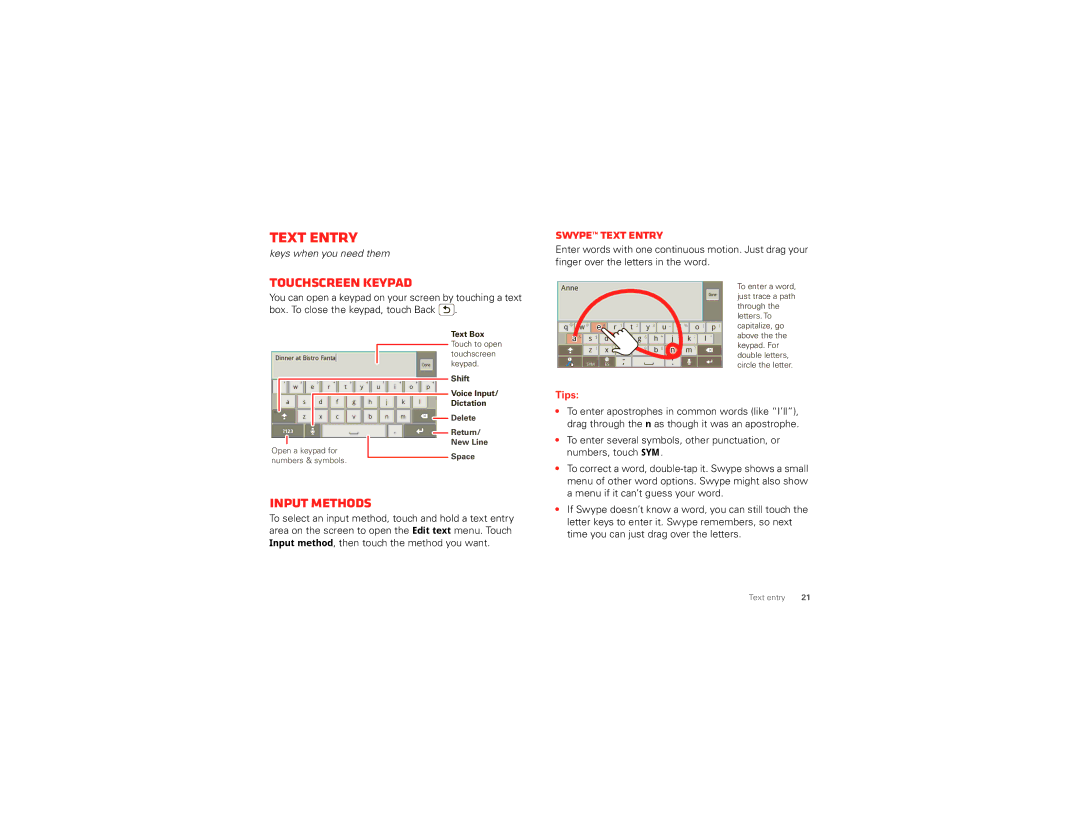XT875 specifications
The Motorola XT875, also known as the Motorola Droid Bionic, made a significant impact in the smartphone market upon its release. Launched in September 2011, this device became a forerunner for Motorola, illustrating its commitment to innovation and performance in the mobile sector.One of the standout features of the XT875 is its dual-core processor. Powered by a 1 GHz TI OMAP 4430 chip and coupled with 1 GB of RAM, the Droid Bionic exhibits impressive multitasking capabilities. Users can smoothly switch between applications, stream videos, and game without experiencing lag, setting a new standard for smartphones at the time.
The XT875 also boasts a vibrant 4.3-inch qHD display with a resolution of 540 x 960 pixels. This screen offers sharp images and clear text, making it ideal for browsing, watching videos, and viewing photos. Outdoor visibility is enhanced thanks to the Gorilla Glass protection, which safeguards the screen against scratches and minor impact damage.
Camera capabilities are another highlight of the Motorola XT875. The device features an 8-megapixel rear camera with 1080p video recording capabilities, ensuring high-quality photography and videography. Additionally, it is equipped with a front-facing camera for video calls and self-portraits, enhancing its appeal for social users.
Connectivity options on the XT875 include 4G LTE support, which was groundbreaking at the time of its launch. Users can experience high-speed internet surfing, quick downloads, and smooth streaming. The smartphone also includes Wi-Fi, Bluetooth, and GPS functionalities, making it a versatile gadget for everyday needs.
In terms of design, the Motorola XT875 features a sleek and sturdy construction. The device is designed for ease of use, with physical buttons that enhance navigation. Moreover, the smartphone runs on Android 2.3 Gingerbread, which is upgradable to later versions, providing users with access to the latest apps and features.
Battery life is another critical aspect of the XT875. With a 1750 mAh removable battery, users can expect decent usage times, allowing for full days of operation with regular use.
Overall, the Motorola XT875 offers a compelling mix of performance, features, and design, making it a noteworthy entry in Motorola’s smartphone lineup and a desirable choice for users seeking reliability and functionality in their mobile devices.