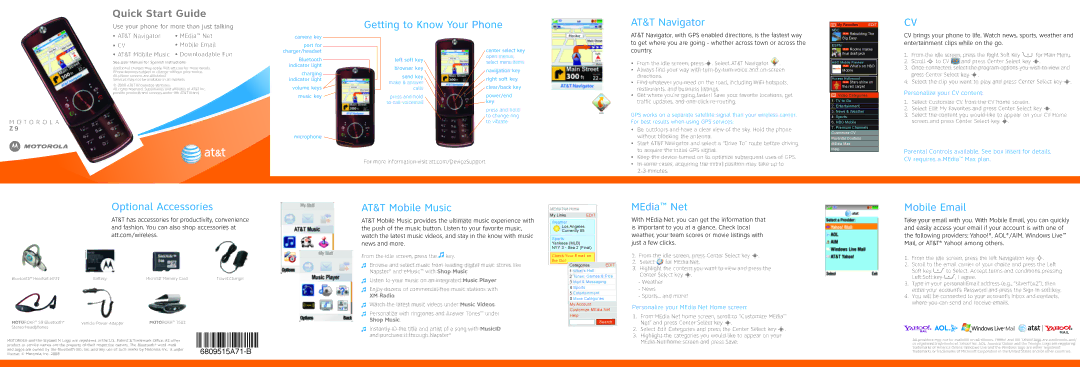��������������
��������������� �����������������������
ƪ���Ɓ��� ƪ���ǁ��
ƪ���ƪ��
��
ƪ���Ɓ���
�� ƪ��
�
���������������� �����������������������
��
��ƕ���ƕ��
�
ƕ� �
�
�
��
���
ƕ� ��
�
�
�
ƕ �
���
�
���
ƕ
�ǐǎǎǖ���Ɓ���
��
ƕ� ���
ƕ��
��
����Ɓ���ƕ�
���
�
�
���Ɓ��ƕ�
�� � � � � � �
� �
| | Getting to Know Your Phone |
camera key | | | |
port for | | | center select key |
charger/headset | | |
Bluetooth | | left soft key | open menus, |
| select menu items |
indicator light | | |
| browser key | navigation key |
charging | |
| |
| send key | right soft key |
|
indicator light | |
| make & answer |
volume keys | | clear/back key |
| calls |
music key | | press and hold | power/end |
| | to call voicemail | key |
press and hold to change ring to vibrate
microphone 
For more information visit att.com/DeviceSupport
AT&T Navigator
AT&T Navigator, with GPS enabled directions, is the fastest way to get where you are going - whether across town or across the country.
ƪ��� �
�
�
ƒ�
�A. Select AT&T Navigator  .
.
ƪ���������ƗƗ�
��Ɨ
� directions.
ƪ��� �
��
��
�ƒ��� �ƒ� restaurants, and business listings.
ƪ���
�
�Ɲ
��
Ƙ��
��
�ƒ�
� traffic updates, and one-click re-routing.
GPS works on a separate satellite signal than your wireless carrier. For best results when using GPS services:
ƪ���Be outdoors and have a clear view of the sky. Hold the phone without blocking the antenna.
ƪ��Start AT&T Navigator and select a “Drive To” route before driving to acquire the initial GPS signal.
ƪ��Keep the device turned on to optimize subsequent uses of GPS. ƪ��In some cases, acquiring the initial position may take up to
2-3 minutes.
 My Favorites EDIT
My Favorites EDIT
NBC
PLAY Rebuilding The
Big Easy
ESPN
PLAY Rookie makes final draft pick
HBO Mobile Preview
PLAY What’s on HBO 
 Mobile
Mobile
Access Hollywood
PLAY Stars shine on the red carpet
 Video Categories
Video Categories
1.TV to Go
2.Entertainment
3. News & Weather
4. Sports
6.HBO Mobile
7.Premium Channels Customize CV Parental Controls MEdia Max
Help
CV
CV brings your phone to life. Watch news, sports, weather and entertainment clips while on the go.
1.From the idle screen, press the Right Soft Key ��for Main Menu.
2.Scroll '�to CV  and press Center Select key A.
and press Center Select key A.
3.Once connected, select the program options you wish to view and press Center Select key A.
4.Select the clip you want to play and press Center Select key A.
Personalize your CV content:
1.Select Customize CV from the CV home screen.
2.Select Edit My Favorites and press Center Select key A.
3.Select the content you would like to appear on your CV Home screen and press Center Select key A.
Parental Controls available. See box insert for details. CV requires a MEdia™ Max plan.
Optional Accessories
AT&T has accessories for productivity, convenience and fashion. You can also shop accessories at att.com/wireless.
AT&T Mobile Music
AT&T Mobile Music provides the ultimate music experience with the push of the music button. Listen to your favorite music, watch the latest music videos, and stay in the know with music news and more.
From the idle screen, press the  key.
key.
Browse and select music from leading digital music stores like Napster® and eMusic™ with Shop Music
| | | |
MEdia Net Home | | |
My Links | EDIT | |
Weather | | |
Los Angeles | | |
Currently 85 | | |
Sports | | |
Yankees (MLB) | | |
NYY 3 - Sea 2 (Final) | |
Check Your Email on | |
the Go! | | |
| Categories | EDIT |
| 1 What’s Hot! | |
| 2 Tones, Games & Pics |
MEdia™ Net
With MEdia Net, you can get the information that is important to you at a glance. Check local weather, your team scores or movie listings with just a few clicks.
1. From the idle screen, press Center Select key A. |
2. | Select for MEdia Net. |
3. | Highlight the content you want to view and press the |
| Center Select key A. |
Mobile Email
Take your email with you. With Mobile Email, you can quickly and easily access your email if your account is with one of
��
Ɣ��Ƙǀƒ����ǀƦ���ƒ����
ǁ� �ƒ����Ɓ�ǀ��Ƙ��
ƕ
1. | From the idle screen, press the left Navigation key '. |
2. | Scroll to the email carrier of your choice and press the Left |
| Soft key �to Select. Accept terms and conditions pressing |
| Left Soft key �, I agree. |
Bluetooth® Headset H721 | Battery | MicroSD Memory Card |
MOTOROKR™ S9 Bluetooth® | Vehicle Power Adapter | MOTOROKR™ T501 |
Stereo Headphones | | |
MOTOROLA and the Stylized M Logo are registered in the U.S. Patent & Trademark Office. All other product or service names are the property of their respective owners. The Bluetooth® word mark and logos are owned by the Bluetooth SIG, Inc. and any use of such marks by Motorola, Inc. is under license. © Motorola, Inc. 2008
Travel Charger
6809515A71-B
Listen to your music on an integrated Music Player
Enjoy dozens of commercial-free music stations with
XM Radio
Watch the latest music videos under Music Videos
Personalize with ringtones and Answer Tones™ under
Shop Music
Instantly ID the title and artist of a song with MusicID and purchase it through Napster®
4Sports
5Entertainment
0 More Categories
My Account
Customize MEdia Net
Help
Search
� Ɨ��ƕƕƕ��
Ƙ�
Personalize your MEdia Net Home screen:
1.From MEdia Net home screen, scroll to “Customize MEdia™ Net” and press Center Select key A.
2.Select Edit Categories and press the Center Select key A.
3.Highlight the categories you would like to appear on your MEdia Net home screen and press Save.
3. Type in your personal Email address (e.g., “silverfox2”), then |
��Ɲ����
�
������
ƕ ǒƕ������
�
���Ɲ����ƒ�
where you can send and receive emails.
��
���
�
���
ƕ��Ƙ��
��Ƙ��
�
�Ʀ �
�
���Ƙ��ƕ����ƒ��
��
��
��
���
�
� trademarks of America Online. Windows Live and the Windows logo are either registered trademarks or trademarks of Microsoft Corporation in the United States and/or other countries.