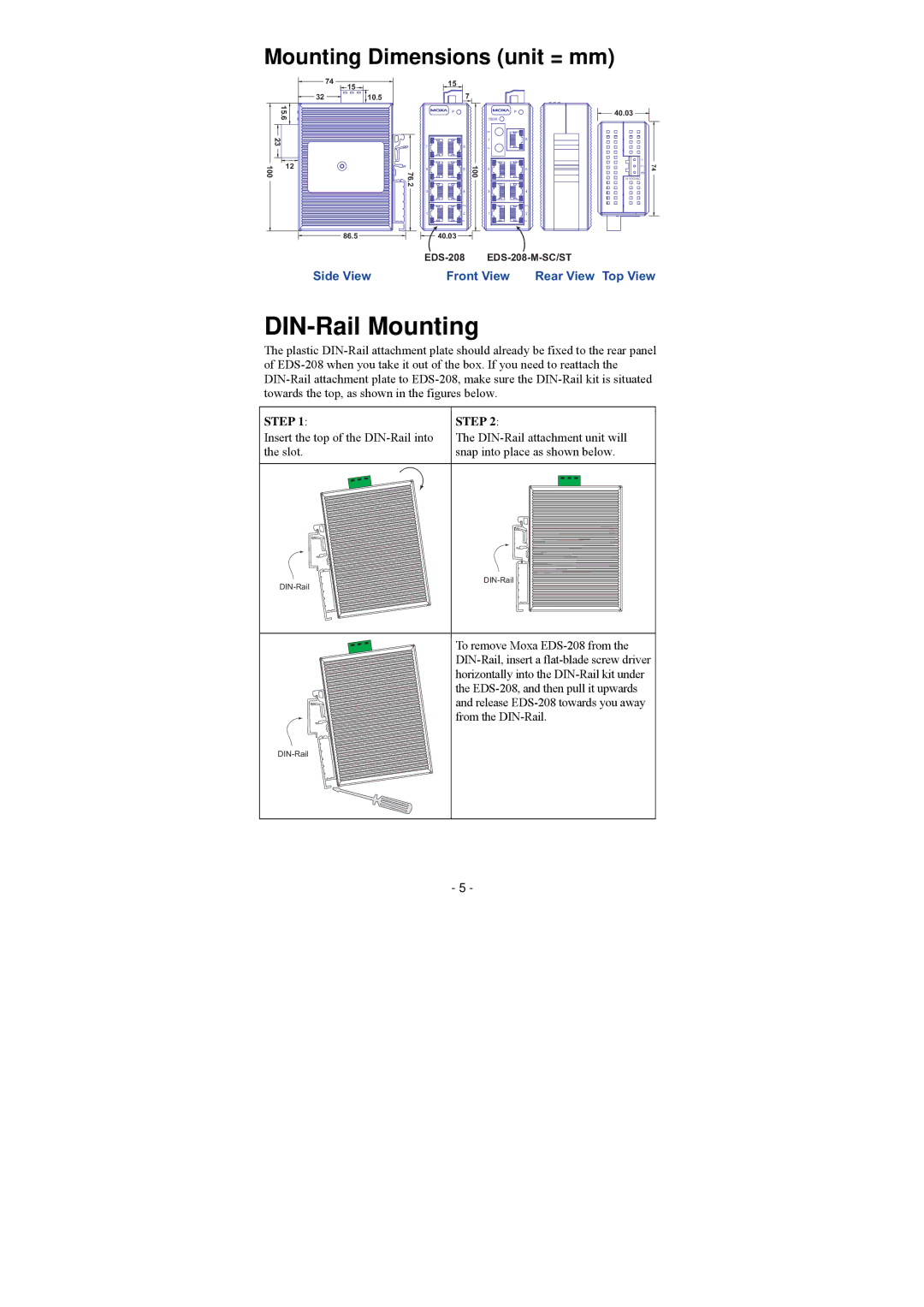Mounting Dimensions (unit = mm)
| 15 | |
| 7 | |
| P | |
7 | 8 | |
76 | 6 | 100 |
5 | |
.2 | | |
3 | 4 | |
| 100 | |
1 | 2 | |
| 10 | |
| 40.03 | |
EDS-208 | |
| P |
100M | |
Rx | |
7 | 8 |
Tx | |
5 | 6 |
3 | 4 |
| 100 |
1 | 2 |
| 10 |
EDS-208-M-SC/ST
Front View | Rear View Top View |
DIN-Rail Mounting
The plastic DIN-Rail attachment plate should already be fixed to the rear panel of EDS-208 when you take it out of the box. If you need to reattach the DIN-Rail attachment plate to EDS-208, make sure the DIN-Rail kit is situated towards the top, as shown in the figures below.
STEP 1: | STEP 2: |
Insert the top of the DIN-Rail into | The DIN-Rail attachment unit will |
the slot. | snap into place as shown below. |
| | | | | |
| | | | | |
| | | | | |
| | | | | |
| | | | | |
| | | | | |
| | | | | |
| | | | | |
| | | | | |
| | | | | |
| | | | | |
| | | | | |
| | | | | |
| | | | | |
| | | | | |
| | | | | |
| | | | | |
| | | | | |
| | | | | |
| | | | | |
| | | | | |
| | | | | |
| | | | | |
DIN-Rail
DIN-Rail
To remove Moxa EDS-208 from the DIN-Rail, insert a flat-blade screw driver horizontally into the DIN-Rail kit under the EDS-208, and then pull it upwards and release EDS-208 towards you away from the DIN-Rail.
DIN-Rail
- 5 -

![]() 40.03
40.03 ![]()
![]()