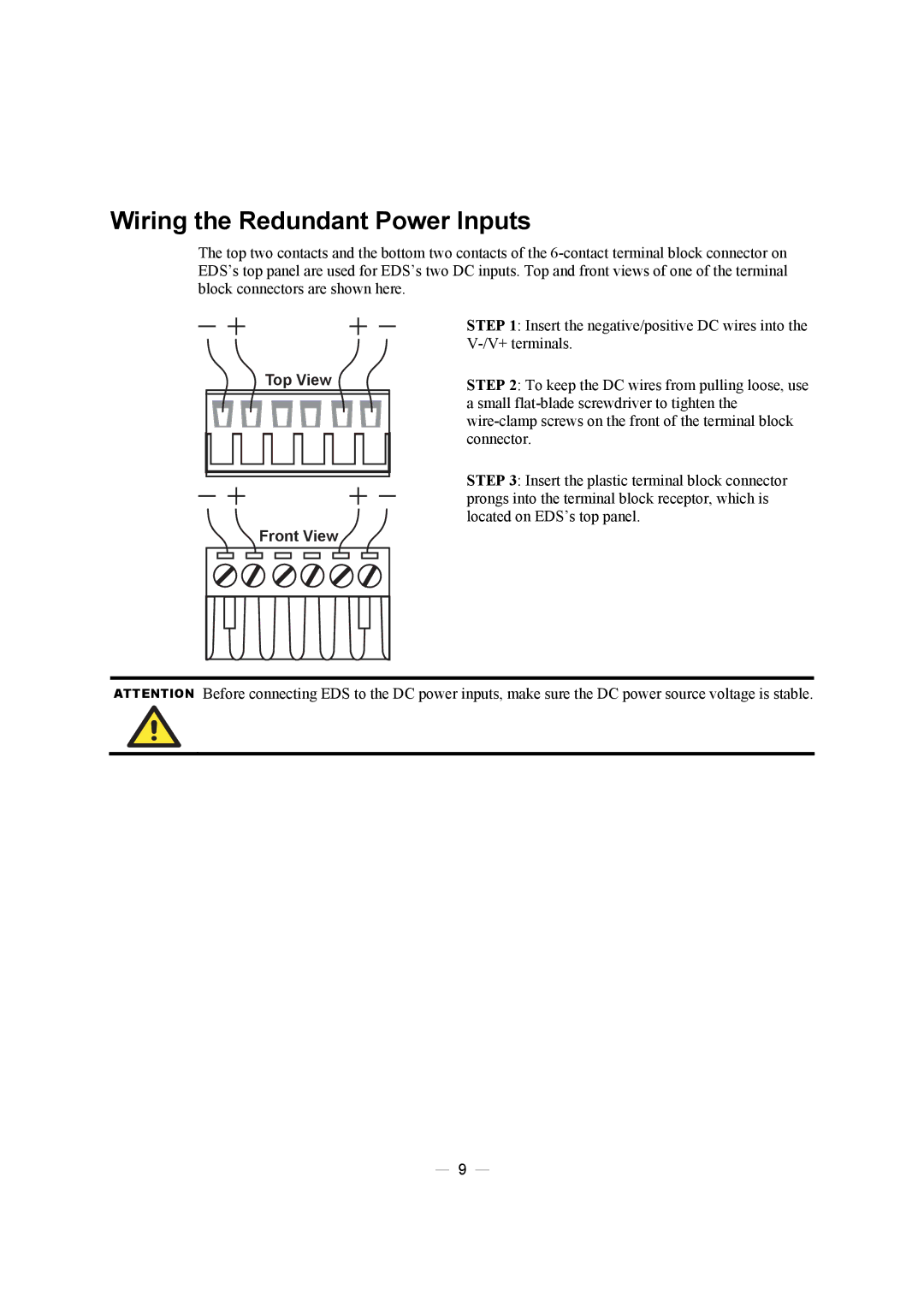Wiring the Redundant Power Inputs
The top two contacts and the bottom two contacts of the
Top View
Front View
STEP 1: Insert the negative/positive DC wires into the
STEP 2: To keep the DC wires from pulling loose, use a small
STEP 3: Insert the plastic terminal block connector prongs into the terminal block receptor, which is located on EDS’s top panel.
ATTENTION Before connecting EDS to the DC power inputs, make sure the DC power source voltage is stable.
— 9 —