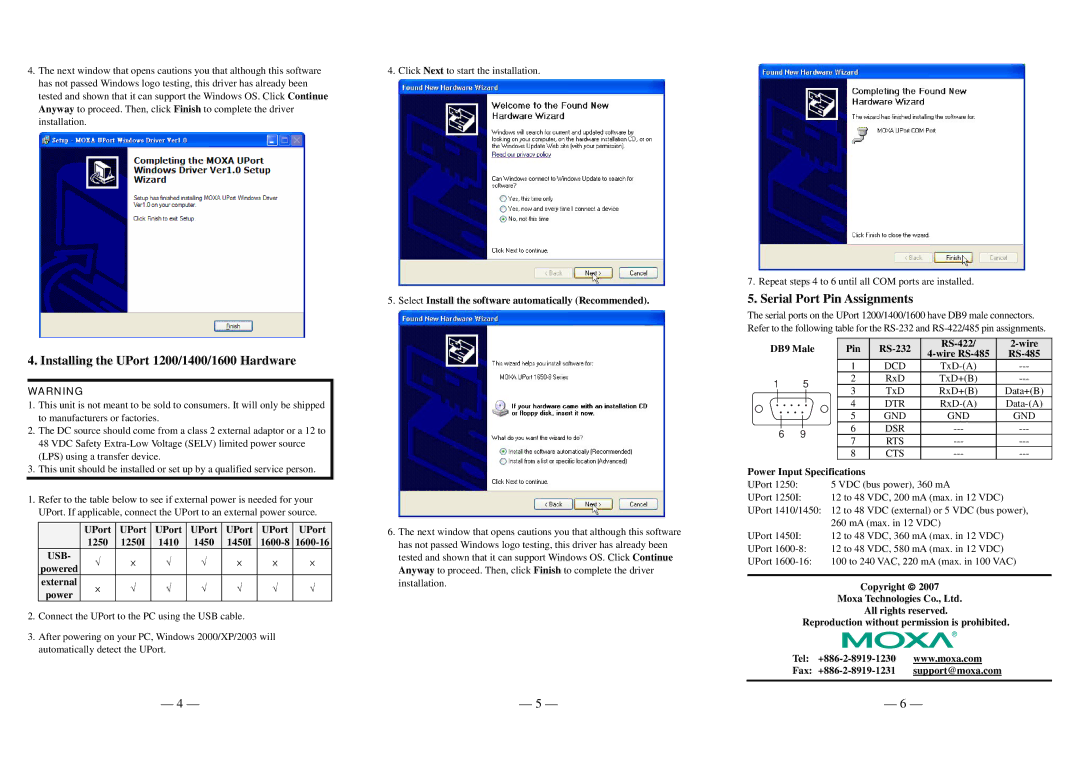4. The next window that opens cautions you that although this software | 4. Click Next to start the installation. |
has not passed Windows logo testing, this driver has already been |
|
tested and shown that it can support the Windows OS. Click Continue |
|
Anyway to proceed. Then, click Finish to complete the driver |
|
installation. |
|
5. Select Install the software automatically (Recommended).
7. Repeat steps 4 to 6 until all COM ports are installed.
5. Serial Port Pin Assignments
The serial ports on the UPort 1200/1400/1600 have DB9 male connectors. Refer to the following table for the
4. Installing the UPort 1200/1400/1600 Hardware
WARNING
1.This unit is not meant to be sold to consumers. It will only be shipped to manufacturers or factories.
2.The DC source should come from a class 2 external adaptor or a 12 to 48 VDC Safety
3.This unit should be installed or set up by a qualified service person.
1.Refer to the table below to see if external power is needed for your UPort. If applicable, connect the UPort to an external power source.
| UPort | UPort | UPort | UPort | UPort | UPort | UPort | |
| 1250 | 1250I | 1410 | 1450 | 1450I | |||
USB- | √ | × | √ | √ | × | × | × | |
powered | ||||||||
|
|
|
|
|
|
| ||
external | × | √ | √ | √ | √ | √ | √ | |
power | ||||||||
|
|
|
|
|
|
|
2.Connect the UPort to the PC using the USB cable.
3.After powering on your PC, Windows 2000/XP/2003 will automatically detect the UPort.
6.The next window that opens cautions you that although this software has not passed Windows logo testing, this driver has already been tested and shown that it can support Windows OS. Click Continue Anyway to proceed. Then, click Finish to complete the driver installation.
DB9 Male | Pin | |||||||||
|
|
|
|
|
|
|
| |||
|
|
|
|
|
| 1 | DCD | |||
1 |
| 5 | 2 | RxD | TxD+(B) | |||||
| 3 | TxD | RxD+(B) | Data+(B) | ||||||
|
|
|
|
|
| |||||
|
|
|
|
|
| 4 | DTR | |||
|
|
|
|
|
| 5 | GND | GND | GND | |
|
|
|
|
|
| |||||
|
|
|
|
|
| 6 | DSR | |||
6 | 9 |
| ||||||||
| 7 | RTS | ||||||||
|
|
|
|
|
| |||||
|
|
|
|
|
| 8 | CTS | |||
Power Input Specifications
UPort 1250: 5 VDC (bus power), 360 mA
UPort 1250I: 12 to 48 VDC, 200 mA (max. in 12 VDC)
UPort 1410/1450: 12 to 48 VDC (external) or 5 VDC (bus power),
260 mA (max. in 12 VDC)
UPort 1450I: 12 to 48 VDC, 360 mA (max. in 12 VDC)
UPort
UPort
Copyright ♥ 2007
Moxa Technologies Co., Ltd.
All rights reserved.
Reproduction without permission is prohibited.
Tel:
Fax:
— 4 — | — 5 — | — 6 — |