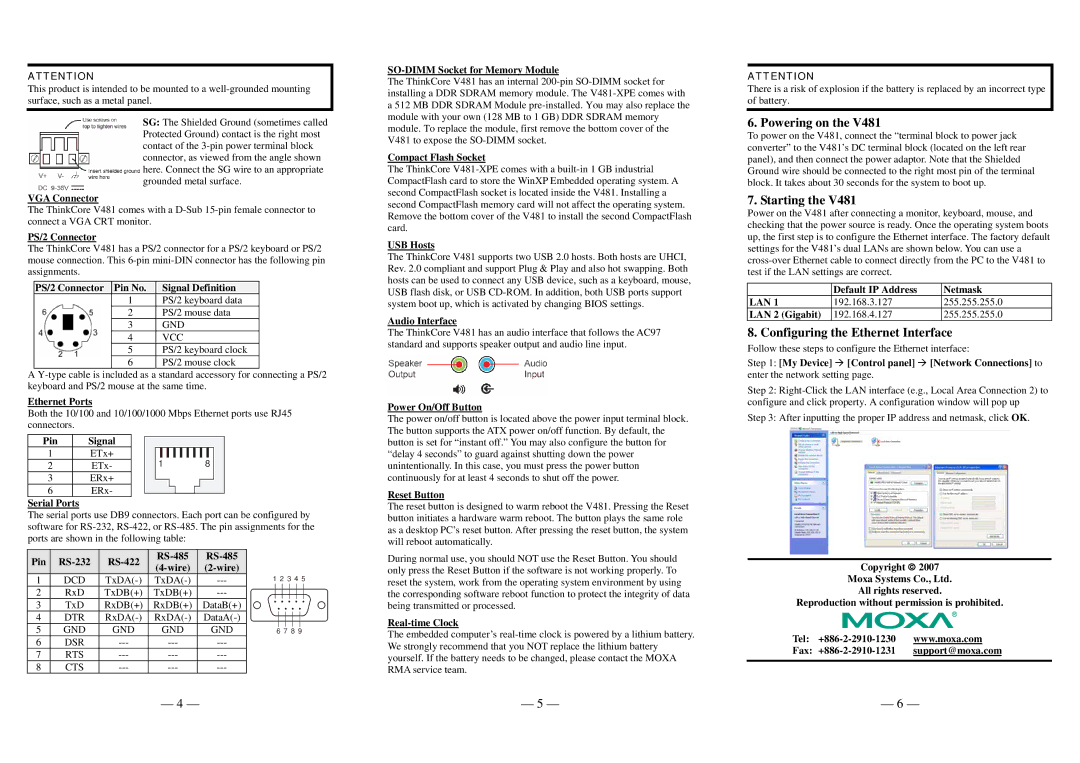V481-XPE specifications
Moxa Technologies has established itself as a significant player in the realm of industrial networking and communications. Among its innovative products is the V481-XPE, a cutting-edge video encoder that is specifically designed for the unique demands of the industrial sector.The Moxa V481-XPE is equipped with 4-channel video encoding capabilities, enabling efficient conversion of analog video signals into high-quality digital formats. This feature is particularly beneficial for industries like transportation, security, and remote monitoring, where surveillance plays a crucial role. The device supports H.264 compression, which allows for high-quality video streaming while minimizing bandwidth usage, leading to faster transmission and reduced storage requirements.
One of the standout characteristics of the V481-XPE is its robust design. The device is built to endure harsh environmental conditions, with an operating temperature range of -40 to 75 degrees Celsius. This ruggedness makes it ideal for deployment in challenging locations such as factories, outdoor sites, and remote areas, ensuring reliable performance regardless of external factors.
The V481-XPE also incorporates advanced network features, including a built-in web server for easy management and monitoring. Users can access the device's interface remotely, allowing for real-time adjustments and troubleshooting without physical presence. Furthermore, the device supports various networking protocols, enhancing its compatibility with existing systems and enabling seamless integration into diverse environments.
Security is a paramount concern in video surveillance, and Moxa has not overlooked this aspect. The V481-XPE includes multiple security features such as HTTPS and SSL encryption, as well as user authentication protocols, ensuring that video streams are protected from unauthorized access.
Another significant feature of the V481-XPE is its dual power input options, including PoE (Power over Ethernet). This flexibility simplifies installation, as it allows users to power the device through the data cable, reducing the need for additional power lines and minimizing installation clutter.
In summary, the Moxa V481-XPE is a versatile and resilient video encoder tailored for the industrial sector. Its ability to deliver high-quality video streams, robust design, advanced networking capabilities, and strong security features make it a top choice for organizations looking to enhance their surveillance and monitoring systems. With Moxa's commitment to innovation, the V481-XPE stands as a testament to their dedication to delivering reliable and effective communication solutions in demanding environments.