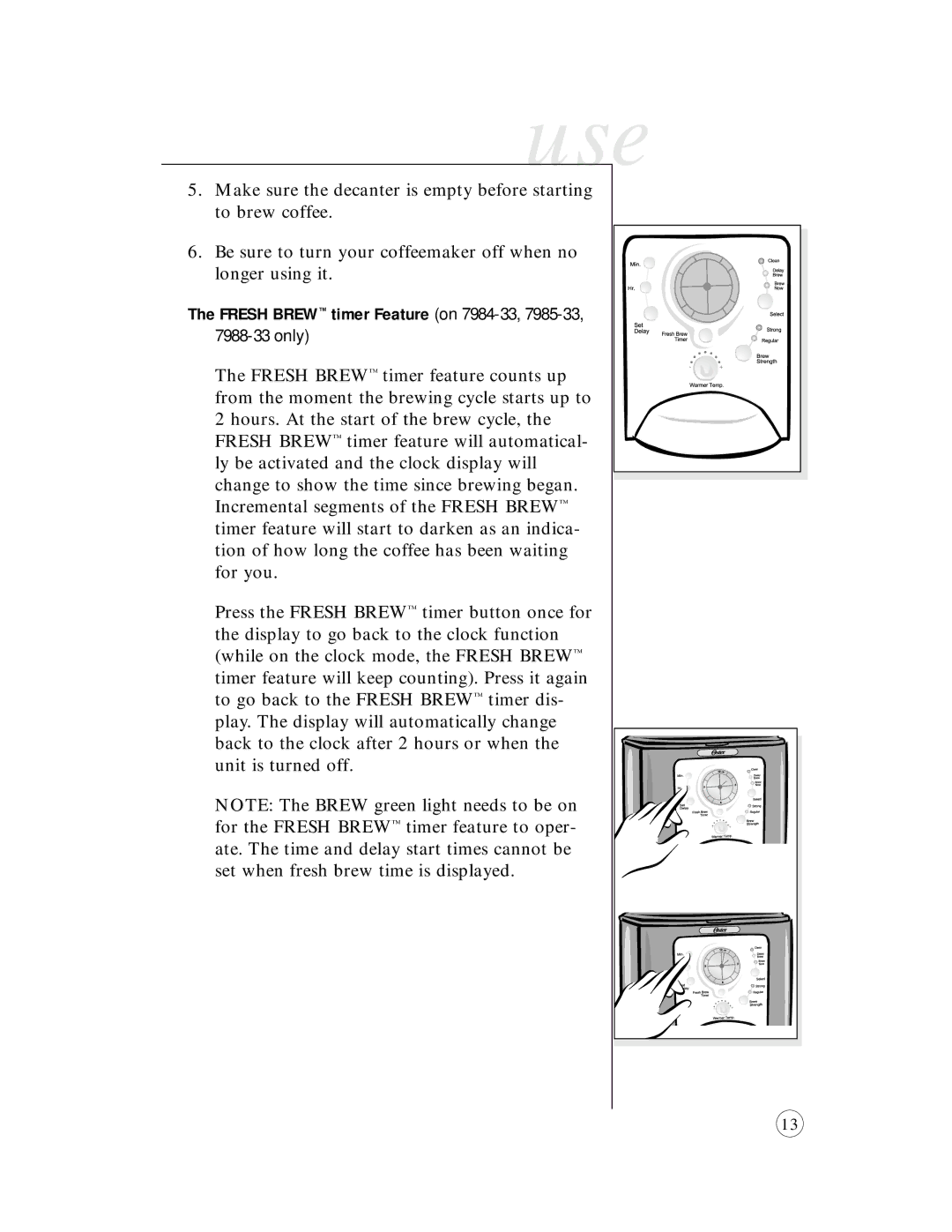7983-33, 7982-33, 7988-33, 7984-33, 7985-33 specifications
The Mr. Coffee line of coffee makers, particularly models 7985-33, 7984-33, 7988-33, 7982-33, and 7983-33, combines innovative brewing technology with user-friendly design to deliver a superior coffee experience. Each model possesses unique features tailored to meet varying coffee enthusiasts' demands.The Mr. Coffee 7985-33 stands out with its programmable delay brew feature, allowing users to wake up to the aroma of freshly brewed coffee. With a large capacity that brews up to 10 cups, it caters perfectly to families or coffee lovers who enjoy multiple servings. Its Easy-View water window ensures precise filling, while the stainless steel thermal carafe retains heat without the need for a hot plate, keeping coffee at the optimal temperature for an extended period.
Similar to the 7985-33, the Mr. Coffee 7984-33 highlights state-of-the-art technology with its Brew Strength Selector. This enables users to choose between regular and bold coffee flavors, providing a customizable brewing experience. The filter basket is designed for easy access, making cleanup a hassle-free task. Moreover, the integrated water filtration system is an attractive feature, improving coffee taste by reducing impurities.
Model 7988-33 emphasizes convenience with its one-touch control panel. Its aroma feature ensures a rich brew by saturating the coffee grounds before the brewing process begins. This model also touts an auto shut-off for safety, ensuring peace of mind for busy households. Additionally, its space-saving design allows it to fit comfortably in various kitchen spaces.
The Mr. Coffee 7982-33 takes automatic coffee brewing a step further with its built-in grinder, allowing users to grind whole beans for the freshest flavor possible. The adjustable grind settings cater to individual preferences, making it an excellent choice for coffee aficionados.
Lastly, the Mr. Coffee 7983-33 is specifically designed for those who appreciate specialty coffee. Equipped with a milk frother, it enables users to create café-style beverages from the comfort of home.
In summary, the Mr. Coffee 7985-33, 7984-33, 7988-33, 7982-33, and 7983-33 models offer a range of features designed for various coffee preferences and lifestyles. From programmable brewing to built-in grinders and milk frothers, each model ensures that every cup of coffee is tailored to perfection, making Mr. Coffee a trusted name in home brewing.