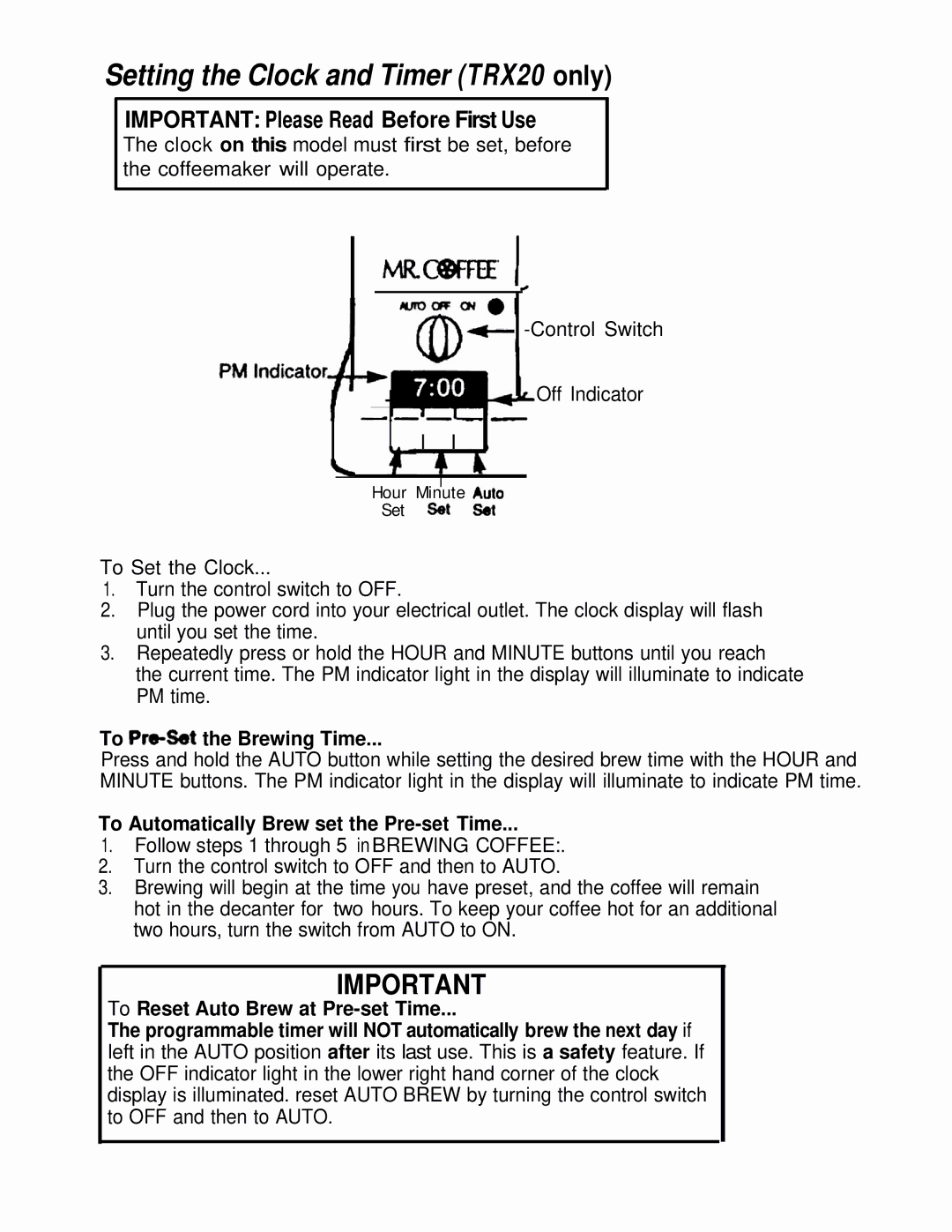TR10, TRX20 specifications
The Mr. Coffee TRX20 and TR10 coffee makers are designed to provide coffee enthusiasts with an efficient and seamless brewing experience. Both models stand out for their innovative features, creating an environment where flavor and convenience reign supreme, ensuring every cup is brewed to perfection.The Mr. Coffee TRX20 offers a variety of functionalities, including programmability that allows users to wake up to the enticing aroma of freshly brewed coffee. With a 12-cup capacity, this model is excellent for serving multiple guests or for those who enjoy several cups throughout the day. The brewing time is quick, making it perfect for busy mornings or entertaining friends.
Incorporating advanced brewing technology, the TRX20 ensures optimal extraction of flavors by maintaining the precise temperature throughout the brewing process. The water reservoir is easily removable for efficient filling and cleaning, while the dual water window allows users to monitor water levels for added convenience. This model also features a coffee filter basket that swings out for easy access, making the brewing process effortless.
The Mr. Coffee TR10, while slightly more compact with a 10-cup capacity, retains the essential features that users love. It is designed for those who value simplicity without sacrificing quality. This model utilizes a traditional drip coffee brewing system, ensuring a clean and classic taste in every cup.
Like its counterpart, the TR10 offers a dual water window and a removable filter basket for added convenience. It also includes a brewing pause 'n serve feature, which allows users to sneak a cup mid-brew without messing up the process. The TR10 is an excellent choice for smaller households or for those who want a more compact brewer that is easy to store.
Both models boast a sleek, modern design, making them a stylish addition to any kitchen countertop. With user-friendly controls and consistent performance, the Mr. Coffee TRX20 and TR10 are perfect for coffee lovers seeking reliability and simplicity. Whether you prefer the larger capacity of the TRX20 or the more compact design of the TR10, Mr. Coffee delivers quality brewing experiences that will enhance your daily coffee ritual. Enjoy the satisfaction of a rich, flavorful brew with either of these dependable machines.