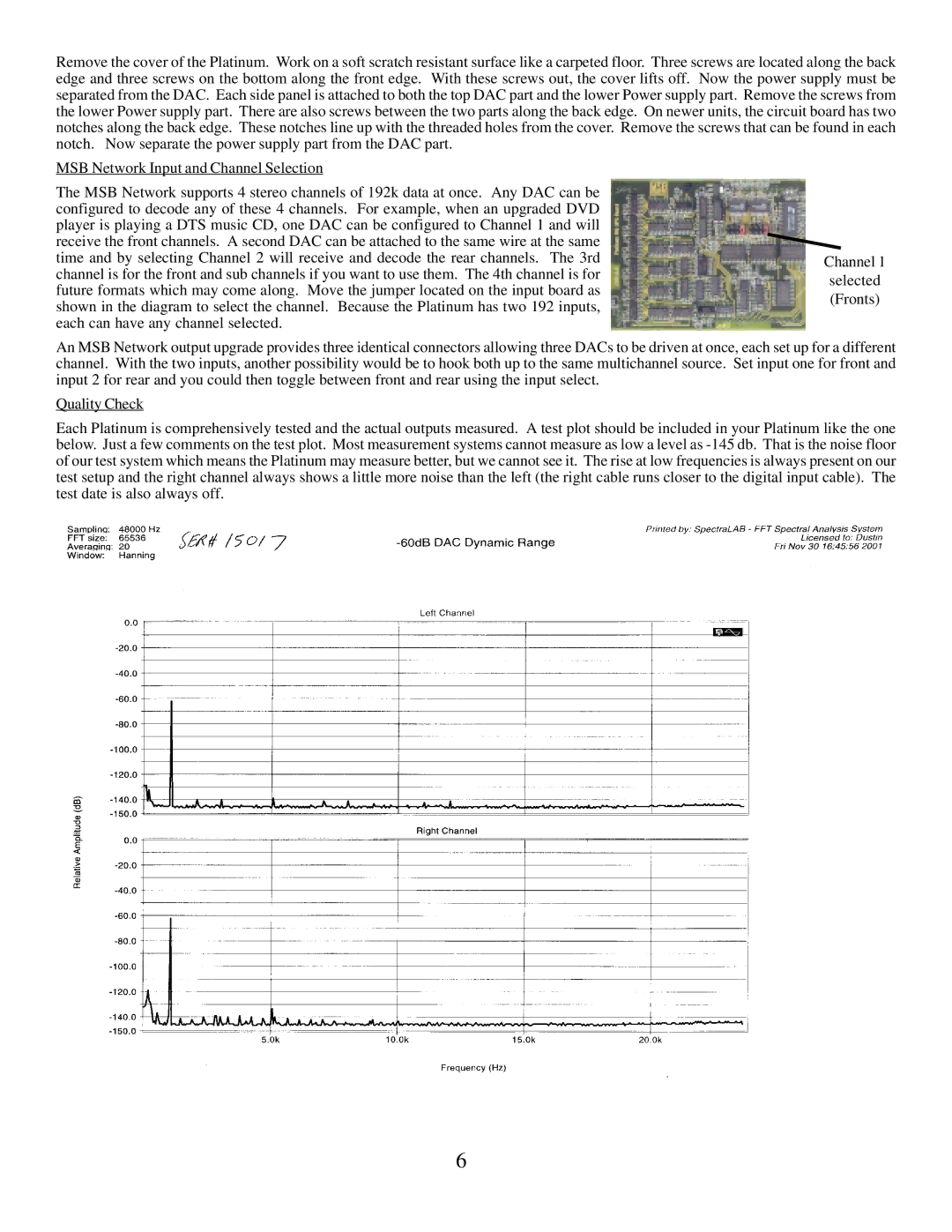DAC II specifications
The MSB Technology DAC II is a high-end digital-to-analog converter renowned for its exceptional audio performance and innovative technologies. Designed for audiophiles and music enthusiasts, the DAC II delivers a remarkable listening experience, characterized by precision, clarity, and a wide dynamic range.One of the most prominent features of the DAC II is its modular architecture. This design allows users to upgrade components as technology evolves, ensuring longevity and adaptability to changing audio standards. The DAC II utilizes MSB Technology's proprietary DAC architecture, which employs an advanced multibit design that significantly enhances signal resolution and fidelity. This multibit technology provides a smoother and more detailed sound compared to traditional delta-sigma converters, making it well-suited for high-resolution audio formats.
The DAC II also incorporates MSB's unique Hybrid DAC technology, which combines the advantages of discrete components with digital processing. This hybrid approach allows for incredible precision in the conversion process, resulting in an audio output that captures the nuances and subtleties of the original recording. Additionally, the DAC II features a sophisticated digital filtering system that enables users to tailor the sound profile to their preferences, further enhancing the listening experience.
Connectivity options are another strong suit of the MSB Technology DAC II. It is equipped with multiple input interfaces, including USB, coaxial, and optical connections, supporting a wide range of digital sources. This versatility ensures compatibility with various audio sources, whether streaming from a computer or connecting to a high-end music server.
Furthermore, the DAC II offers seamless integration with other audio components, thanks to its robust output stage that can be configured for either balanced or unbalanced connections. This flexibility allows users to customize their audio setup according to their specific requirements.
In terms of build quality, the MSB Technology DAC II embodies the brand's commitment to excellence. Constructed with high-quality materials and attention to detail, it not only looks aesthetically pleasing but also ensures durability and longevity.
In summary, the MSB Technology DAC II stands at the forefront of digital audio conversion technology. With its modular design, advanced multibit and Hybrid DAC technologies, versatile connectivity, and exceptional build quality, it is an outstanding choice for anyone seeking an unparalleled audio experience. Whether used in a high-end home audio system or a professional studio setup, the DAC II delivers the precision and clarity that discerning listeners demand.