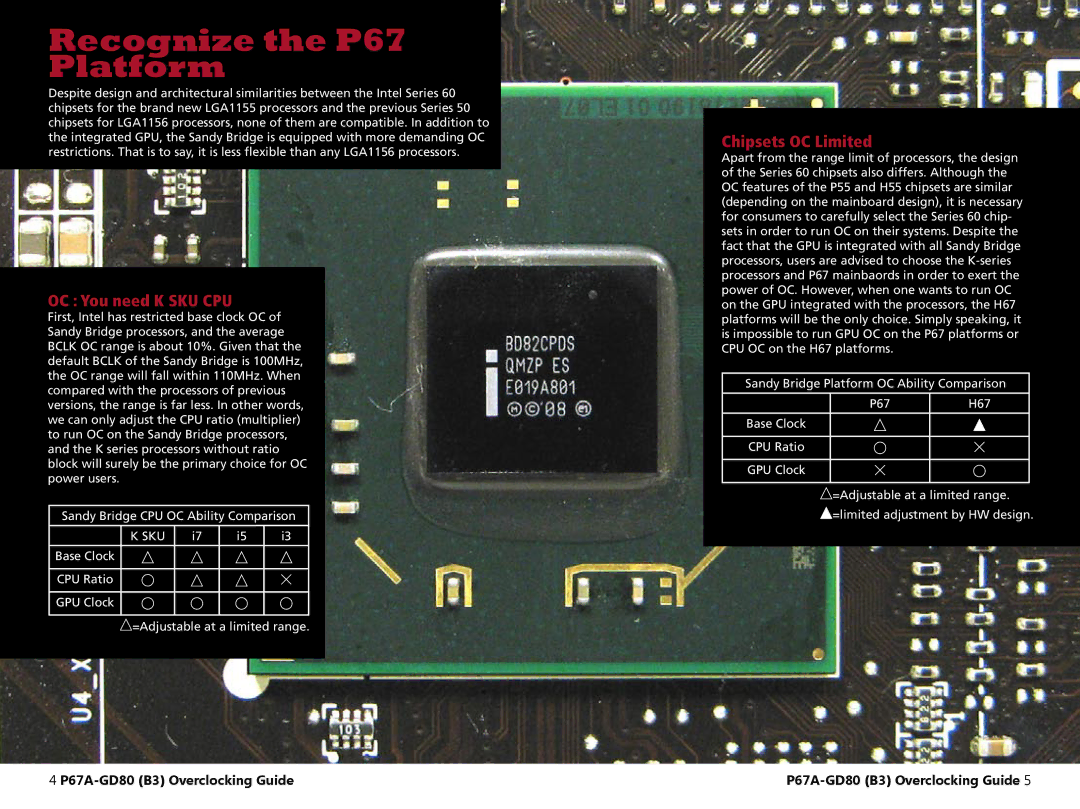P67A-GD80 (B3) specifications
The MSI P67A-GD80 (B3) is a well-regarded motherboard, part of MSI's extensive lineup designed for Intel's second-generation Core processors, also known as the Sandy Bridge family. This ATX motherboard is geared towards enthusiasts and gamers, boasting a blend of advanced features, robust performance, and cutting-edge technologies.One of the main features of the MSI P67A-GD80 (B3) is its support for Intel's LGA 1155 socket, allowing users to install a variety of powerful Sandy Bridge CPUs. It can accommodate dual-channel DDR3 memory, with support for speeds up to 2133 MHz when overclocked, and a maximum capacity of 32GB across four DIMM slots. This makes it an excellent choice for high-performance computing tasks and gaming applications.
The motherboard is equipped with multiple expansion slots, including two PCIe x16 slots that support AMD CrossFire technology, enabling users to run multiple graphics cards for enhanced gaming performance. In addition, there are various PCIe x1 slots for additional peripherals, enhancing versatility and upgrade options.
Storage options on the P67A-GD80 (B3) are plentiful, featuring six SATA 3.0Gb/s ports and two SATA 6.0Gb/s ports. This allows for high-speed data transfer rates and ensures compatibility with the latest storage devices. The integrated RAID support enables users to configure their drives for improved performance or redundancy.
In terms of connectivity, the P67A-GD80 (B3) includes USB 3.0 ports for faster data transfer rates with compatible devices. The motherboard also boasts MSI's military class II components, which provide enhanced durability and stability under heavy loads, especially important for overclocking scenarios.
The BIOS interface on the P67A-GD80 (B3) is user-friendly, enabling effective tweaking for performance-minded users. This motherboard comes equipped with additional MSI technologies such as DrMOS for improved power efficiency, and a Click BIOS, enhancing ease of use for both beginners and experienced users alike.
Overall, the MSI P67A-GD80 (B3) encapsulates a blend of performance and reliability, making it a solid choice for gamers and PC enthusiasts looking to build a powerful machine that can handle demanding applications with ease. Its advanced features and robust design stand out in a competitive market, making it a worthwhile investment for those seeking to maximize their computing experience.