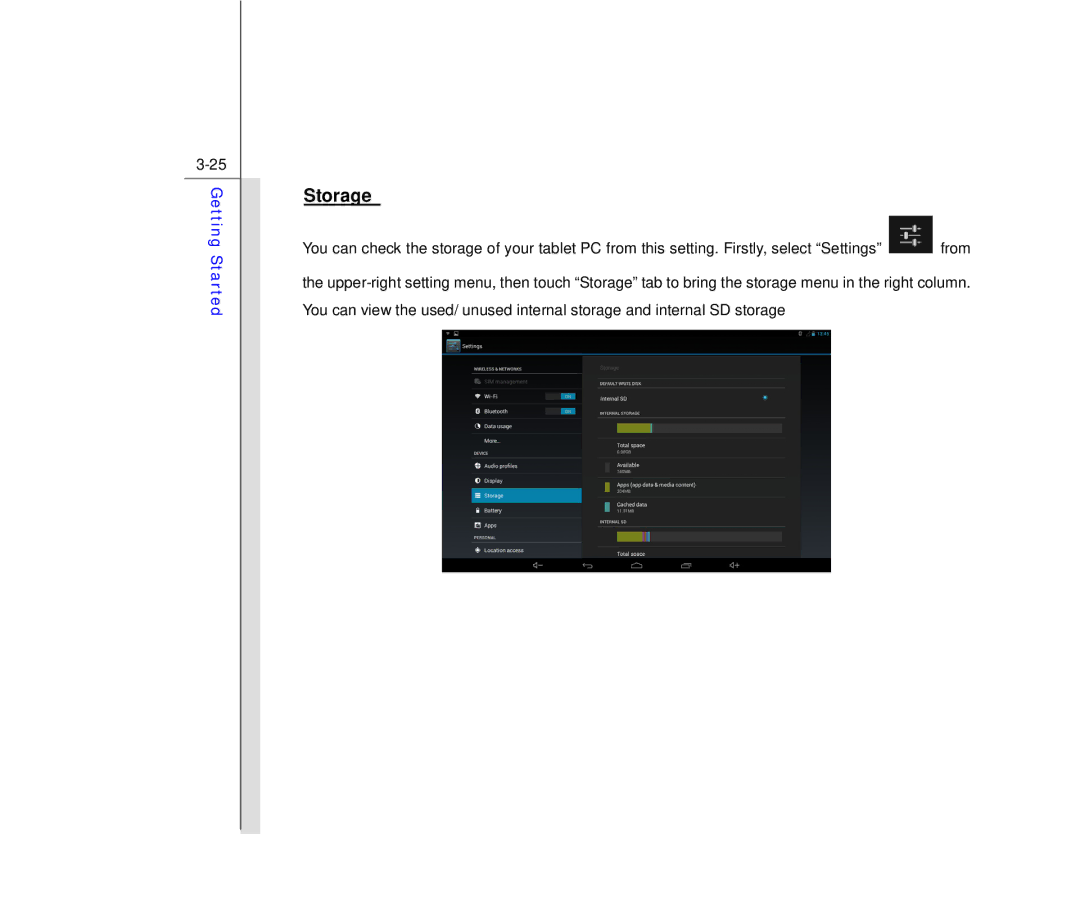Primo 73K specifications
The MSI Primo 73K is an impressive tablet positioned to cater to the ever-evolving demands of contemporary users, particularly in education, entertainment, and productivity. This device stands out with its robust design, sophisticated features, and advanced technology, making it a desirable choice for both professionals and students.At the heart of the Primo 73K is a powerful quad-core processor that delivers seamless multitasking capabilities. This performance-oriented CPU is complemented by 1GB of RAM, ensuring smooth operation whether you're browsing the web, streaming videos, or using resource-intensive applications. The tablet runs on the Android operating system, enabling access to a vast range of applications through the Google Play Store, enhancing its versatility.
One of the standout features of the MSI Primo 73K is its vibrant 7-inch HD display. The screen boasts a resolution of 1280 x 800 pixels, resulting in sharp images and vivid colors that enhance the media consumption experience. This makes it an excellent choice for watching movies, playing games, or reading eBooks. The touchscreen interface is highly responsive, allowing for intuitive navigation and interaction.
In terms of storage, the Primo 73K offers 8GB of internal memory, expandable up to an additional 32GB via microSD, providing ample space for apps, documents, and media. This flexibility is particularly beneficial for users who need to store large files or wish to keep a library of music and videos on hand.
The tablet is equipped with dual cameras, a front-facing 2MP camera for video calls and a rear-facing 5MP camera for capturing moments on the go. While not designed to replace dedicated cameras, these features add a layer of functionality, allowing users to document their experiences easily.
Battery life is also a highlight of the MSI Primo 73K. With a built-in 3000mAh battery, users can enjoy extended usage times without needing frequent recharging, making it a reliable option for on-the-go individuals. Connectivity options include Wi-Fi and Bluetooth, ensuring that users can easily connect to the internet and other devices.
Overall, the MSI Primo 73K is a well-rounded tablet that incorporates essential features, solid performance, and user-friendly design, making it an ideal companion for daily tasks, entertainment, and educational pursuits.