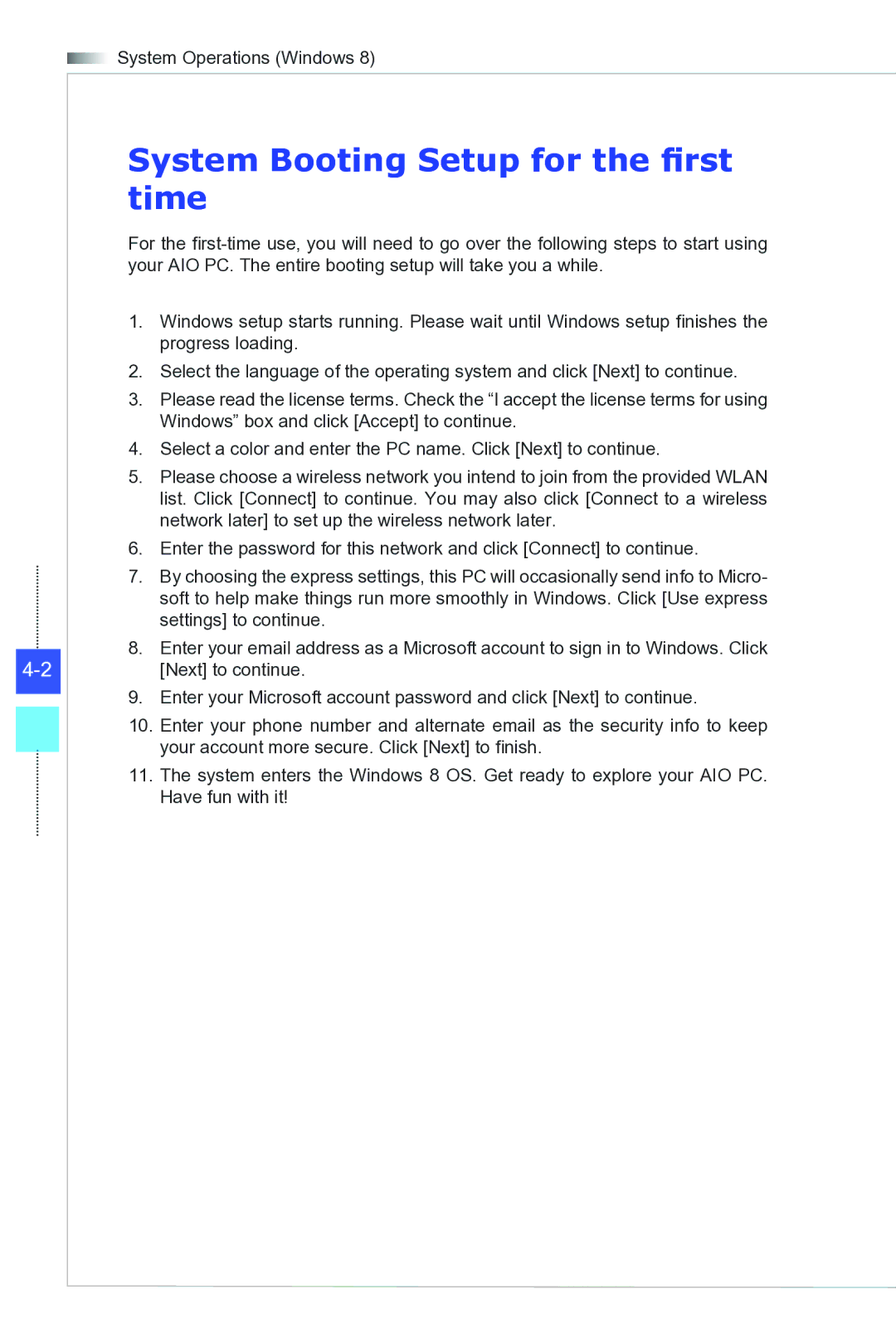Wind-Top-AP2021 specifications
The MSI Wind Top AP2021 is an innovative all-in-one PC designed to meet the needs of modern home and office users. Combining functionality and sleek aesthetics, it presents an impressive solution for those seeking powerful computing capabilities in a compact form factor. With its user-friendly interface and versatile features, the Wind Top AP2021 stands out as a reliable choice in today’s tech landscape.One of the standout features of the Wind Top AP2021 is its 21.5-inch Full HD display, which ensures vibrant visuals and sharp details. Whether for entertainment, gaming, or productivity, the display delivers an immersive viewing experience. Its multi-touch screen technology adds a layer of interactivity, making it easy to navigate and manipulate applications, enhancing user engagement.
Under the hood, the Wind Top AP2021 is powered by AMD's A-Series processors, providing robust processing power for everyday tasks. With the ability to handle multitasking and demanding applications effortlessly, users can run everything from office software to media players seamlessly. The integration of AMD Radeon graphics further enhances the visual performance, enabling smooth video playback and light gaming.
In terms of connectivity, the MSI Wind Top AP2021 excels with multiple USB ports, HDMI output, and audio jacks, accommodating various peripherals and devices. Built-in Wi-Fi and Bluetooth capabilities allow for easy wireless connectivity, ensuring users stay connected to the internet and can seamlessly interact with other smart devices.
The Wind Top AP2021 also focuses on audio performance. Equipped with high-quality speakers and MSI’s audio enhancements, it provides an engaging sound experience for music lovers and movie enthusiasts alike. This feature makes it an ideal entertainment hub for users who appreciate rich sound quality in their multimedia consumption.
From an ergonomic perspective, the design of the Wind Top AP2021 is noteworthy. Its slim profile and elegant construction fit perfectly into any modern workspace or home, saving valuable desktop space without compromising on performance. The adjustable stand allows for comfortable viewing angles, catering to different user preferences.
In conclusion, the MSI Wind Top AP2021 is a powerful all-in-one PC that blends performance, style, and practicality. With its impressive display, solid processing capabilities, and user-friendly features, it meets the demands of today’s tech-savvy users. Whether for work or entertainment, the Wind Top AP2021 is designed for those who desire a reliable, compact computing solution.