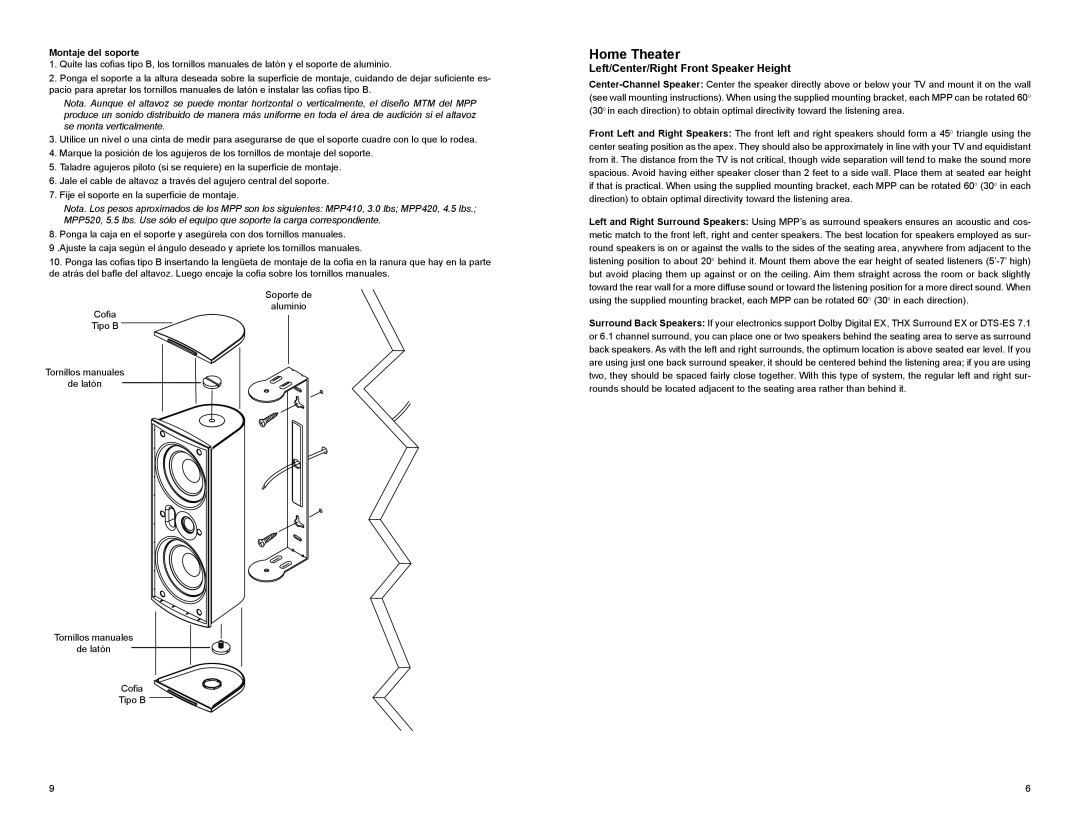Montaje del soporte
1.Quite las cofias tipo B, los tornillos manuales de latón y el soporte de aluminio.
2.Ponga el soporte a la altura deseada sobre la superficie de montaje, cuidando de dejar suficiente es- pacio para apretar los tornillos manuales de latón e instalar las cofias tipo B.
Nota. Aunque el altavoz se puede montar horizontal o verticalmente, el diseño MTM del MPP produce un sonido distribuido de manera más uniforme en toda el área de audición si el altavoz se monta verticalmente.
3.Utilice un nivel o una cinta de medir para asegurarse de que el soporte cuadre con lo que lo rodea.
4.Marque la posición de los agujeros de los tornillos de montaje del soporte.
5.Taladre agujeros piloto (si se requiere) en la superficie de montaje.
6.Jale el cable de altavoz a través del agujero central del soporte.
7.Fije el soporte en la superficie de montaje.
Nota. Los pesos aproximados de los MPP son los siguientes: MPP410, 3.0 lbs; MPP420, 4.5 lbs.; MPP520, 5.5 lbs. Use sólo el equipo que soporte la carga correspondiente.
8. Ponga la caja en el soporte y asegúrela con dos tornillos manuales.
9 .Ajuste la caja según el ángulo deseado y apriete los tornillos manuales.
10.Ponga las cofias tipo B insertando la lengüeta de montaje de la cofia en la ranura que hay en la parte de atrás del bafle del altavoz. Luego encaje la cofia sobre los tornillos manuales.
Soporte de
Home Theater
Left/Center/Right Front Speaker Height
Front Left and Right Speakers: The front left and right speakers should form a 45o triangle using the center seating position as the apex. They should also be approximately in line with your TV and equidistant from it. The distance from the TV is not critical, though wide separation will tend to make the sound more spacious. Avoid having either speaker closer than 2 feet to a side wall. Place them at seated ear height if that is practical. When using the supplied mounting bracket, each MPP can be rotated 60o (30o in each direction) to obtain optimal directivity toward the listening area.
Left and Right Surround Speakers: Using MPP’s as surround speakers ensures an acoustic and cos- metic match to the front left, right and center speakers. The best location for speakers employed as sur- round speakers is on or against the walls to the sides of the seating area, anywhere from adjacent to the listening position to about 20o behind it. Mount them above the ear height of seated listeners
Cofia
aluminio
Tipo B
Tornillos manuales
de latón
Tornillos manuales
de latón
Cofia
Tipo B
Surround Back Speakers: If your electronics support Dolby Digital EX, THX Surround EX or
9 | 6 |