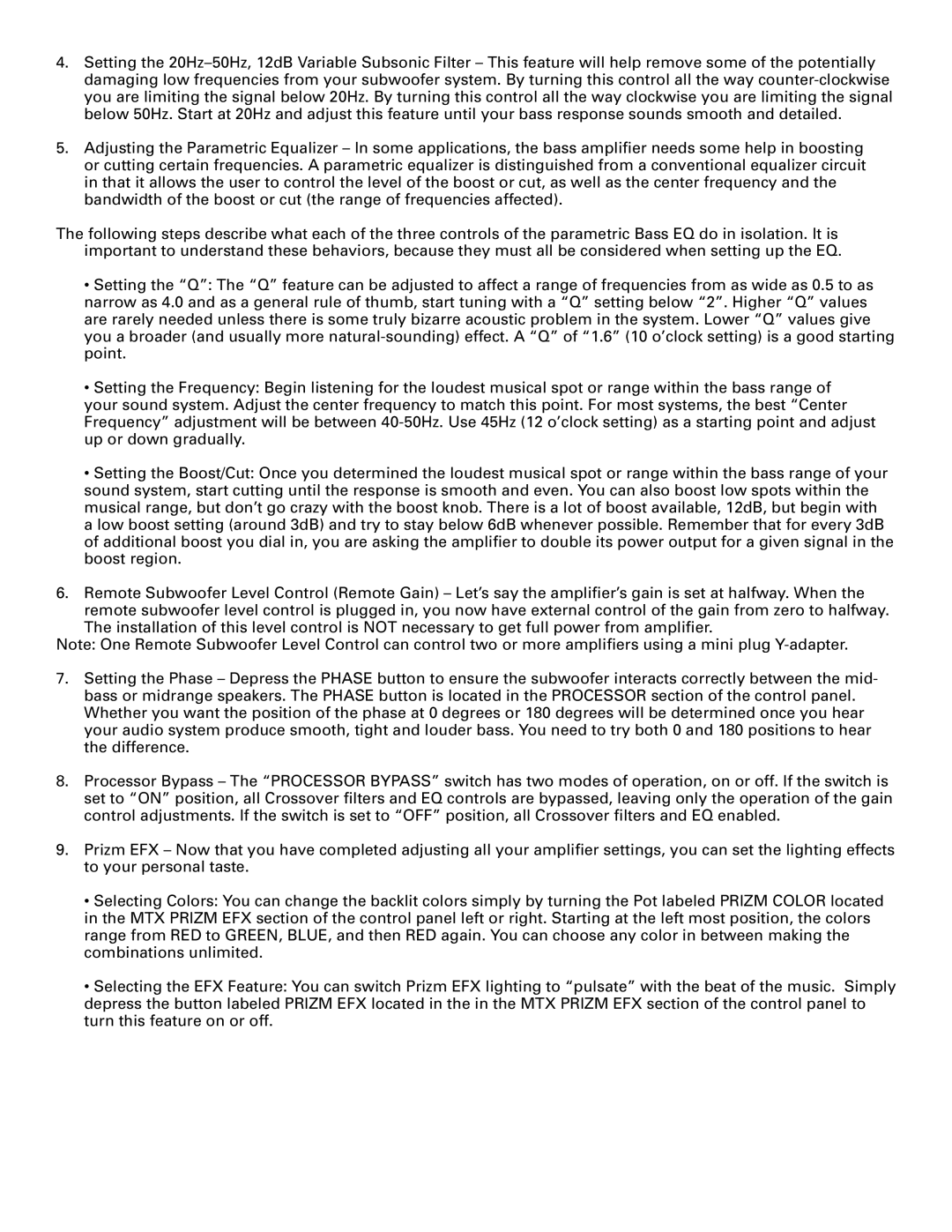TA92001 specifications
MTX Audio is a renowned name in the automotive audio industry, known for its high-quality products that deliver powerful sound performance. One of the standout products in their lineup is the MTX Audio TA92001, a testament to the brand's commitment to excellence in sound amplification.The TA92001 is a Mono Class D amplifier, specifically designed to provide robust power output for subwoofers, making it an ideal choice for those seeking to enhance their vehicle's audio experience. With an impressive 2000 watts of peak power handling and a 1000 watts RMS at 1 ohm, the TA92001 delivers the muscle needed to drive even the most demanding subwoofers, offering an exhilarating bass response that will satisfy any audiophile.
One of the key features of the MTX Audio TA92001 is its advanced Class D technology. This allows the amplifier to maintain high efficiency while producing minimal heat, which is essential for optimal performance in the confined spaces of a vehicle. The efficient operation not only prolongs the lifespan of the amplifier but also ensures that more power is dedicated to audio output rather than wasted as heat.
The amplifier incorporates a variable low-pass filter, adjustable from 40Hz to 180Hz, which enables users to fine-tune their sound to match their subwoofer specifications and personal preferences. This level of customization allows for enhanced clarity and accuracy in bass reproduction, ensuring that low frequencies resonate perfectly without overwhelming the rest of the audio spectrum.
Additionally, the TA92001 features a bass boost function, allowing users to increase low-frequency output by up to 12dB at 45Hz. This can be particularly beneficial for those who enjoy a more pronounced bass response, giving a deeper impact during music playback or while enjoying modern soundtracks.
Built with durability in mind, the TA92001 has a compact design with a robust metal chassis that can withstand the rigors of the road. It is equipped with fully protected circuitry, including short circuit and overheating protection, ensuring reliable performance even in the most challenging conditions.
Installation is made easier thanks to the inclusion of an easy-to-read LED status indicator, signaling when the amplifier is powered on or if there is a fault, simplifying troubleshooting during setup. Overall, the MTX Audio TA92001 amplifier embodies a powerful, efficient, and customizable solution for car audio enthusiasts looking to elevate their sound system experience.