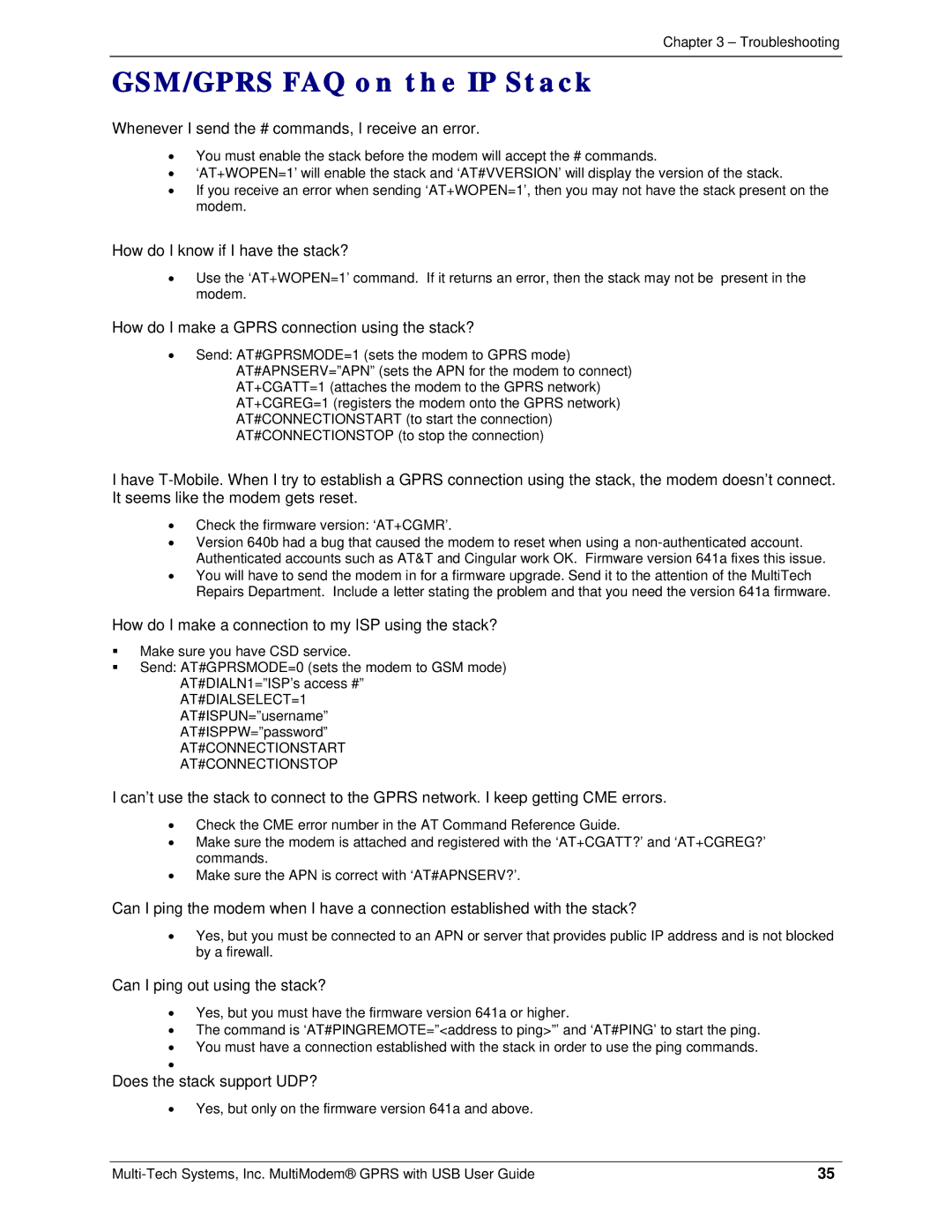MTCBA-G-UF1, MTCBA-G-UF2 specifications
Multi-Tech Systems has long been a leader in the field of communication technology, offering a wide range of devices and solutions designed to enhance connectivity for various applications. Among their notable products are the MTCBA-G-UF2 and MTCBA-G-UF1 devices, which are designed to provide efficient and reliable connectivity for IoT applications and industrial use.The MTCBA-G-UF2 and MTCBA-G-UF1 are advanced cellular modem solutions that support both 3G and 4G LTE networks. These devices are built to offer robust performance, ensuring seamless data transmission across various environments. The MTCBA-G-UF2 comes equipped with dual SIM capability, which enhances connectivity by allowing users to switch between different cellular networks effortlessly. This feature is particularly advantageous for mission-critical applications where consistent connectivity is essential.
Both models feature Multi-Tech’s renowned easy-to-use interface, which simplifies the installation and configuration process. The devices support various communication protocols, making them versatile options for a wide range of applications, including remote monitoring, telemetry, and fleet management. Their compact design ensures they can be integrated into various systems without occupying significant space.
One of the standout characteristics of both the MTCBA-G-UF2 and MTCBA-G-UF1 is their support for advanced security features. The devices implement robust encryption protocols, ensuring that data transmitted over cellular networks is safe and secure from unauthorized access. This is especially critical for businesses that handle sensitive information or operate in regulated industries.
Additionally, these modems are designed to withstand harsh environmental conditions, making them suitable for outdoor use. With wide operating temperature ranges and rugged enclosures, they are capable of functioning in various climates and situations. Furthermore, Multi-Tech Systems provides extensive support and documentation, enabling users to leverage the full potential of their devices.
In conclusion, the Multi-Tech Systems MTCBA-G-UF2 and MTCBA-G-UF1 are powerful solutions tailored for reliable and secure cellular connectivity. With their rich set of features, including dual SIM support, multi-protocol functionality, and secure data transmission, they are ideal choices for various IoT applications and industries requiring dependable communication solutions. These modems exemplify Multi-Tech's commitment to innovation and reliability in the ever-evolving world of connected devices.