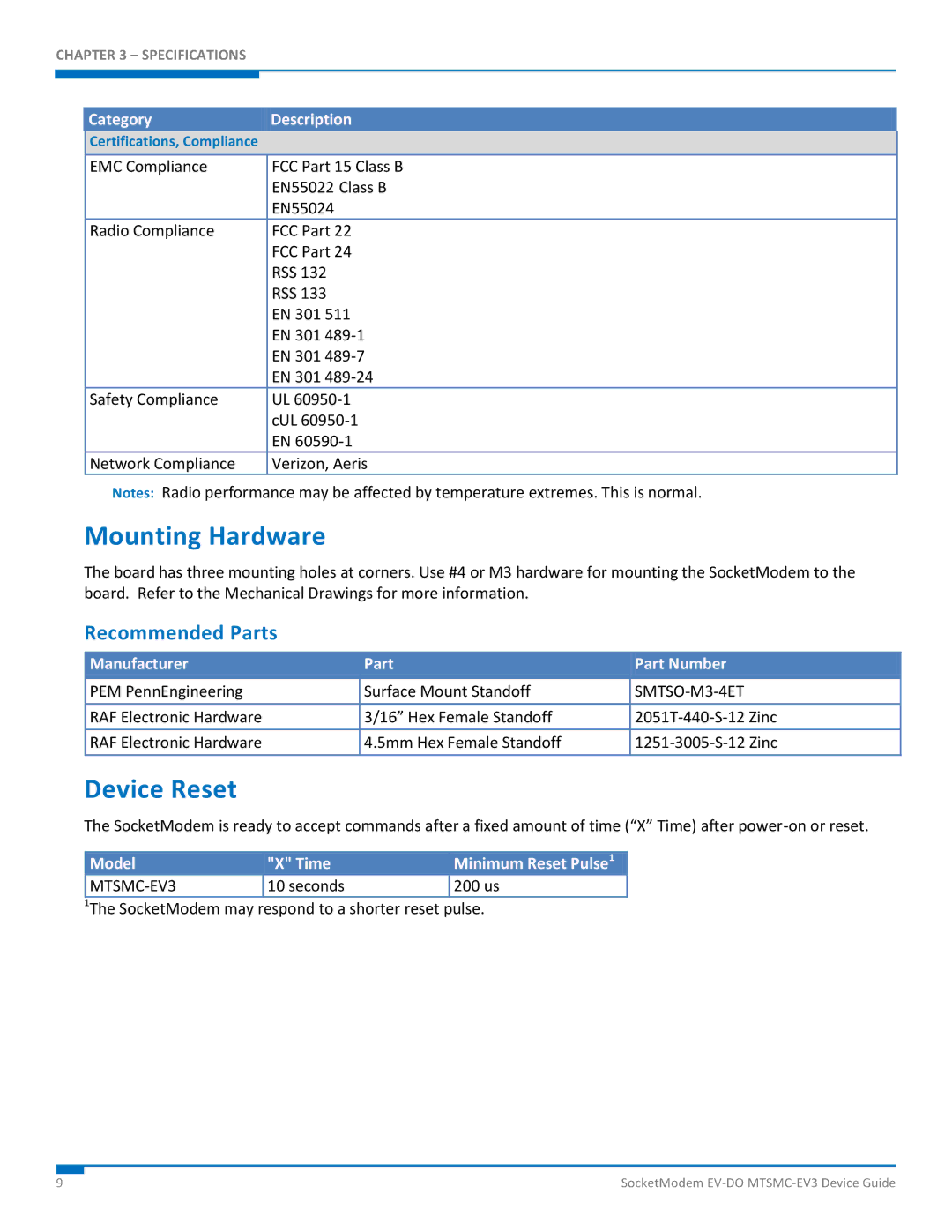MTSMC-EV3 specifications
The Multi-Tech Systems MTSMC-EV3 is an advanced wireless communication module designed to provide robust connectivity solutions for various applications, particularly in the realm of IoT (Internet of Things). This powerful module integrates multiple technologies to ensure dependable data transmission and reception, making it an ideal choice for developers seeking reliable global connectivity.At the core of the MTSMC-EV3 is its ability to support multiple cellular networks, including GSM, HSPA, and LTE. This diverse compatibility ensures that the module can operate seamlessly in numerous regions worldwide, accommodating a variety of connectivity needs without the necessity for hardware changes. The EV3 variant further enhances data speeds and throughput, enabling efficient communication for real-time applications.
The MTSMC-EV3 is characterized by its compact design, which allows for easy integration into existing projects or new device architectures. Developers will appreciate its versatile form factor, which can be embedded into various systems without significant redesign. The module also features a standard interface that simplifies the communication with microcontrollers and development boards.
One of the standout features of the MTSMC-EV3 is its built-in support for GPS. This functionality enables location-tracking capabilities, making it perfect for applications such as fleet management, asset tracking, and telematics. Such integration allows the module to retrieve precise geographic data, which can be crucial for location-based services and applications.
In addition to GPS capabilities, the MTSMC-EV3 offers advanced security features. It includes secure connectivity protocols that safeguard data integrity and privacy during transmission. This is particularly important for applications that handle sensitive information or critical data, ensuring compliance with industry regulations and safeguarding against data breaches.
Furthermore, the module is built to operate in a wide temperature range, ensuring reliability in varying environmental conditions. This characteristic is essential for outdoor applications and industrial environments where temperature fluctuations can be detrimental to equipment performance.
To facilitate development, the MTSMC-EV3 comes equipped with comprehensive software support, including APIs and sample codes. This enables developers to expedite their projects efficiently and effectively, reducing time-to-market while maintaining high quality.
Overall, the Multi-Tech Systems MTSMC-EV3 stands out as a versatile, secure, and powerful communication module suitable for a plethora of IoT applications. With its multi-network support, GPS capabilities, robust security measures, and dedicated developer resources, it positions itself as an essential tool for modern connectivity requirements.