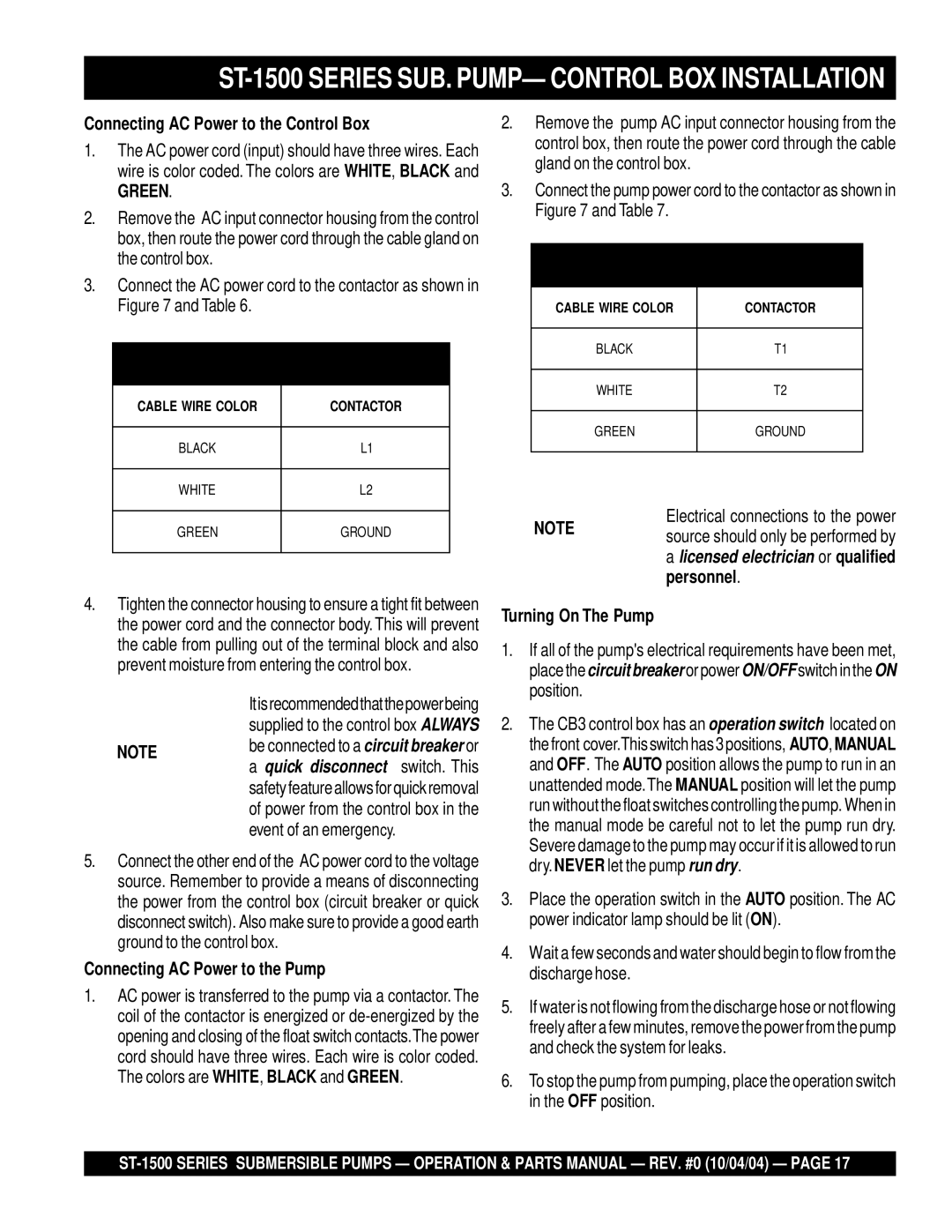ST-1500 specifications
The Multiquip ST-1500 is a versatile and powerful equipment designed for various applications in construction and landscaping. This machine excels in its category due to its combination of efficiency, durability, and ease of use. Whether you are tackling small landscaping tasks or larger grading projects, the ST-1500 has the features to meet your needs.One of the standout features of the Multiquip ST-1500 is its robust engine. Equipped with a reliable gasoline-powered engine, it delivers impressive performance while ensuring fuel efficiency. This allows operators to work longer hours without the constant need for refueling, making it ideal for extensive job sites.
The ST-1500 also boasts an advanced hydrostatic transmission system. This technology provides smooth and precise control over speed and direction. Operators can effortlessly maneuver the machine in tight spaces and on uneven terrain. The variable speed control allows for a tailored approach to different tasks, further enhancing productivity.
Safety is paramount in any construction equipment, and the Multiquip ST-1500 addresses this concern with well-thought-out design features. It includes a sturdy roll-over protection structure (ROPS) and operator presence controls to prevent accidental operation. These safety features ensure that users can operate the machine with confidence.
In terms of versatility, the ST-1500 can be outfitted with various attachments, making it suitable for a range of applications. From digging and grading to lifting and transporting materials, this machine can adapt to the specific demands of each job. Additionally, its compact size allows it to navigate through narrow passages and deliver performance in restricted spaces.
The ST-1500 is also designed for low maintenance, which is a significant advantage for contractors and landscapers. Its accessible components make routine checks and maintenance straightforward, minimizing downtime and keeping projects on schedule.
In conclusion, the Multiquip ST-1500 is a well-engineered machine that combines power, safety, and versatility in one compact package. With its innovative technologies and user-friendly design, it stands out as an essential tool for professionals in the construction and landscaping industries, capable of tackling a variety of tasks with ease and efficiency. Whether you are working on grading, landscaping, or material handling, the ST-1500 is engineered to deliver reliable performance that professionals can depend on.