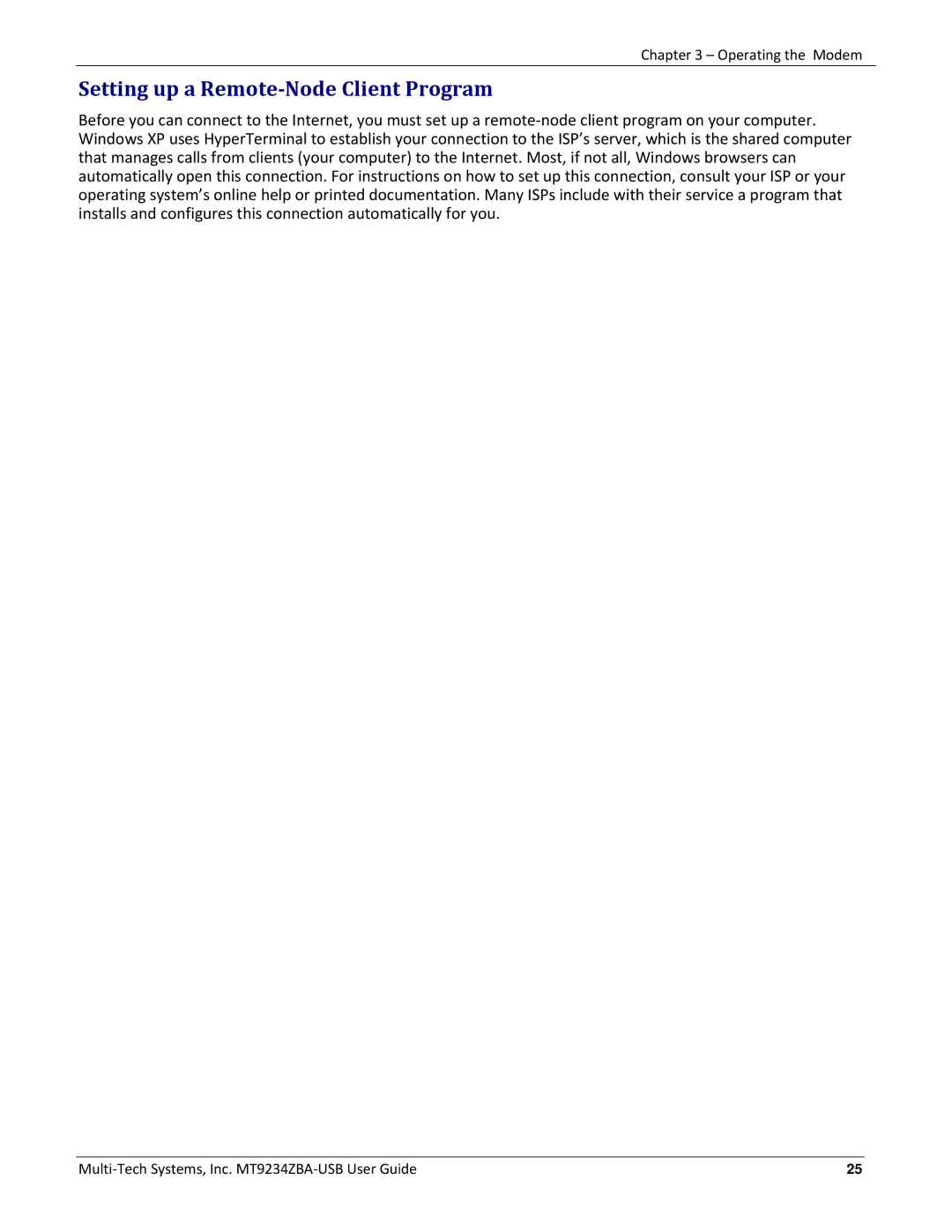MT9234ZBA-USB specifications
The Multitech MT9234ZBA-USB is an innovative device designed to provide seamless connectivity via USB. This high-performance modem is particularly popular among professionals who require reliable communication solutions for their computing needs. It integrates advanced technology features and offers a compact, robust design, making it suitable for various applications.One of the standout features of the MT9234ZBA-USB is its support for both data and fax transmission over standard phone lines. This versatility is a significant advantage for businesses that still rely on traditional telephone networks, allowing them to send documents and data efficiently. The modem supports a wide range of data rates, reaching speeds of up to 56 Kbps, which is crucial for quick data transfers and effective communication.
Equipped with the USB interface, the MT9234ZBA-USB ensures straightforward connectivity to laptops and desktops. This plug-and-play capability enables users to easily connect the modem without the need for additional software installation, making it incredibly user-friendly. Its compatibility with multiple operating systems, including Windows and macOS, further enhances its accessibility and ease of use.
In terms of technology, the MT9234ZBA-USB utilizes advanced error correction and data compression techniques, such as V.42 and V.44, which significantly improve data integrity and transmission speeds. These technologies help minimize errors in data transfer, ensuring that important documents and communications reach their intended destination without delay or corruption.
The modem is built with a compact, portable design that makes it an excellent choice for mobile professionals. Whether users need to connect while traveling or require a reliable solution for remote work situations, the MT9234ZBA-USB is designed to fit into modern workflows seamlessly. Its robust construction also promises durability, ensuring that it can withstand the rigors of daily use.
Another key characteristic of the MT9234ZBA-USB is its comprehensive compatibility with various applications, including point-of-sale systems, remote monitoring, and telecommuting solutions. This adaptability makes it a valuable tool across different industries, catering to a wide range of business needs.
In conclusion, the Multitech MT9234ZBA-USB modem stands out for its advanced features, user-friendly interface, and robust performance. It remains an essential tool for those seeking dependable communication solutions in today's ever-evolving technological landscape.