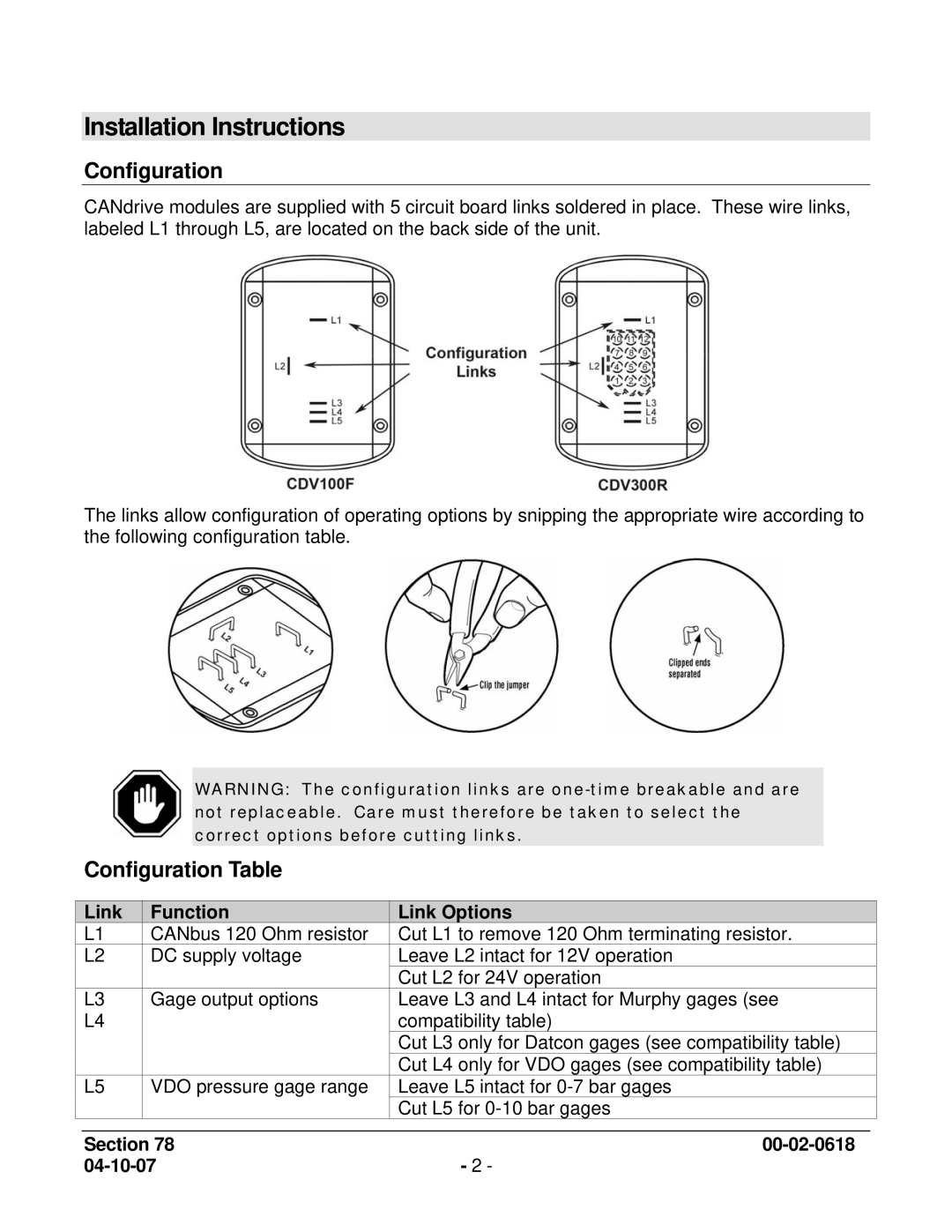Installation Instructions
Configuration
CANdrive modules are supplied with 5 circuit board links soldered in place. These wire links, labeled L1 through L5, are located on the back side of the unit.
The links allow configuration of operating options by snipping the appropriate wire according to the following configuration table.
WARNING: The configuration links are
Configuration Table
| Link | Function | Link Options |
|
| L1 | CANbus 120 Ohm resistor | Cut L1 to remove 120 Ohm terminating resistor. |
|
| L2 | DC supply voltage | Leave L2 intact for 12V operation |
|
|
|
| Cut L2 for 24V operation |
|
| L3 | Gage output options | Leave L3 and L4 intact for Murphy gages (see |
|
| L4 |
| compatibility table) |
|
|
|
| Cut L3 only for Datcon gages (see compatibility table) |
|
|
|
| Cut L4 only for VDO gages (see compatibility table) |
|
| L5 | VDO pressure gage range | Leave L5 intact for |
|
|
|
| Cut L5 for |
|
|
|
|
|
|
| Section 78 |
| ||
| - 2 - |
| ||