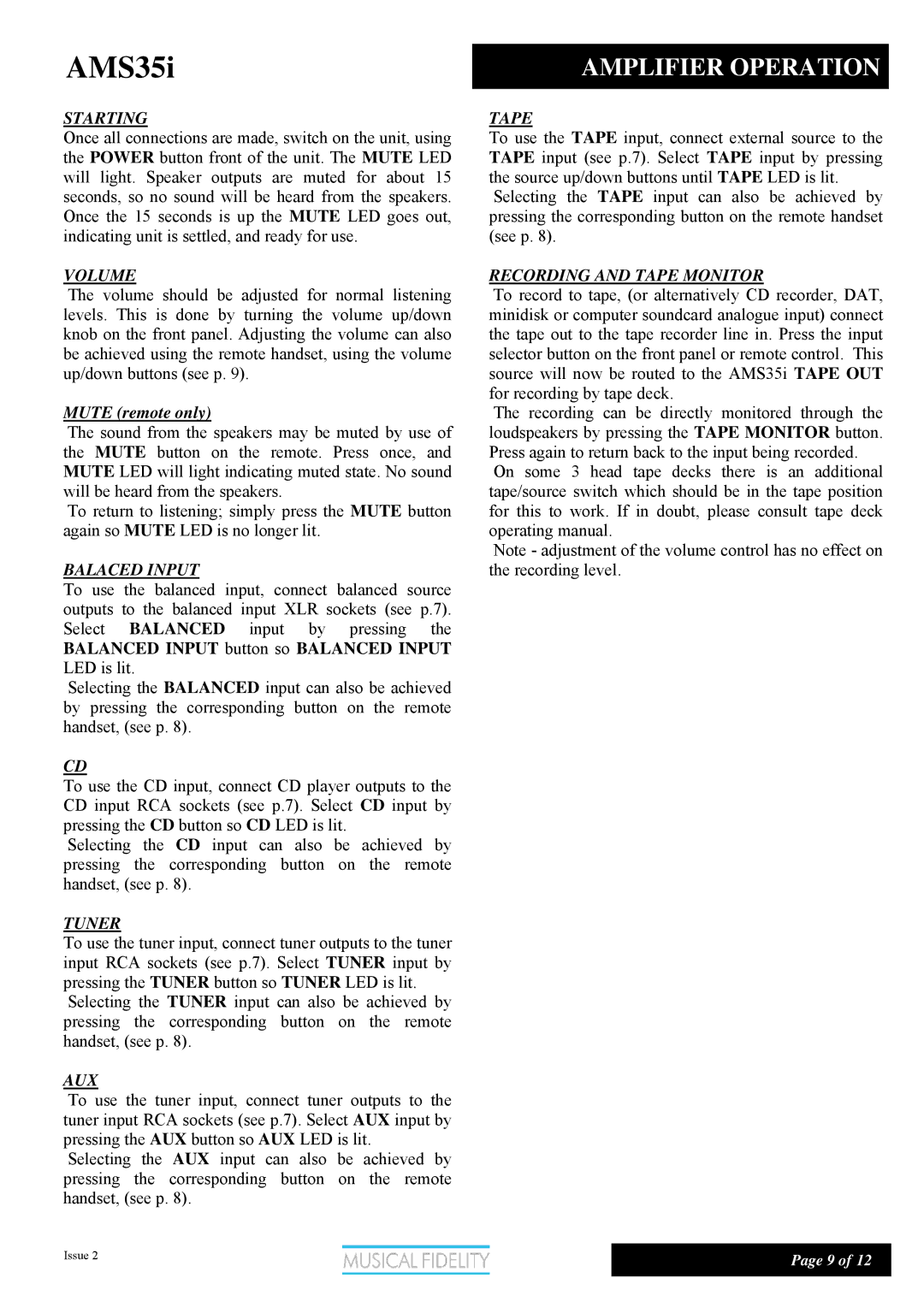AMS35I specifications
The Musical Fidelity AMS35I is a high-performance integrated amplifier that exemplifies the brand's commitment to delivering exceptional audio quality and innovation. With its sleek design and robust build quality, the AMS35I stands as a testament to Musical Fidelity's craftsmanship and technological prowess in high-fidelity sound reproduction.One of the most notable features of the AMS35I is its powerful amplification capabilities. Rated at 35 watts per channel into 8 ohms, the amplifier can deliver 70 watts per channel into a 4-ohm load, allowing it to drive a wide range of speakers with ease. This power output ensures that listeners can enjoy dynamic and rich sound across various genres of music, from the delicate nuances of classical performances to the driving energy of rock and electronic music.
The AMS35I utilizes a dual-mono design, which is pivotal in minimizing crosstalk and ensuring optimal channel separation. This design approach enhances the overall sonic clarity and stage depth, allowing listeners to experience a more immersive and detailed soundstage. Additionally, the amplifier features a Class A/B output stage that combines the benefits of both Class A and Class B amplification, resulting in high-efficiency operation without compromising on sound quality.
In terms of connectivity, the AMS35I boasts a versatile array of inputs, including multiple line-level inputs, a dedicated phono input for turntables, and balanced XLR connectivity for high-quality signal transmission. This flexibility enables audiophiles to connect various audio sources seamlessly, accommodating different playback environments with ease.
Another standout feature of the AMS35I is its advanced DAC (digital-to-analog converter) capabilities. With high-resolution input options available, the amplifier can effortlessly handle a broad range of digital audio formats, providing superior audio conversion and playback quality from streaming services and digital files. This technology ensures that users can enjoy music with exceptional fidelity and minimal distortion.
Moreover, the AMS35I is equipped with a high-precision volume control system, resulting in smooth and accurate adjustments to the listening level. The build quality is equally impressive, with a solid chassis designed to minimize vibration and interference, further enhancing the listening experience.
In summary, the Musical Fidelity AMS35I is an integrated amplifier that marries power, precision, and versatility. With its advanced technologies, high-quality components, and exceptional sound performance, it is a worthy investment for audiophiles seeking to elevate their listening experience to new heights.