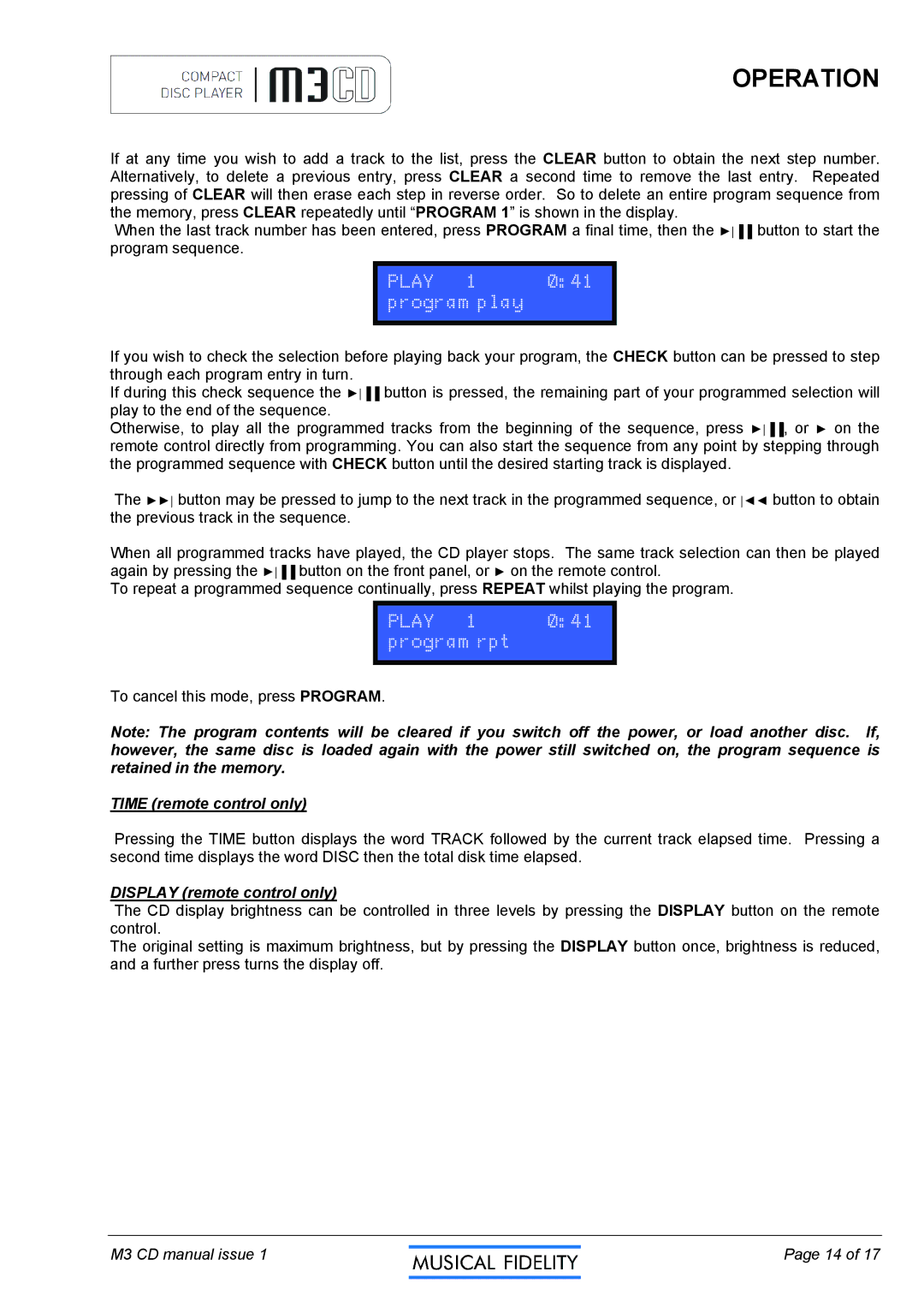M3CD specifications
The Musical Fidelity M3CD is a refined digital-to-analog converter and CD player that exemplifies high-performance audio engineering, blending robust features with superior sound quality. This model is part of Musical Fidelity's esteemed M3 range, known for its commitment to audio excellence.At the heart of the M3CD lies a state-of-the-art digital-to-analog converter. It utilizes sophisticated 24-bit/192 kHz technology, ensuring that it can accurately reproduce the nuances of audio recordings. This high-resolution capability allows users to enjoy their CDs and digital files with remarkable detail and clarity, making even the most intricate music passages sound vibrant and lifelike.
In addition to its adept CD playback, the M3CD is equipped with multiple digital inputs, allowing it to function as a versatile external DAC. The unit features USB, optical, and coaxial inputs, accommodating a variety of digital sources such as computers, televisions, and streaming devices. This connectivity enables users to enjoy superior sound quality from their digital media, elevating the listening experience beyond standard playback devices.
One of the standout features of the M3CD is its innovative circuitry designed to minimize distortion and deliver an expansive soundstage. The unit incorporates a high-quality, low-jitter clock mechanism that enhances timing accuracy, crucial for precise audio reproduction. Musical Fidelity has engineered the M3CD with a robust power supply, which stabilizes performance and reduces noise, ensuring that the musical output is clean and natural.
The design of the M3CD is characterized by its sleek, minimalist aesthetics. Housed in a sturdy chassis, it exudes a professional look that complements any audio setup. The front panel features a user-friendly interface, complete with a display and controls that simplify navigation through tracks and settings.
In terms of sound characteristics, the M3CD is renowned for its warm, engaging sound profile. It effortlessly balances detail with musicality, making it a favored choice among audiophiles and music lovers alike. This player delivers a rich tonal palette, emphasizing the emotional depth of music while maintaining clarity and separation across the frequency spectrum.
Overall, the Musical Fidelity M3CD stands out as an impressive piece of audio equipment, marrying advanced technologies with a passion for music. Whether used purely as a CD player or as a high-end DAC, it consistently delivers an enriching audio experience that satisfies even the most discerning listeners.