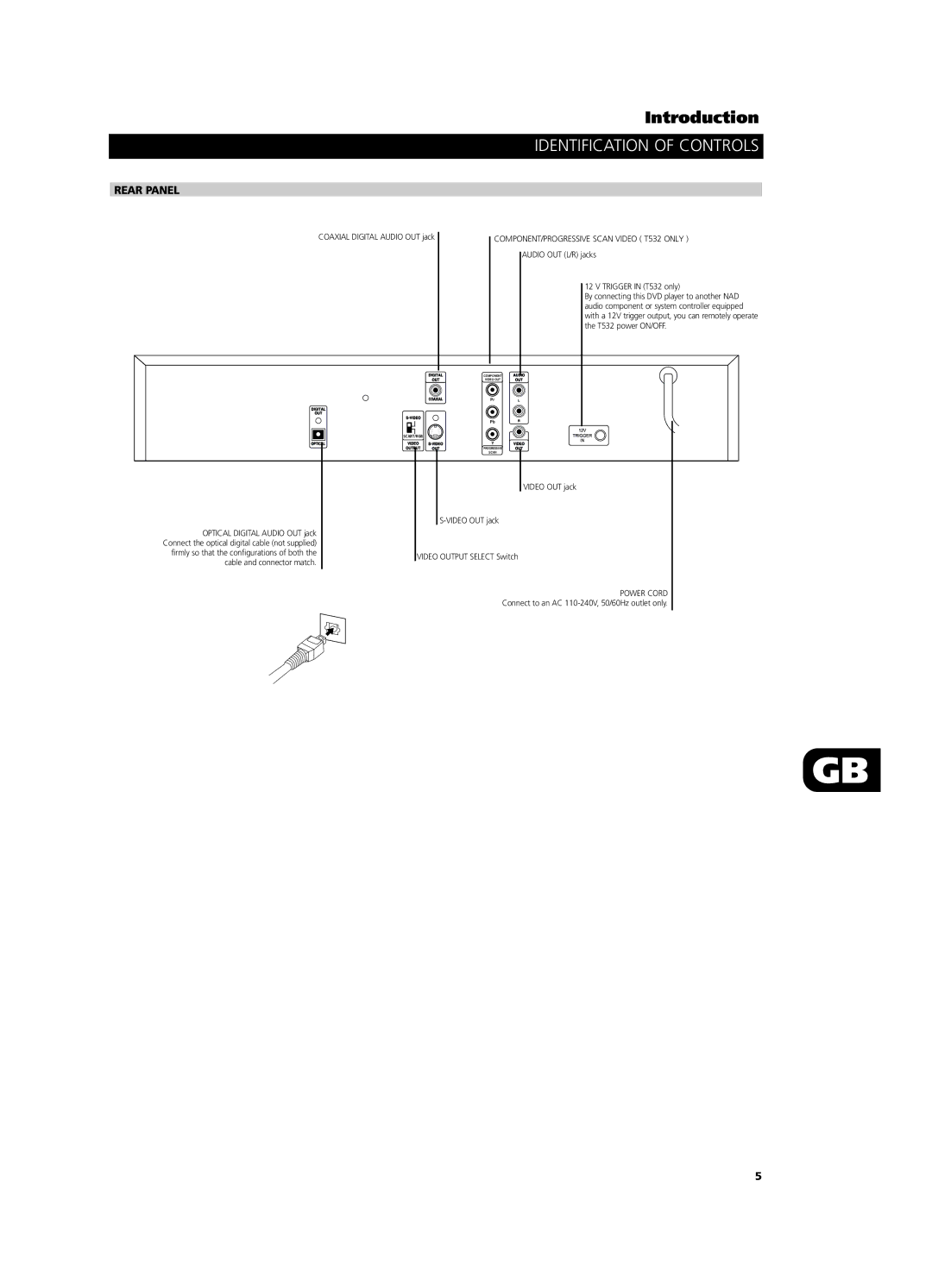|
|
| Introduction | |
|
|
| IDENTIFICATION OF CONTROLS | |
REAR PANEL |
|
|
| |
| COAXIAL DIGITAL AUDIO OUT jack | COMPONENT/PROGRESSIVE SCAN VIDEO ( T532 ONLY ) | ||
|
|
| AUDIO OUT (L/R) jacks | |
|
|
| 12 V TRIGGER IN (T532 only) | |
|
|
| By connecting this DVD player to another NAD | |
|
|
| audio component or system controller equipped | |
|
|
| with a 12V trigger output, you can remotely operate | |
|
|
| the T532 power ON/OFF. | |
|
| COMPONENT |
| |
|
| VIDEO OUT |
| |
|
| Pr |
| |
|
| Pb | R | |
| SCART/RGB |
|
| |
|
| Y |
| |
|
| PROGRESSIVE |
| |
|
| SCAN |
| |
|
|
| VIDEO OUT jack | |
|
|
| ||
OPTICAL DIGITAL AUDIO OUT jack |
|
|
| |
Connect the optical digital cable (not supplied) |
|
|
| |
firmly so that the configurations of both the | VIDEO OUTPUT SELECT Switch | |||
cable and connector match. | ||||
|
|
| ||
|
|
| POWER CORD | |
|
|
| Connect to an AC | |
GB
5