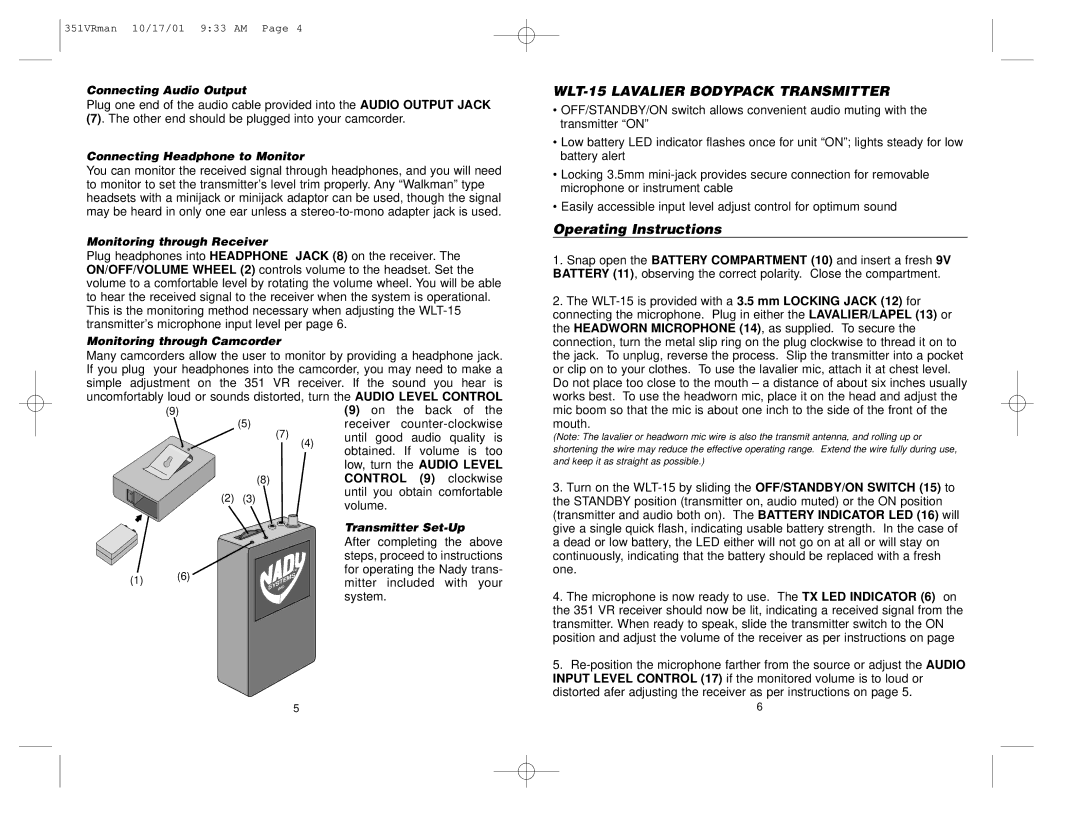351VRman 10/17/01 9:33 AM Page 4
Connecting Audio Output
Plug one end of the audio cable provided into the AUDIO OUTPUT JACK
(7). The other end should be plugged into your camcorder.
Connecting Headphone to Monitor
You can monitor the received signal through headphones, and you will need to monitor to set the transmitter’s level trim properly. Any “Walkman” type headsets with a minijack or minijack adaptor can be used, though the signal may be heard in only one ear unless a
Monitoring through Receiver
Plug headphones into HEADPHONE JACK (8) on the receiver. The ON/OFF/VOLUME WHEEL (2) controls volume to the headset. Set the volume to a comfortable level by rotating the volume wheel. You will be able to hear the received signal to the receiver when the system is operational. This is the monitoring method necessary when adjusting the
Monitoring through Camcorder
Many camcorders allow the user to monitor by providing a headphone jack. If you plug your headphones into the camcorder, you may need to make a simple adjustment on the 351 VR receiver. If the sound you hear is uncomfortably loud or sounds distorted, turn the AUDIO LEVEL CONTROL
(9) |
|
| (9) on the back of the | ||
| (5) |
| receiver | ||
| (7) | (4) | until good audio quality is | ||
|
| obtained. If volume is too | |||
|
|
| |||
|
|
| low, turn the AUDIO LEVEL | ||
| (8) |
| CONTROL (9) | clockwise | |
(2) | (3) |
| until you | obtain | comfortable |
| volume. |
|
| ||
|
|
|
|
| |
WLT-15 LAVALIER BODYPACK TRANSMITTER
•OFF/STANDBY/ON switch allows convenient audio muting with the transmitter “ON”
•Low battery LED indicator flashes once for unit “ON”; lights steady for low battery alert
•Locking 3.5mm
•Easily accessible input level adjust control for optimum sound
Operating Instructions
1.Snap open the BATTERY COMPARTMENT (10) and insert a fresh 9V BATTERY (11), observing the correct polarity. Close the compartment.
2.The
(Note: The lavalier or headworn mic wire is also the transmit antenna, and rolling up or shortening the wire may reduce the effective operating range. Extend the wire fully during use, and keep it as straight as possible.)
3. Turn on the |
the STANDBY position (transmitter on, audio muted) or the ON position |
(transmitter and audio both on). The BATTERY INDICATOR LED (16) will |
(1)(6)
TM
EMS
SYSTINC.
Transmitter
After completing the above steps, proceed to instructions for operating the Nady trans- mitter included with your system.
give a single quick flash, indicating usable battery strength. In the case of |
a dead or low battery, the LED either will not go on at all or will stay on |
continuously, indicating that the battery should be replaced with a fresh |
one. |
4. The microphone is now ready to use. The TX LED INDICATOR (6) on |
the 351 VR receiver should now be lit, indicating a received signal from the |
transmitter. When ready to speak, slide the transmitter switch to the ON |
position and adjust the volume of the receiver as per instructions on page |
5. |
INPUT LEVEL CONTROL (17) if the monitored volume is to loud or |
distorted afer adjusting the receiver as per instructions on page 5. |
5 | 6 |