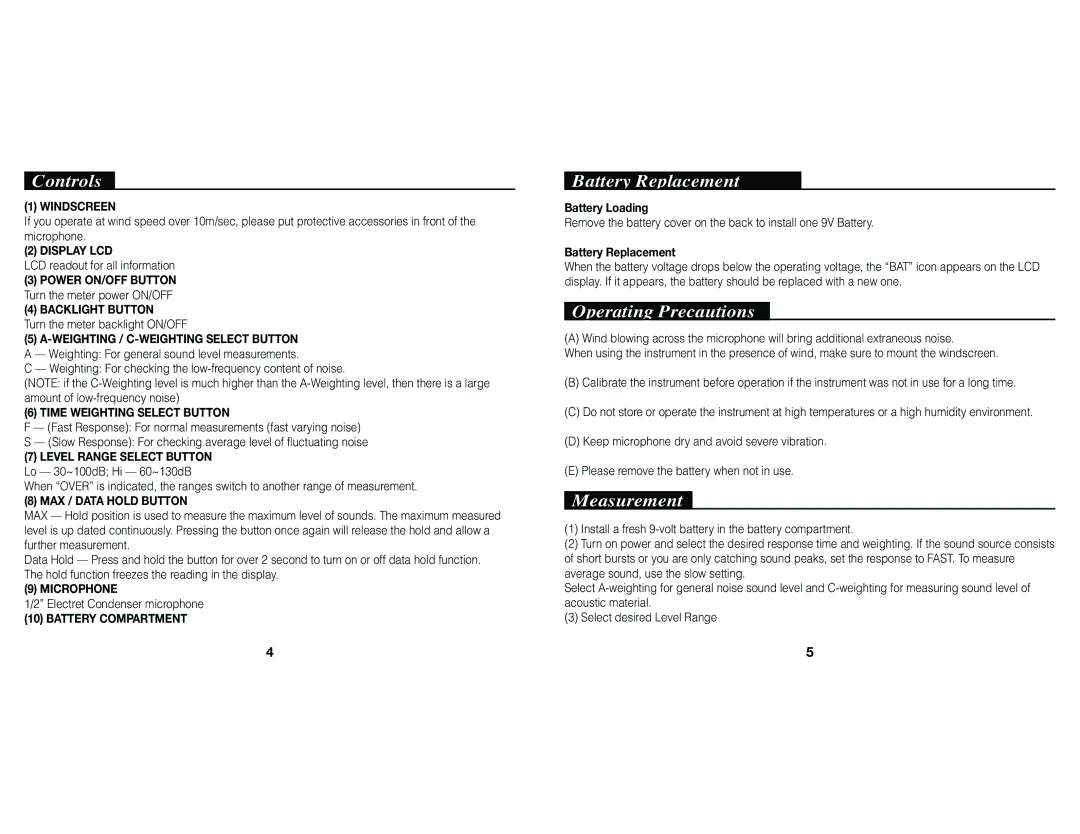DSM-1 specifications
Nady Systems DSM-1 is a versatile and innovative wireless microphone system designed for professional audio applications, catering to performers, speakers, and event organizers. The DSM-1 allows users to communicate and express themselves without the constraints of cables, providing freedom of movement that is essential for live performances and presentations.One of the standout features of the DSM-1 is its dual-channel operation. This means that it can simultaneously support two different wireless microphone inputs, making it an ideal choice for duets or events requiring multiple speakers. The system boasts a remarkable operating range, typically up to 300 feet, depending on the environment, which ensures that users can move freely without losing audio quality.
The DSM-1 utilizes advanced UHF (Ultra High Frequency) technology, which significantly reduces the likelihood of interference from other wireless devices. This is especially crucial in crowded settings such as concerts or conferences, where multiple devices may be operating in close proximity. Additionally, the DSM-1 features automatic frequency scanning, allowing users to quickly find and lock onto a clear frequency, thus minimizing the setup time and potential disruptions during performances.
Equipped with a high-quality dynamic microphone, the DSM-1 captures audio with impressive clarity and fidelity. The microphone is designed to handle high sound pressure levels, making it suitable for various vocal styles, from soft spoken presentations to powerful singing performances. Furthermore, the system includes a built-in low-battery indicator, alerting users to low power levels before they become a problem.
Convenience and ease of use are also core characteristics of the Nady Systems DSM-1. Its lightweight construction and ergonomic design make it comfortable to hold and operate for extended periods. The intuitive controls on the receiver and transmitter ensure that users can adjust settings quickly without fumbling through complicated menus.
In summary, the Nady Systems DSM-1 represents a seamless blend of advanced technology and user-friendly design. With its dual-channel capability, UHF technology, high-quality microphone, and straightforward operation, it stands out as a reliable choice for anyone in need of a professional wireless microphone solution. Whether for on-stage performances, public speaking, or intense training sessions, the DSM-1 delivers exceptional audio performance and reliability.