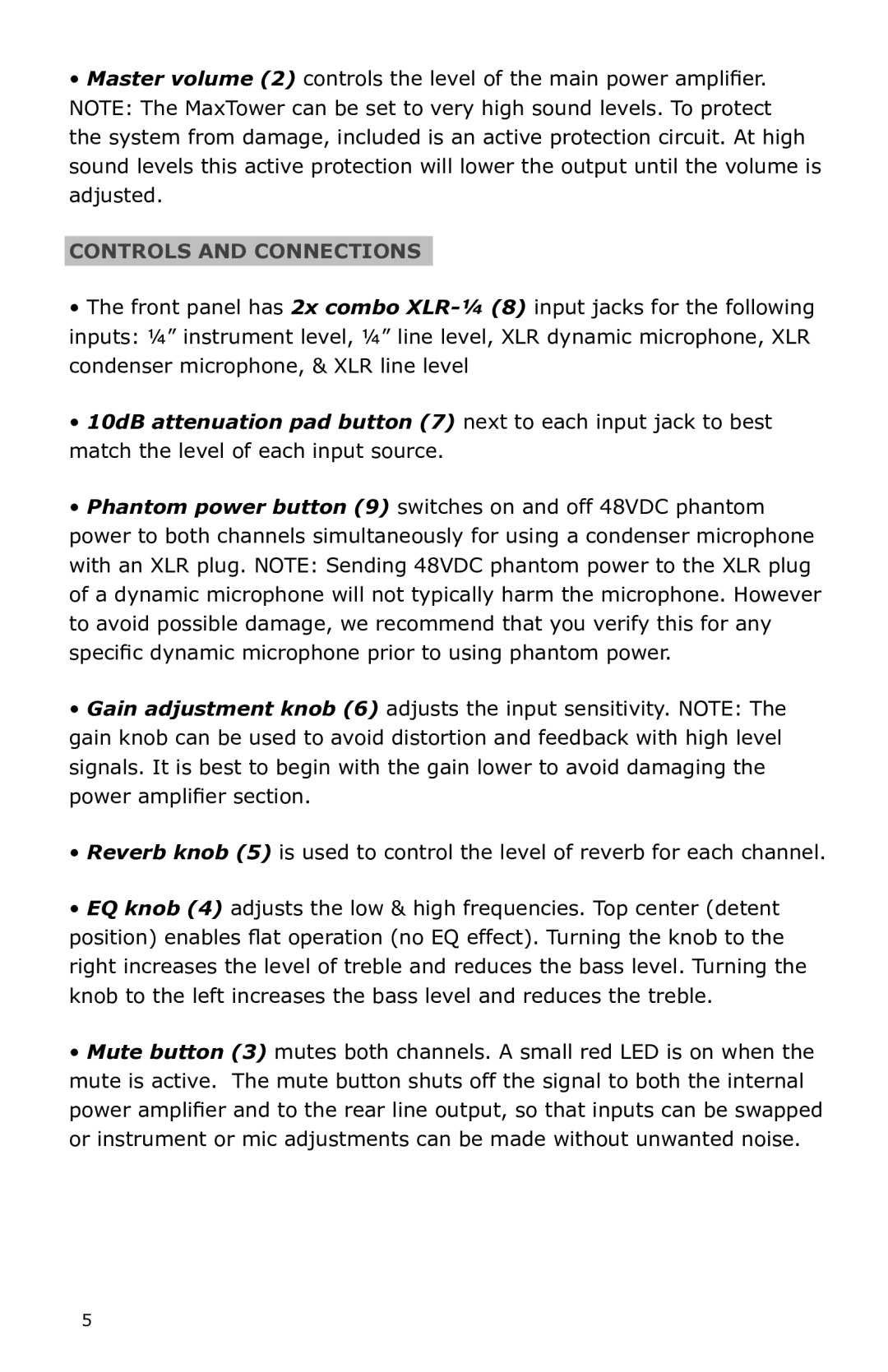•Master volume (2) controls the level of the main power amplifer. NOTE: The MaxTower can be set to very high sound levels. To protect the system from damage, included is an active protection circuit. At high sound levels this active protection will lower the output until the volume is adjusted.
CONTROLS AND CONNECTIONS
•The front panel has 2x combo
•10dB attenuation pad button (7) next to each input jack to best match the level of each input source.
•Phantom power button (9) switches on and off 48VDC phantom power to both channels simultaneously for using a condenser microphone with an XLR plug. NOTE: Sending 48VDC phantom power to the XLR plug of a dynamic microphone will not typically harm the microphone. However to avoid possible damage, we recommend that you verify this for any specifc dynamic microphone prior to using phantom power.
•Gain adjustment knob (6) adjusts the input sensitivity. NOTE: The gain knob can be used to avoid distortion and feedback with high level signals. It is best to begin with the gain lower to avoid damaging the power amplifer section.
•Reverb knob (5) is used to control the level of reverb for each channel.
•EQ knob (4) adjusts the low & high frequencies. Top center (detent position) enables fat operation (no EQ effect). Turning the knob to the right increases the level of treble and reduces the bass level. Turning the knob to the left increases the bass level and reduces the treble.
•Mute button (3) mutes both channels. A small red LED is on when the mute is active. The mute button shuts off the signal to both the internal power amplifer and to the rear line output, so that inputs can be swapped or instrument or mic adjustments can be made without unwanted noise.
5