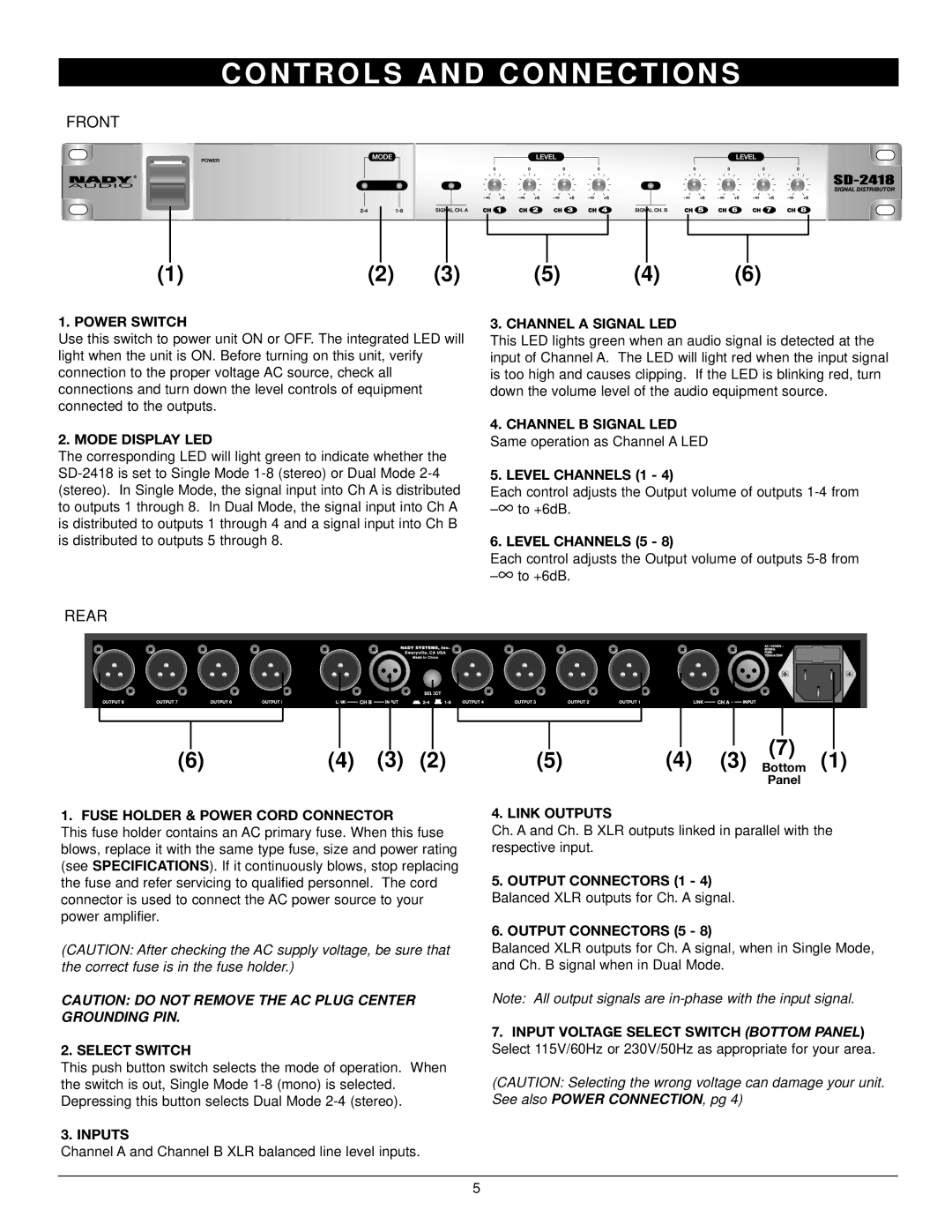SD-2418 specifications
Nady Systems SD-2418 is a versatile and reliable wireless microphone system that has gained popularity among performers and sound engineers. Known for its robust build quality and advanced technology, the SD-2418 is designed to deliver clear and consistent audio performance in various environments, from small venues to large stage setups.One of the standout features of the SD-2418 is its dual-channel operation, allowing users to connect two wireless microphones to a single receiver. This flexibility is particularly advantageous for duets, interviews, or panel discussions, as it streamlines setup and ensures that multiple speakers can be amplified simultaneously without interference.
The system operates within the UHF frequency range, which is essential for minimizing interference and maintaining audio clarity. The SD-2418 features a sophisticated scanning function that automatically detects the best available frequencies, helping users avoid crowded channels and potential signal dropouts. This technology significantly enhances the reliability of the system, making it suitable for both live performances and pre-recorded sessions.
Another key characteristic of the Nady SD-2418 is its easy-to-use interface. The receiver is equipped with an LCD display that provides real-time information about the frequency, signal strength, and battery status of connected transmitters. This user-friendly design ensures that sound engineers can quickly make adjustments as needed and monitor system performance throughout an event.
The SD-2418 also boasts a long operating range, with a reliable transmission distance of up to 300 feet in optimal conditions. This expands the usability of the system, granting performers the freedom to move around the stage without sacrificing sound quality. The rechargeable batteries included with the microphones further enhance convenience, reducing the need for constant battery replacements during long events.
In summary, the Nady Systems SD-2418 is a feature-rich wireless microphone system that caters to the needs of musicians, presenters, and educators alike. Its dual-channel capability, UHF frequency operation, intuitive interface, and impressive range make it an excellent choice for anyone seeking reliable wireless audio solutions. Whether for professional or personal use, the SD-2418 clearly demonstrates Nady Systems' commitment to quality and performance in the audio industry.