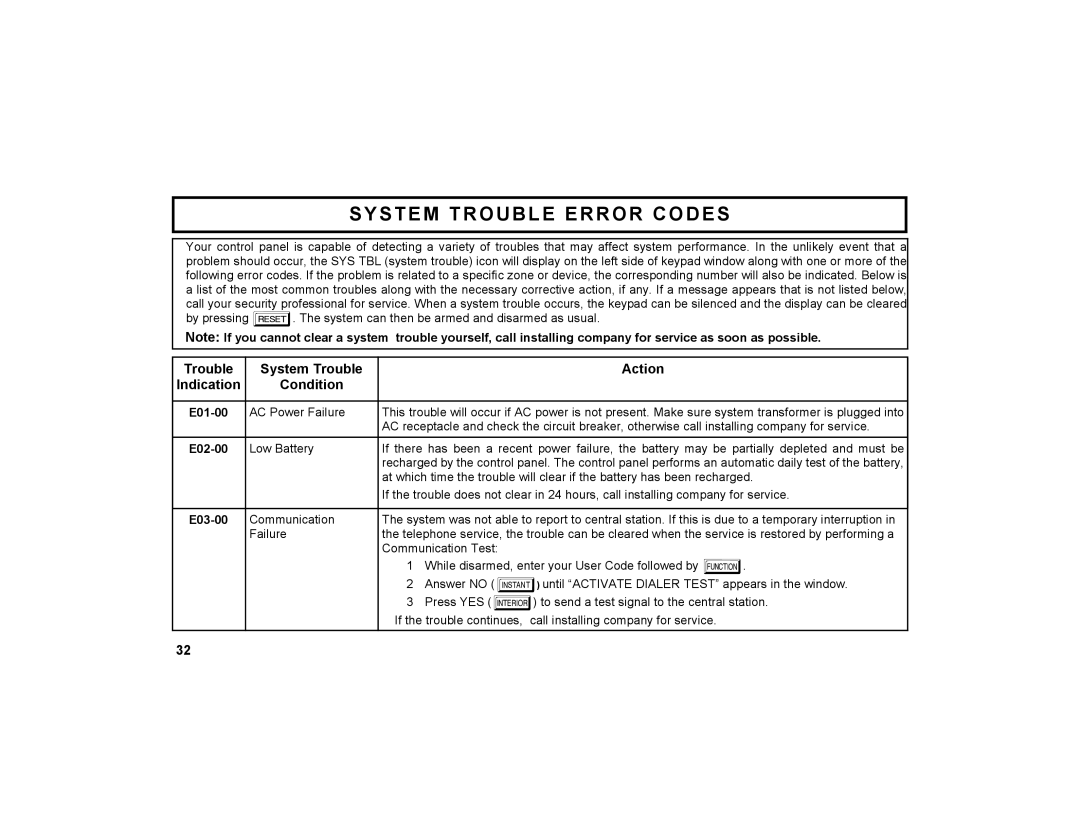GEM-X255 specifications
Napco Security Technologies has introduced the GEM-X255, a versatile and feature-rich control panel designed for both residential and commercial security applications. This advanced panel integrates multiple technologies to enhance security, streamline monitoring, and provide ease of use for both installers and end-users.One of the standout features of the GEM-X255 is its ability to support a wide range of security devices. With up to 255 zones, the panel allows for extensive coverage, ensuring that every corner of a property can be monitored effectively. This scalability makes it an ideal choice for various applications, from small homes to larger commercial facilities.
The GEM-X255 utilizes both hardwired and wireless technologies, providing flexibility in installation. It can accommodate the latest security sensors, including motion detectors, door/window sensors, and glass break detectors, enabling users to tailor their security systems to meet specific needs. The panel supports popular wireless protocols, making it easier to expand the system with additional sensors without the hassle of wiring.
In terms of communication, the GEM-X255 features built-in IP communication capabilities, allowing users to connect to monitoring services and receive real-time alerts via smartphone apps. This ensures that users remain informed about their security status, even when they are away from the property. The clarity of these alerts is enhanced through its advanced notification system, which can deliver text messages and push notifications.
The GEM-X255 is designed with user experience in mind. It offers an intuitive user interface, complete with a backlit keypad for easy operation, even in low light conditions. The system also supports user codes, enabling multiple users to access the system securely while allowing the primary user to manage permissions efficiently.
An important aspect of the GEM-X255 is its robust automation capabilities. It can be programmed to control lights, locks, and other appliances, enhancing security while contributing to energy management. This integration of security and automation fosters a smarter home or business environment.
In summary, Napco Security Technologies' GEM-X255 combines innovative technology, extensive coverage, and user-friendly features to create a reliable security solution. Its adaptability to both wired and wireless devices, alongside robust communication capabilities, make it an invaluable asset for securing properties of any size. As security needs evolve, the GEM-X255 stands out as a modern control panel ready to meet the challenges of today and beyond.