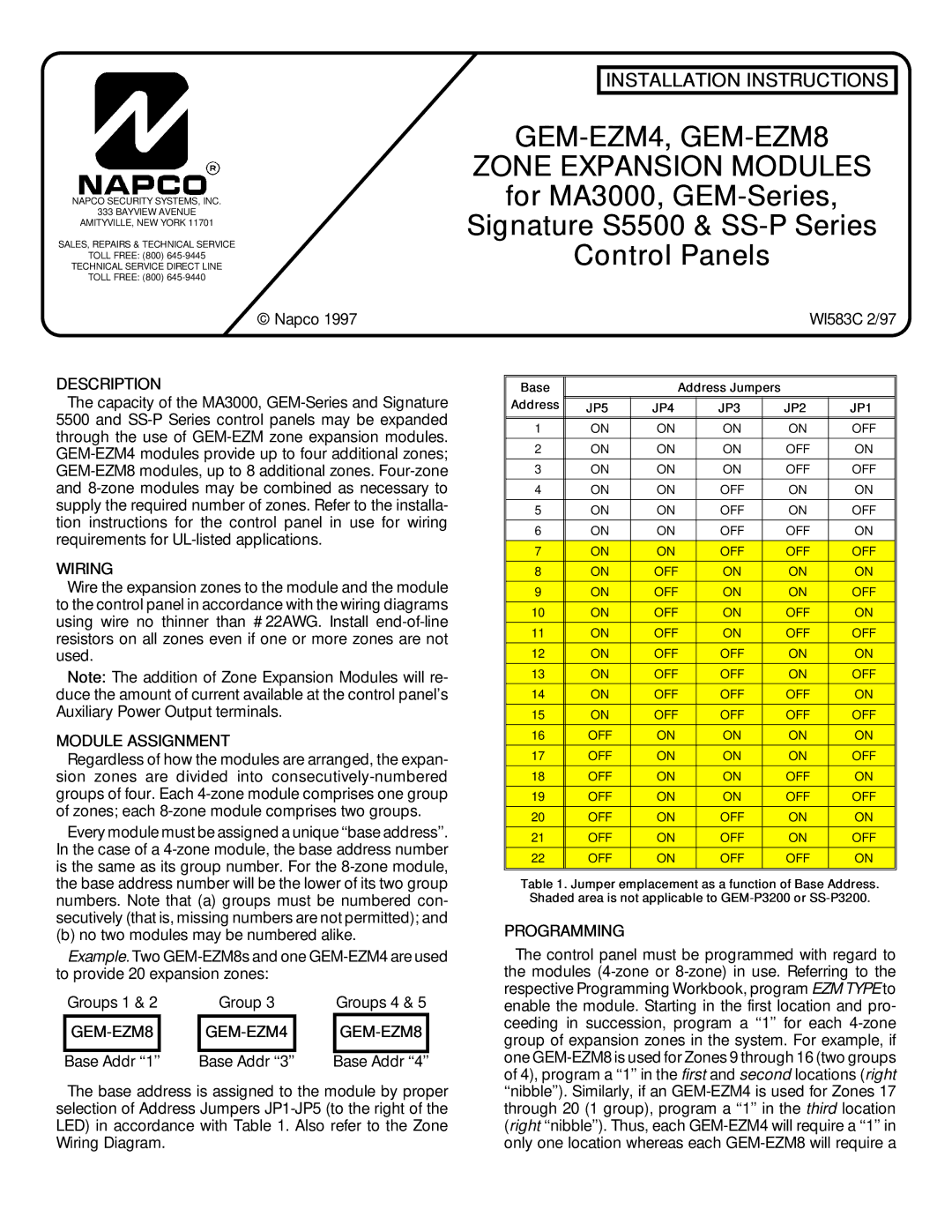SS-P Series, GEM-Series, MA3000, Signature 5500 specifications
Napco Security Technologies is renowned for its innovative security solutions, and a key part of their portfolio includes the GEM-Series, SS-P Series, MA3000, and Signature 5500. Each of these models represents cutting-edge technology designed to enhance security, efficiency, and user experience.The GEM-Series is a versatile security system that merges state-of-the-art technology with user-friendly features. It offers customizable options, making it suitable for both residential and commercial applications. One of its main features is its ability to integrate seamlessly with various sensors, detectors, and smart home devices, providing comprehensive coverage. Additionally, the GEM-Series is equipped with advanced wireless capabilities, making installation quick and hassle-free.
The SS-P Series further exemplifies Napco's commitment to quality and efficiency. This series focuses on providing a user-friendly interface along with dependable technology. A notable characteristic of the SS-P Series is its robust communication features, including both IP and POTS connectivity, ensuring reliable remote access and system management. The series also supports central station monitoring, allowing users to keep an eye on their security system from anywhere in the world.
Turning to the MA3000, this model stands out for its extensive scalability and modular design, catering to a wide range of security needs. Its main selling point is its capacity to support numerous zones and devices, making it perfect for larger installations. The MA3000 also boasts advanced programming options and is compatible with Napco's cloud-based applications for remote management and monitoring. This makes it ideal for both installers and end-users looking for flexibility and control.
Lastly, the Signature 5500 represents a top-tier solution in the world of security technology. This model is known for its high performance and advanced capabilities. With features like a large, user-friendly touchscreen interface and customizable alerts, it offers a premium user experience. Furthermore, the Signature 5500 utilizes advanced encryption technologies, ensuring that user data is protected against unauthorized access.
In summary, Napco Security Technologies has developed a remarkable range of systems, including the GEM-Series, SS-P Series, MA3000, and Signature 5500. Each of these models incorporates innovative technologies and user-centric features, contributing to their reputation as leaders in the security industry. With their dedication to quality, reliability, and user satisfaction, Napco continues to set the standard for security solutions.