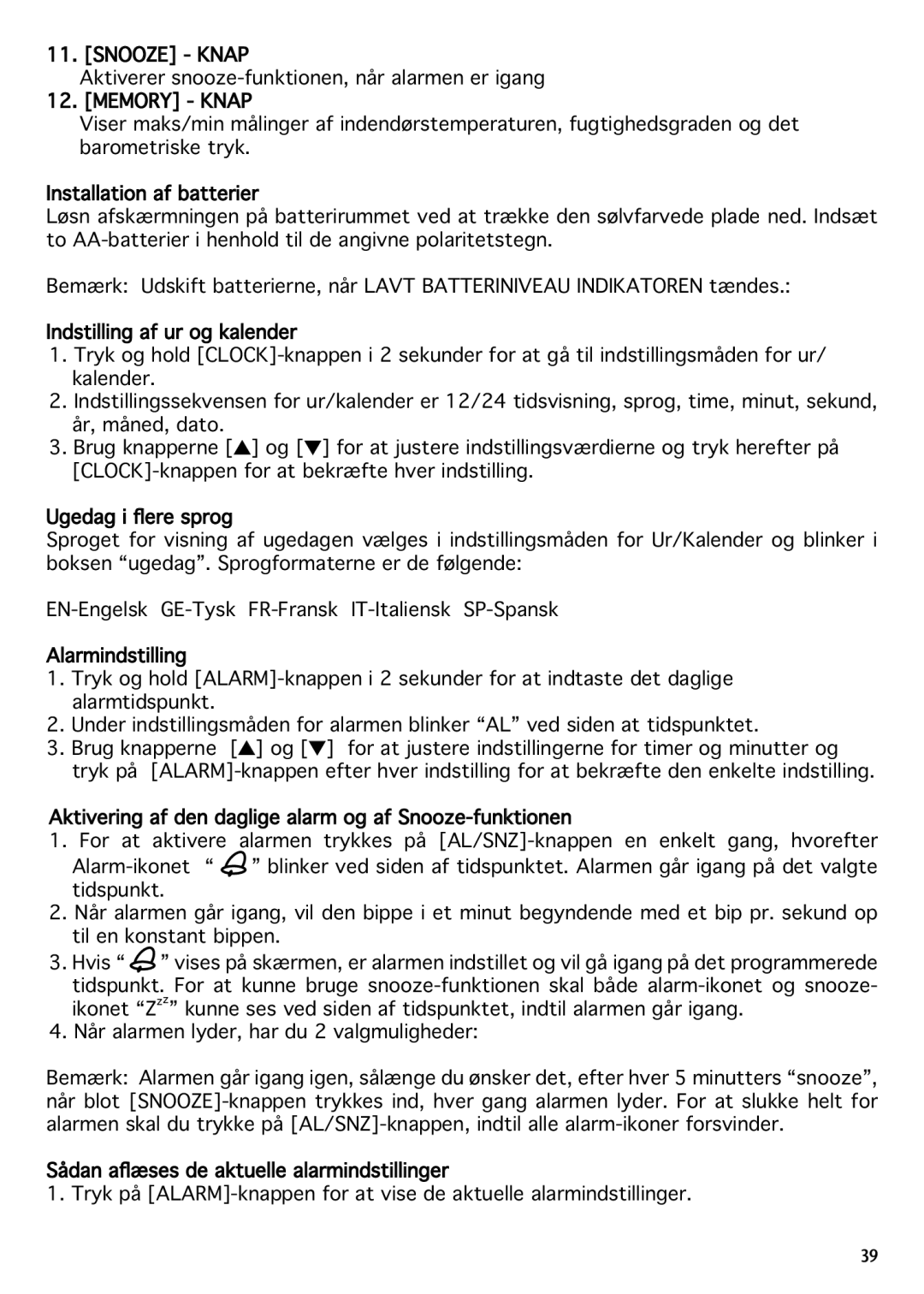IN102TOP specifications
National Geographic IN102TOP is a compact and feature-rich portable digital projector designed for on-the-go presentations and entertainment. With its lightweight build and user-friendly interface, it has become a favored choice among professionals and casual users alike. Offering a balance of performance and convenience, the IN102TOP excels in various environments, from classrooms to corporate offices, and even for outdoor movie nights.One of the standout features of the IN102TOP is its impressive brightness, delivering clear and vivid images with a lumens rating that ensures visibility even in moderately lit rooms. This capability allows users to project high-quality content without compromising clarity, making it ideal for presentations, educational purposes, and entertainment sessions. The projector supports various resolutions, ensuring compatibility with numerous media formats and devices.
The IN102TOP integrates advanced LED technology, which not only boosts energy efficiency but also extends the lifespan of the projector. With an estimated lifespan of up to 30,000 hours, users can rely on this device for years of reliable service without the hassle of frequent bulb replacements. The LED light source provides an excellent color accuracy and contrast ratio, producing sharp images that capture the attention of the audience.
Connectivity is another highlight of the National Geographic IN102TOP. Equipped with multiple input options, including HDMI, USB, and VGA ports, it can easily connect to laptops, smartphones, tablets, and even USB flash drives. This versatility allows for quick setup and seamless transitions between various sources of content, making it incredibly versatile for different presentation needs.
Another notable characteristic of the IN102TOP is its built-in speakers, which deliver decent audio quality, further enhancing the viewing experience. This feature eliminates the need for external speakers during casual movie nights or informal presentations, streamlining the setup process.
In terms of portability, the projector’s compact design and lightweight frame facilitate easy transportation, allowing users to take it anywhere with ease. Additionally, the inclusion of a carrying case makes it even more convenient for travels or outdoor adventures.
Overall, the National Geographic IN102TOP represents a blend of innovation and practicality, making it an excellent choice for anyone in need of a reliable and high-quality portable projector. Whether for work or leisure, it offers the tools necessary to present and enjoy content effectively and efficiently.